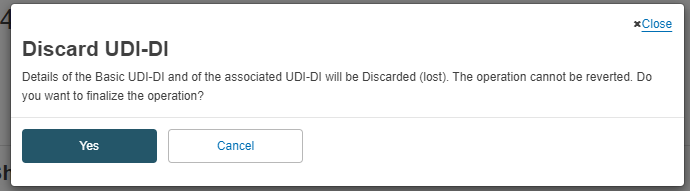Discard SPP registered UDI-DIs
Follow the steps in section Manage your SPP UDI-DI details to view a chosen Registered UDI-DI:
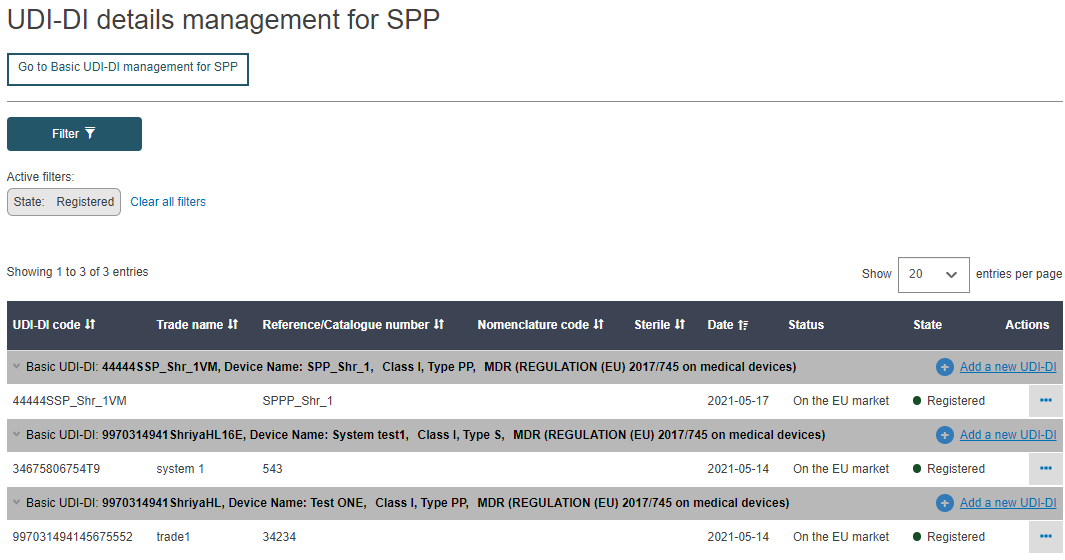 |
Once inside the details page of the chosen UDI-DI, click on Discard at the top right corner:
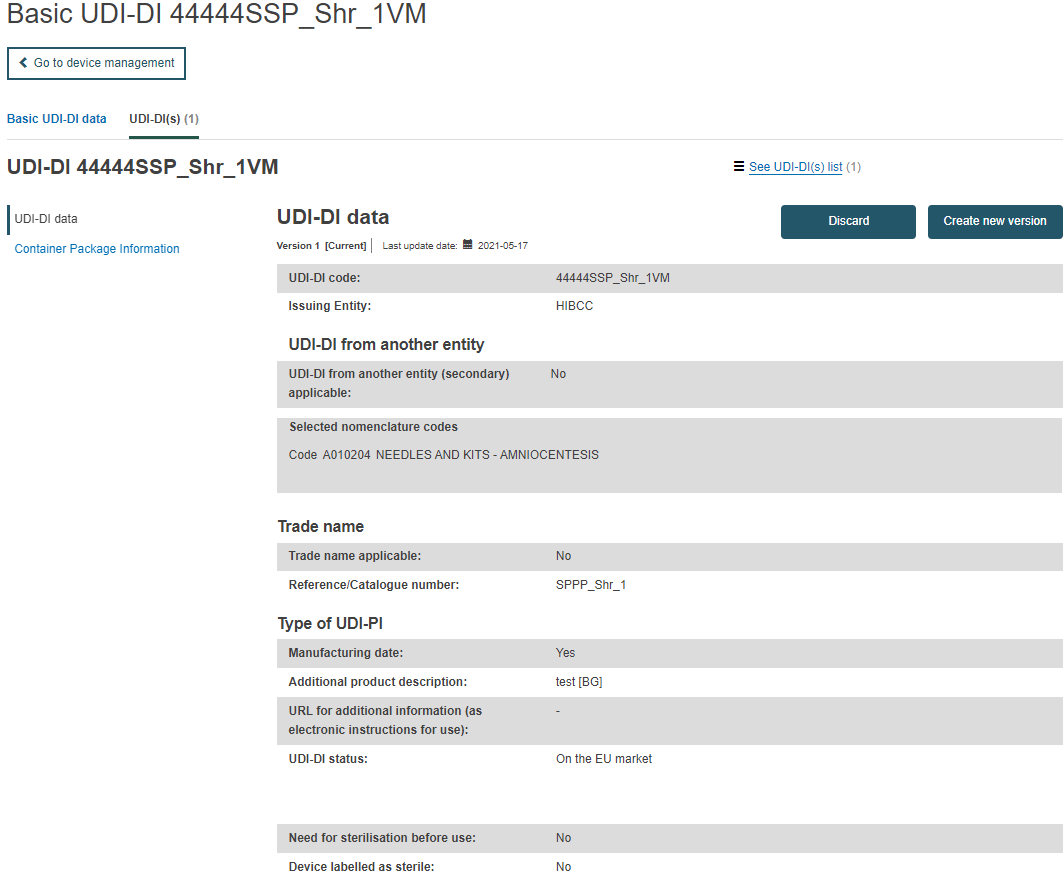
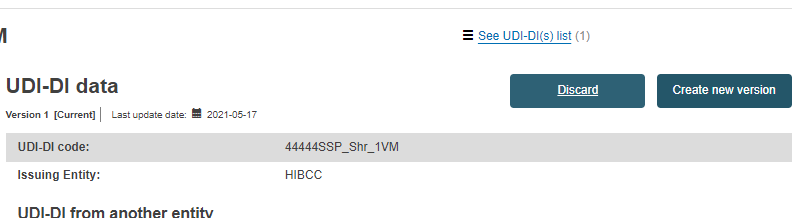
Confirm your intention to discard the record in the pop-up window: