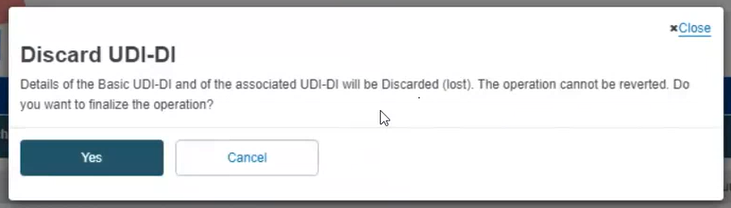Discard registered UDI-DIs/EUDAMED IDs (and their Basic UDI-DI/EUDAMED DI)
Important
The discard operation acts as a final deactivation. A device in state discarded is therefore not listed and cannot be viewed in the public site of EUDAMED. However, it can be viewed by the MF (owner of the discarded device), CA and NB actors.
You may wish to discard a registered UDI-DI in case you discover errors that cannot be corrected.
Follow the steps in section Manage your device UDI-DI/EUDAMED ID details to view a registered UDI-DI/EUDAMED ID.
Once inside the details page of the selected UDI-DI, click on Discard at the top right corner:
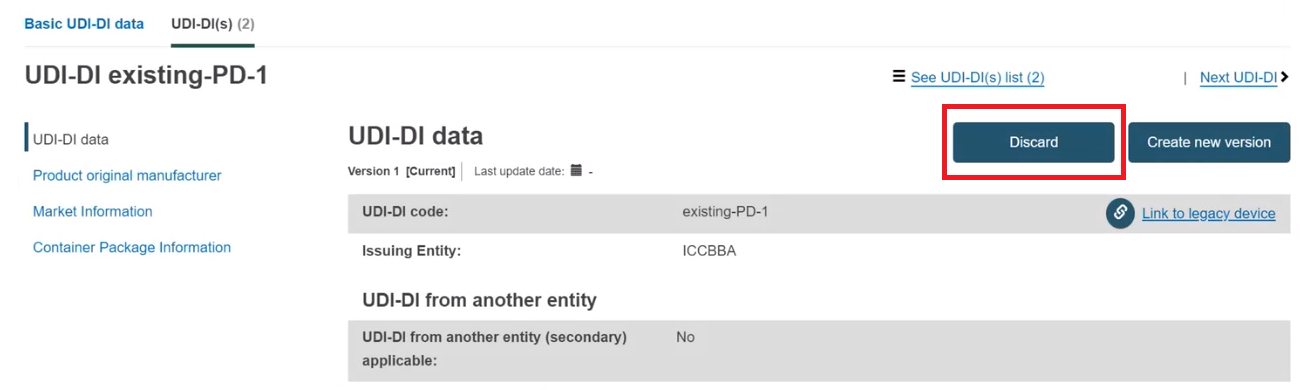
Confirm your intention to discard the registered UDI-DI:
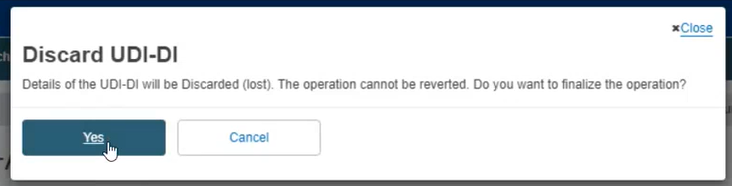
The UDI-DI will be discarded and will no longer be visible on the public EUDAMED website.
Caution
If the UDI-DI is the only one remaining in this Basic UDI-DI category, the discard action will also discard the Basic UDI-DI. The system will alert you accordingly: