Delete the link between a Regulation Device and a Legacy Device
Follow the steps in Manage your device UDI-DI/EUDAMED ID details and select the Registered option in the State field.
Once inside the relevant registered regulation device click on Remove the link to this device under the Related Device section:
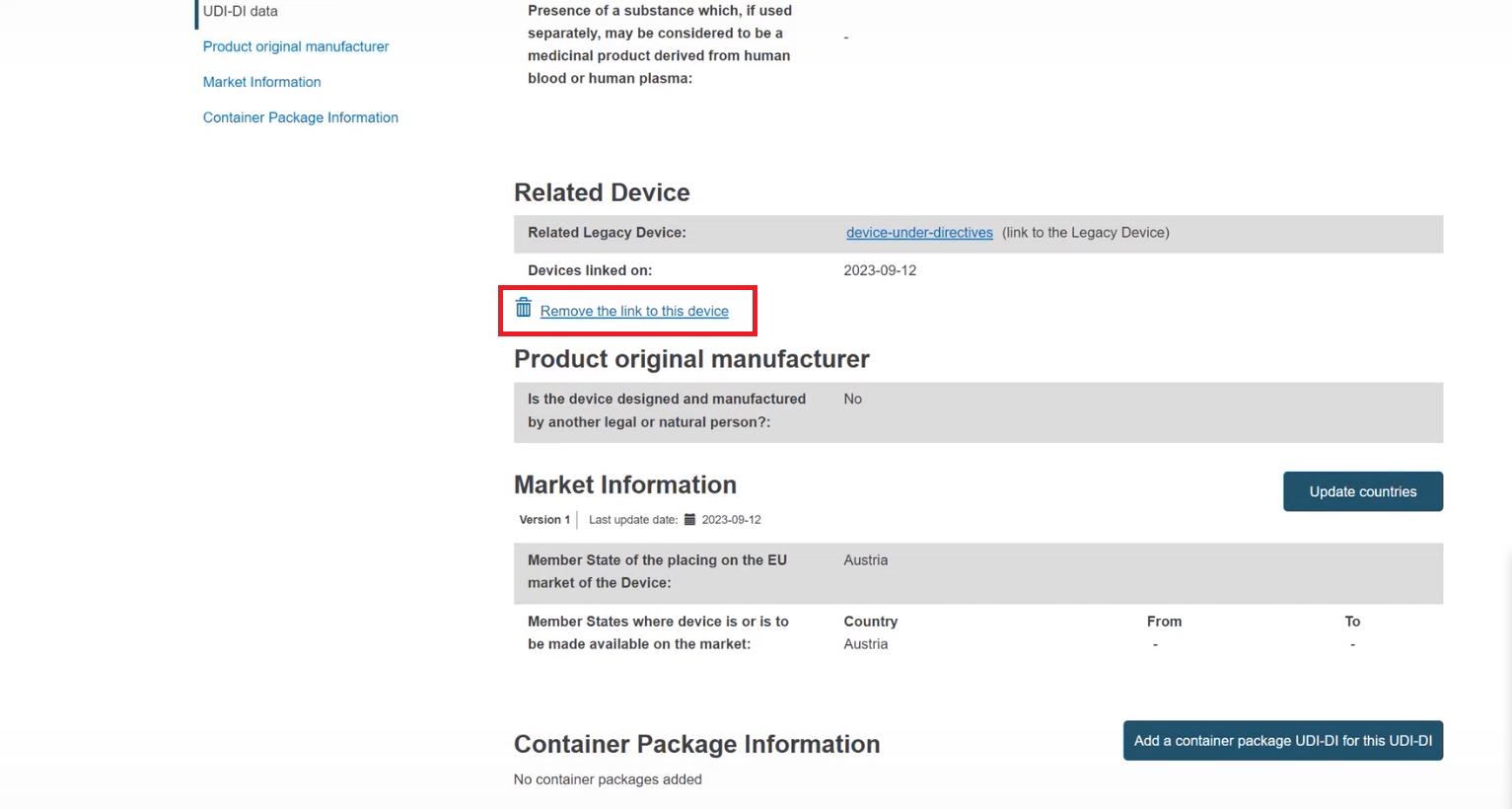
Click on Confirm on the pop-up window:
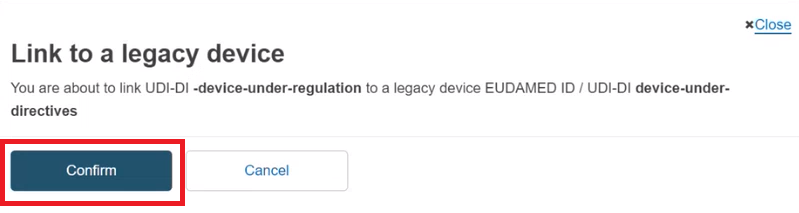
Note
See the Legacy Devices user guide for further details on Legacy Devices.