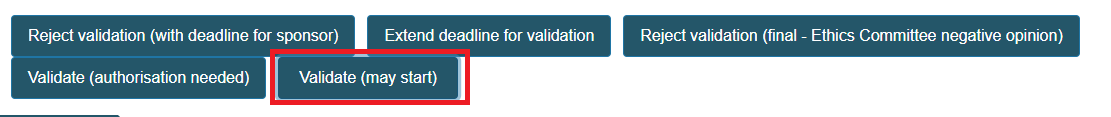Validated (may start)
To validate an application for immediate start, follow these steps:
Click Validated (may start) at the top of the page.
A pop-up window will appear with no mandatory fields.
Note
The screen below only appears if the Sponsor has indicated in the application (under National information) that the opinion of the Ethics Committee is Positive.
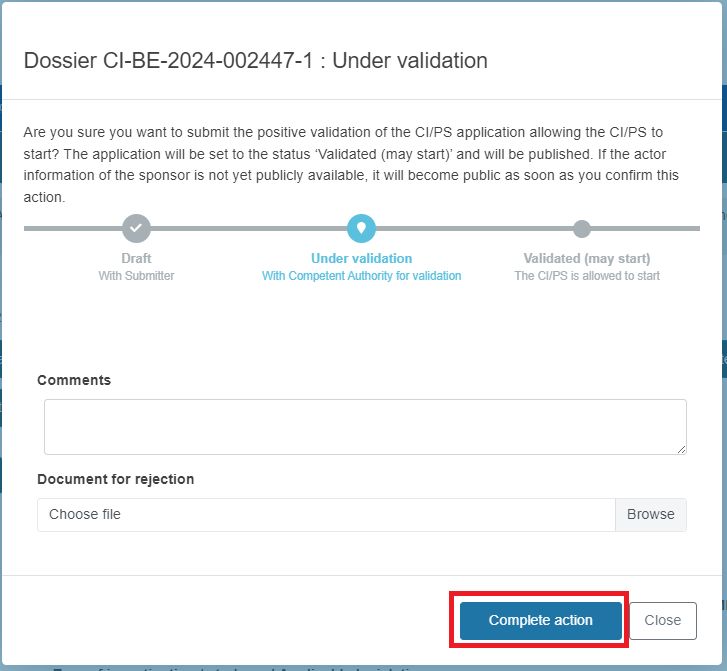
Note
If the Sponsor has indicated in the application (under National information) that the opinion of the Ethics Committee is Unknown the pop-up that appears will have a mandatory field to fill in.
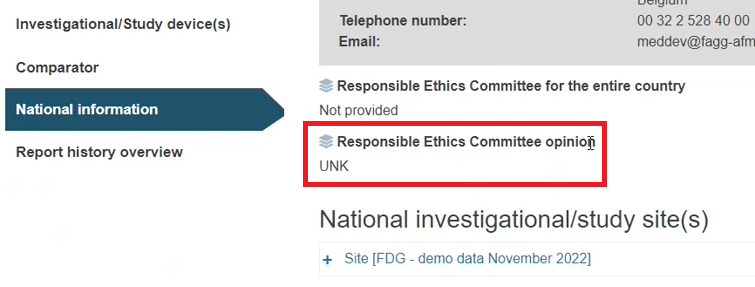
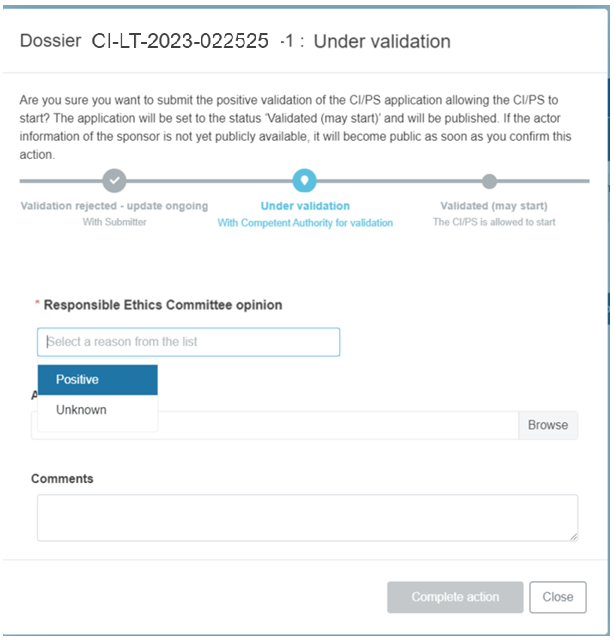
The negative opinion is not an option on the list, because if it is negative, the CI/PS is not allowed to start.
Click Complete action.
The application will change to Validated (may start).
Note
The CA cannot perform any further action as soon as the application is allowed to start.
Note
The CI/PS application will become available on EUDAMED public portal when it is validated without the need for authorisation.