Acknowledge receipt (only applicable to PMCF/PMPF notifications)
PMCF/PMPF notifications do not require validation. Nonetheless, CAs can acknowledge their reception.
To acknowledge a notification, follow these steps:
Search for the notification you want to acknowledge. It should have the state notified.
Click on the application ID to open it.
Go to the top right corner of the screen and click Acknowledge receipt.

A pop-up window will appear. Provide comments if necessary and then click Complete action:
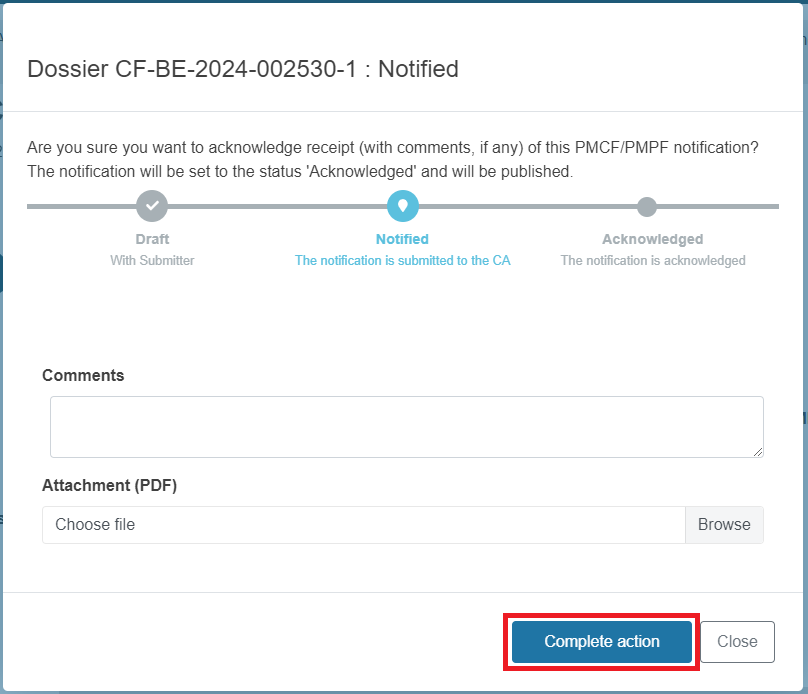
The application will change to acknowledged.
Note
The PMCF/PMPF notification will become available on EUDAMED public portal when it is authorised.
Note
If the CA does not react within the deadline to acknowledge receipt of the PMCF/PMPF, the notification will change to notified (published) and the Sponsor is notified.
For more information about the indicative deadlines to acknowledge the notification, see Deadlines applying to the PMCF/PMPF notification.