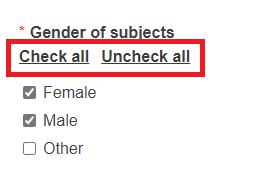Getting started – access the CI/PS module
Prerequisite to access EUDAMED:
If you do not have an EU Login account, please follow the instructions for creating an account before attempting to use the EUDAMED database.
Click on the following link to arrive to the EUDAMED Playground page
You will be prompted to enter EUDAMED via your EU Login account.
Once logged in, your dashboard will show links to use the CI/PS module.
Useful EUDAMED symbols and features:
Red asterisk: mandatory field, e.g.:

Closed red padlock: information that will not be publicly available when the application or notification becomes public, e.g.:

Clear: to clear the field value:

Remove: to remove a line of the field value, or to remove a sub-section or to remove a document, when additional values, sub-sections or documents were added by the user previously:
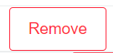
Check/uncheck all: to check all or to uncheck all available options for a field where multiple values are accepted: