Provision of certificate details
Enter the conditions and limitations, if any, in each language:
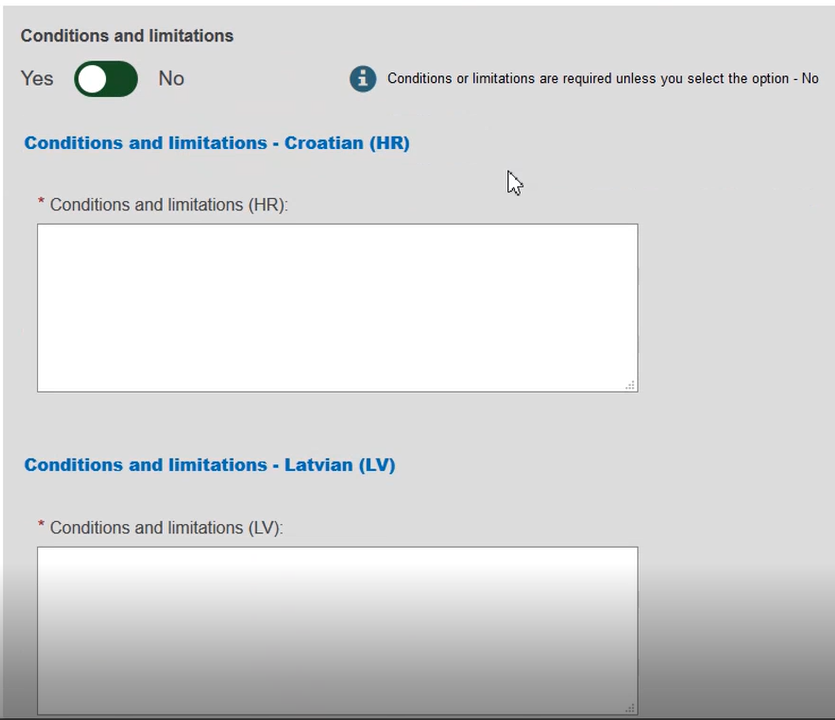
Select the languages in which the electronic version of the certificate has been issued. Click Browse to upload the files. You may upload more than one file if it covers the chosen languages:
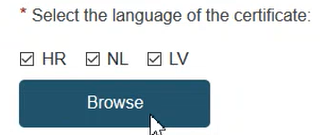
Click either Save or Save & Next.