Discard a certificate version
Important
When discarding a certificate version two cases apply:
If there is only one certificate version: The entire certificate along with its single version will be discarded.
If there are multiple certificate versions: The certificate version will be discarded and the preceding certificate version will become the latest registered version.
To discard a certificate version follow the steps listed below.
Click the Manage your certificates link on the dashboard:

By default the system will display your certificates in Draft state. Use the Filter button to search for registered certificates. Then click :

Select the desired certificate from the list and click the View link under the three dots:
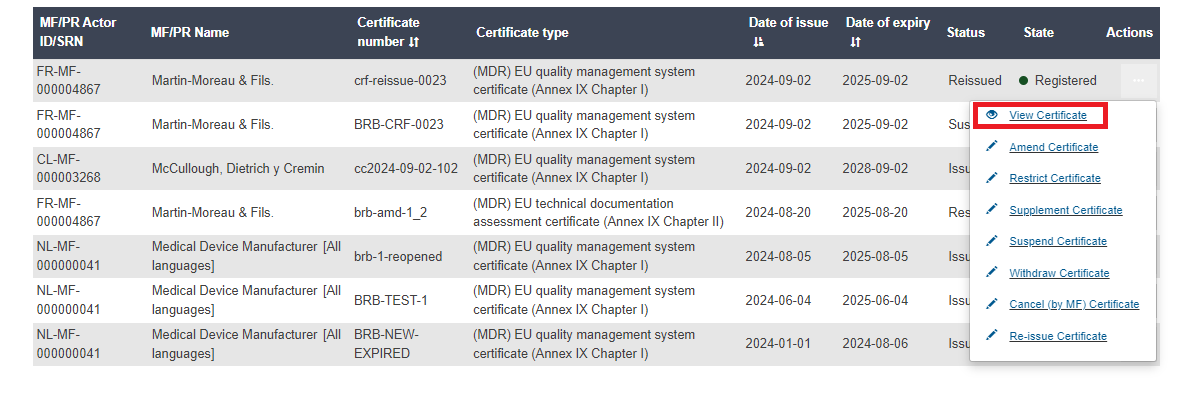
Click :

Note
The button is visible only when the following conditions are met:
You have a Confirmer profile for the Certificates module
You must be the owner of the registered certificate (MDR/IVDR)
The certificate version is the latest version and is in Registered state
The certificate version does not have another version in Draft state
The certificate version is not linked to a re-issued certificate version in either the Draft or Registered state.
A confirmation window will pop-up. Click to discard the certificate.
The message displayed in the confirmation window depends on the cases listed below:
The certificate version is associated with a device that did not require NB's confirmation during registration. Therefore, no reversal of their state will be performed:

After clicking , the certificate version will be discarded.
The certificate version is associated with a high-risk device (MDR: Class III / Class IIb and IVDR: Class D / Class C) in Registered state and no other certificate is associated with that device:
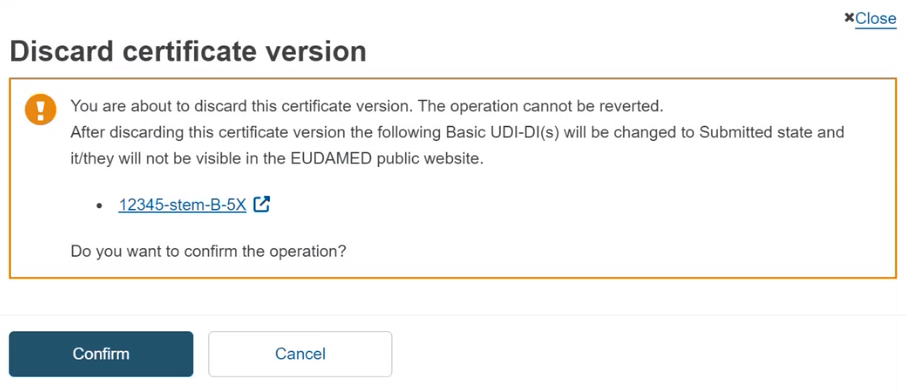
After clicking , the certificate version will be discarded and the device will revert to the Submitted state and will no longer be visible on the public website.
There is an SS(C)P associated with the certificate version that was registered during the certificate registration process:
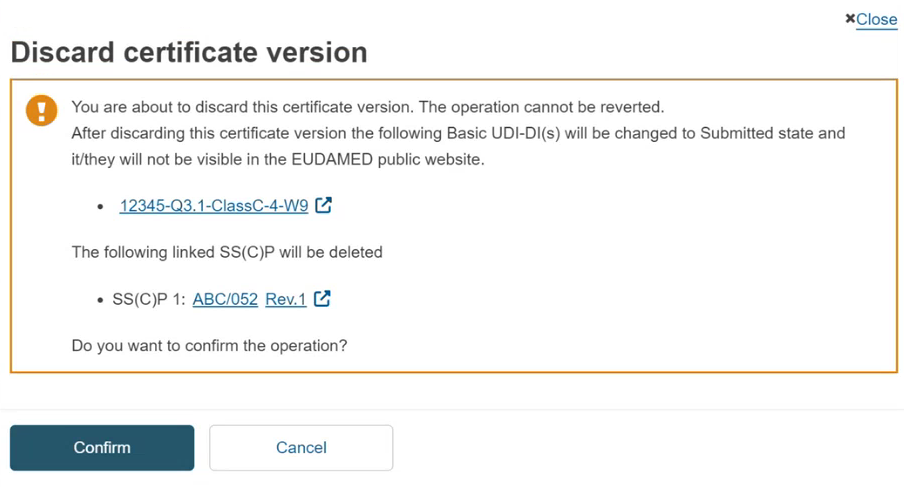
After clicking , the certificate version will be discarded and the SS(C)P will be deleted.
There are SS(C)Ps that were registered before they were associated with the certificate version and existing SS(C)Ps that were referenced during certificate version registration:
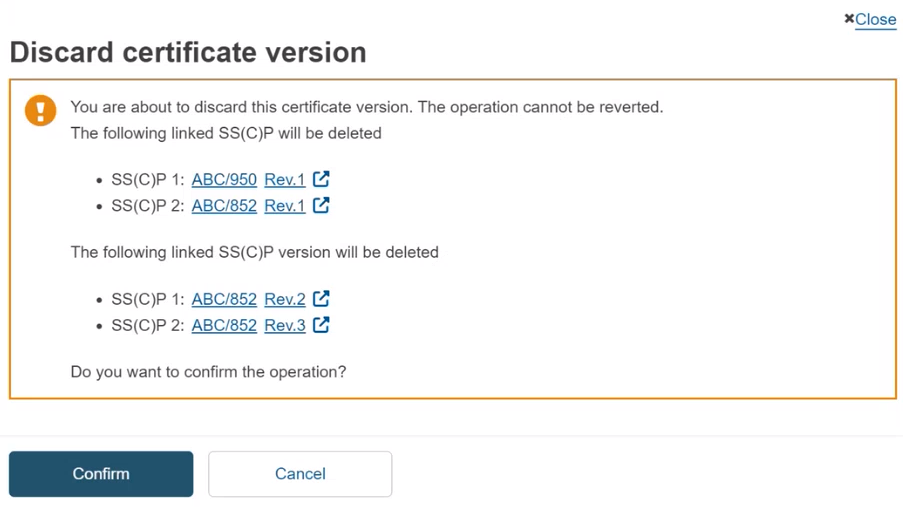
After clicking , the certificate version will be discarded, and both the SS(C)P versions referenced in this certificate version, as well as SS(C)P records registered during the registration of this certificate version, will be deleted.
There is a CECP linked to the certificate version:
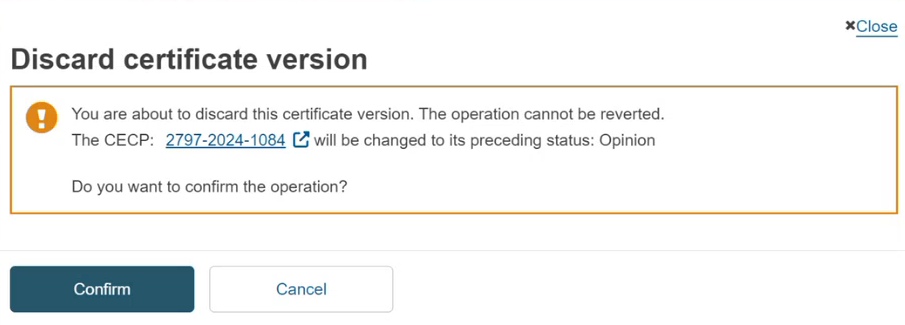
After clicking , the certificate version will be discarded and the CECP will revert to its preceding status.
There is a CECP linked to the certificate version and the certificate version is associated with a high-risk device (MDR: Class III / Class IIb) in Registered state:
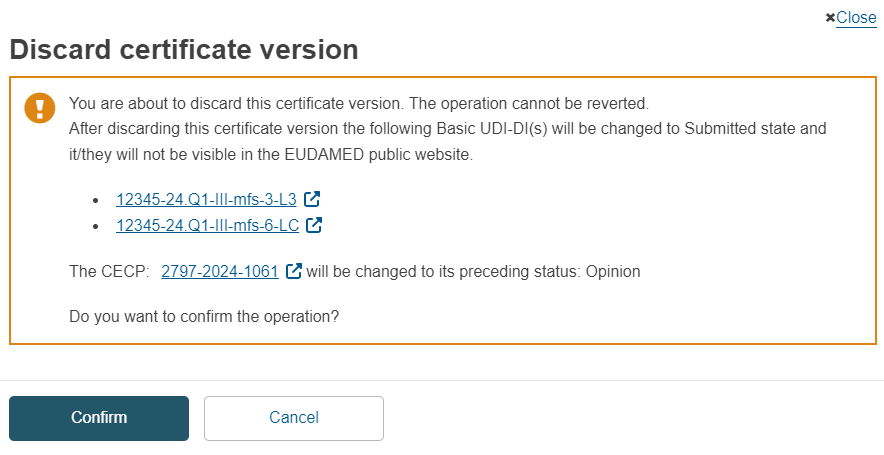
After clicking , the certificate version will be discarded, the CECP will revert to its preceding status and the device will return to the Submitted state and will no longer be visible on the public website.
When the certificate version is discarded, a red banner will appear at the top of the Certificate data page:
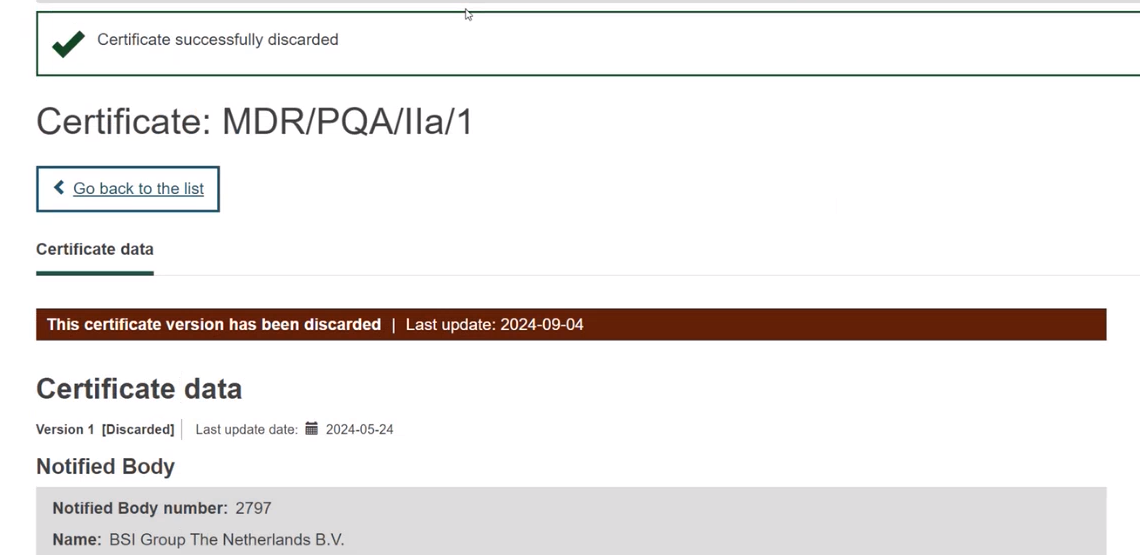
Note
The NB owner of the certificate, as well as all CAs and DAs, can view certificates in Discarded state.