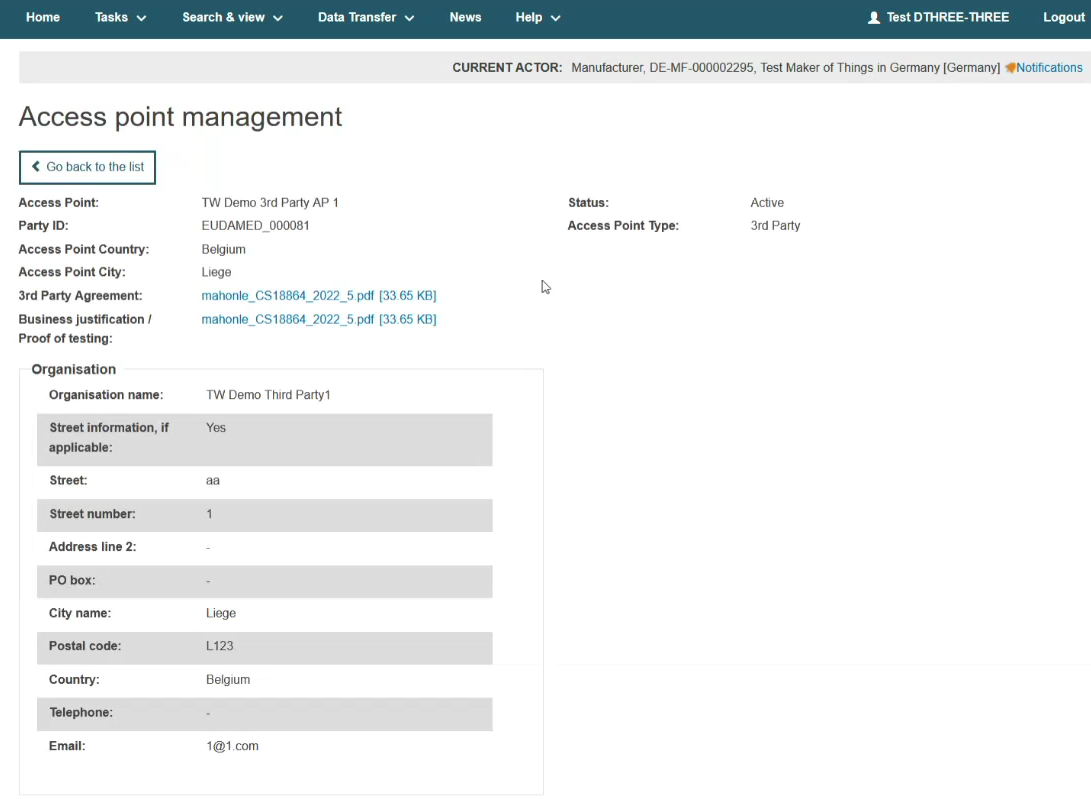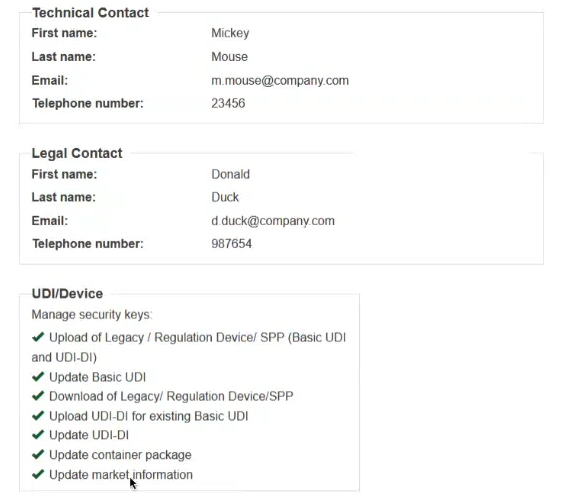View your APs
Log into EUDAMED as a Local Actor Administrator (LAA). Click on the Access point management link under the My Actor data section to view your APs:
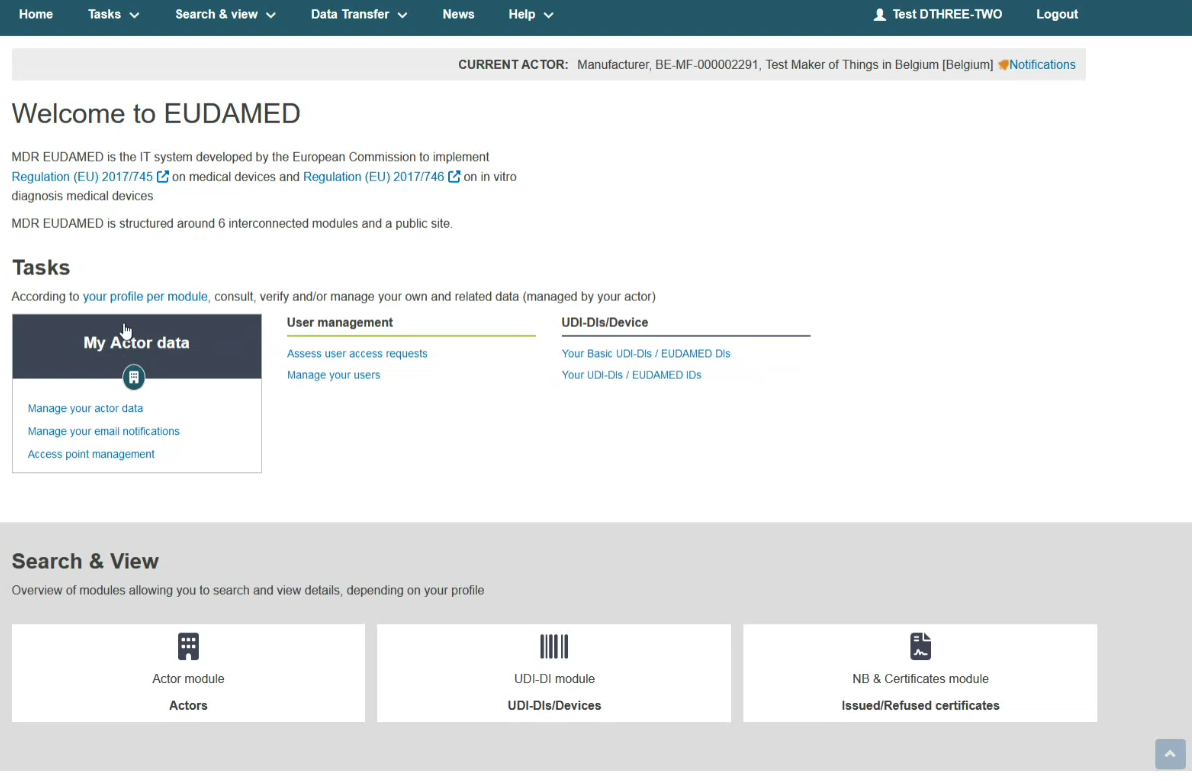
In the Access Point management page, you can view all your APs listed in the table:
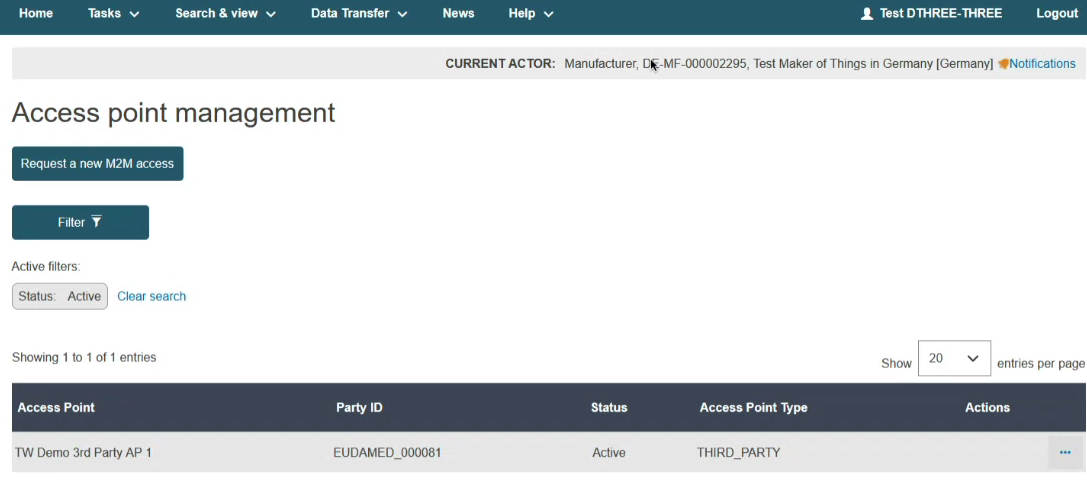
To view further details about an AP, click on the View link under the three dots:
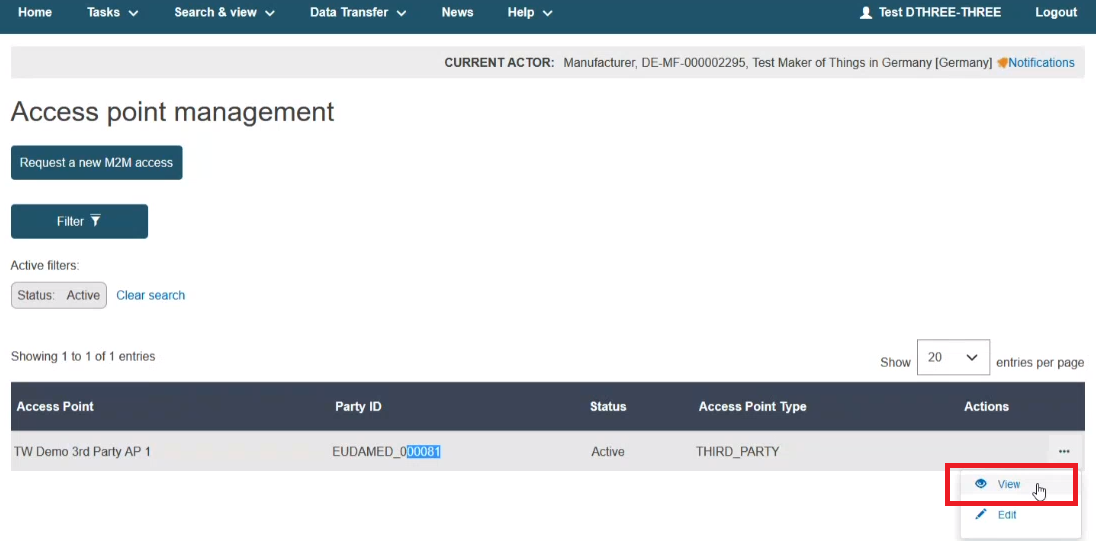
In the next screen you can only view details about the selected AP: