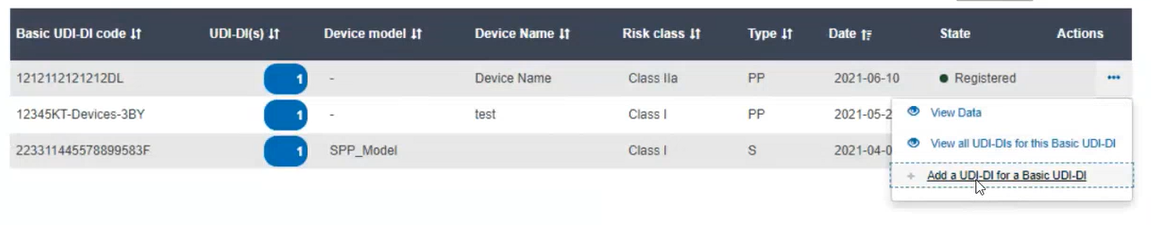Registration of a UDI-DI for an existing Basic UDI-DI of a System or Procedure Pack
On the Dashboard, select Manage your Basic UDI-DIs:
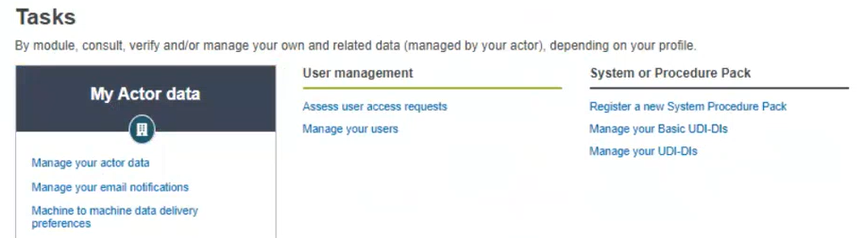
Filter the Basic UDI-DIs with the state Registered:
To do that click on the button Filter, then select Registered in the State box and then click on the button Apply filter:
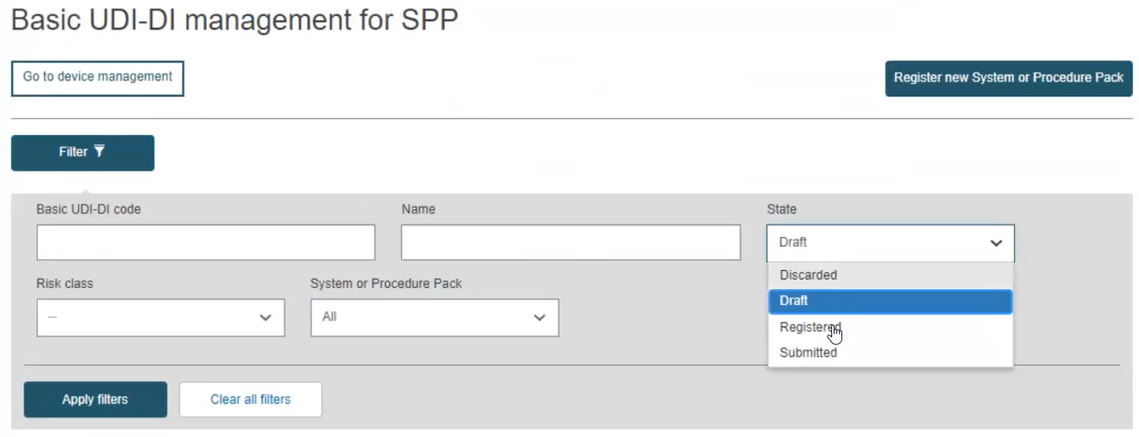
New UDI-DIs can be added only for Basic UDI-DIs in state Registered or Submitted.
Identify the Basic UDI-DI for which you would like to add a new UDI-DI and click on the ellipsis symbol to add it: