Search & View procedures
On the header menu, click on Search & View, then under the Market Surveillance section click Search for Procedures. Alternatively, in the Search & View area click the Market Surveillance module Procedures tile:
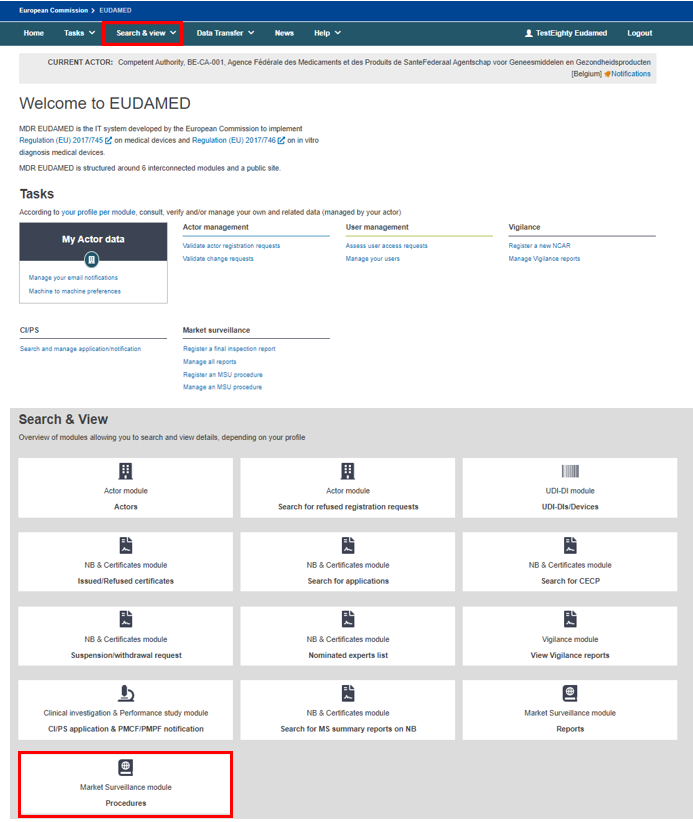 |
By default, the filter is set to pull registered procedures/linked items. Discarded records can be included by sliding the toggle (green = yes, grey = no).
In Search and view, all discarded objects will be displayed. Filtering by owner CA applies only to Procedure management:
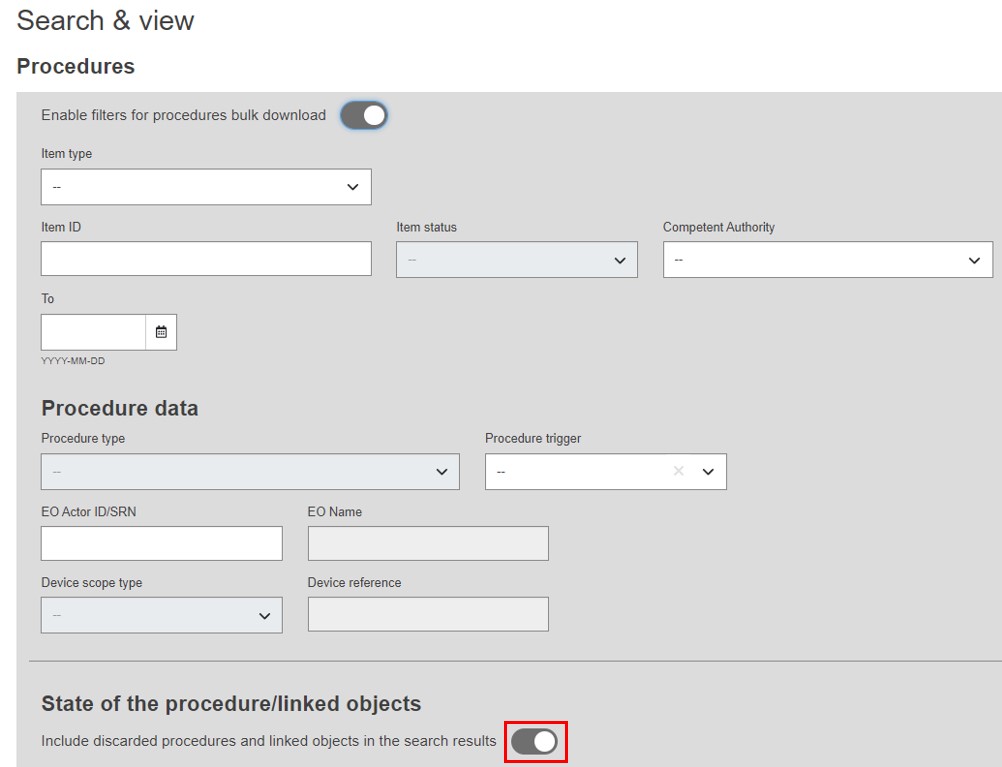
The data criteria are the same as described in Using the filter. Click Search to proceed, or Clear Search to re-enter fields.
Search results display. The Item type column displays a shortened 'Procedure type' description for Procedures, and an 'Item type' description for other item types:
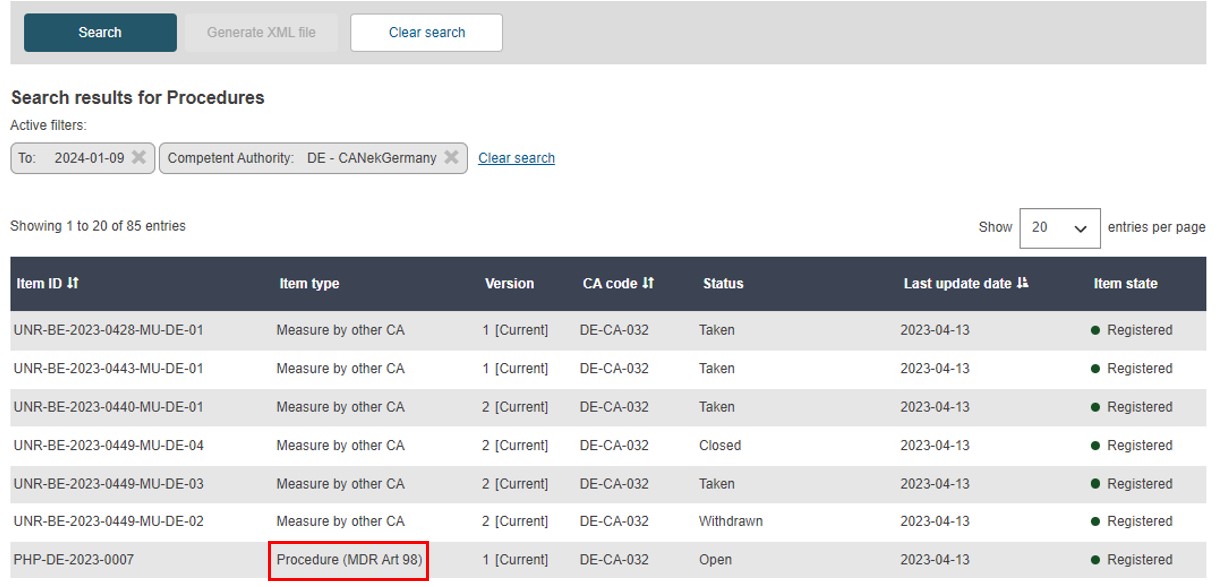
Note
The procedure data not available to NBs is:
Objections
Additional information
Procedure trigger information section
Arguments by EO of the Measure
Economic operator information: EO contact information and Other information sections