Unacceptable risk procedure
Select Unacceptable risk procedure from the dashboard, click Next, and EUDAMED generates a procedure identifier with the abbreviation 'UNR', the country, year and reference. Note the Corrective action button already appears, because it is a mandatory requirement of this procedure type and cannot be added after submission:
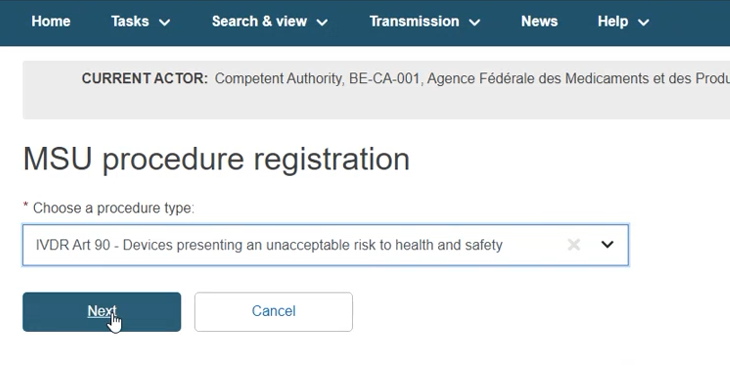
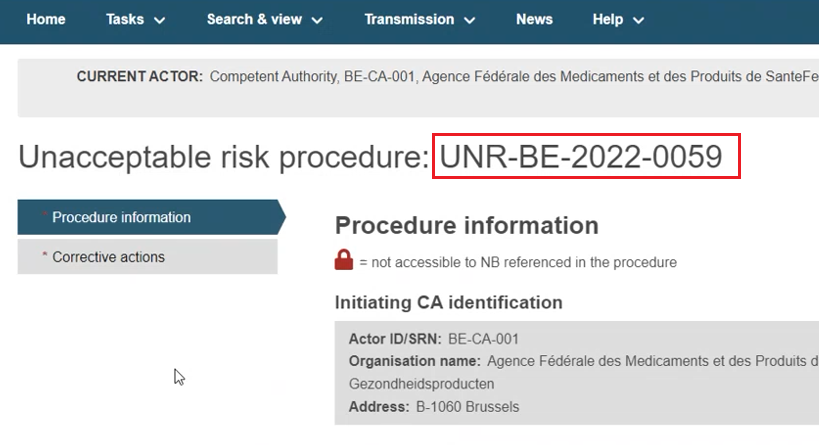
Enter the Local CA procedure reference.
Select at least one Procedure trigger and provide the Procedure trigger CA link (see the tooltip for details):
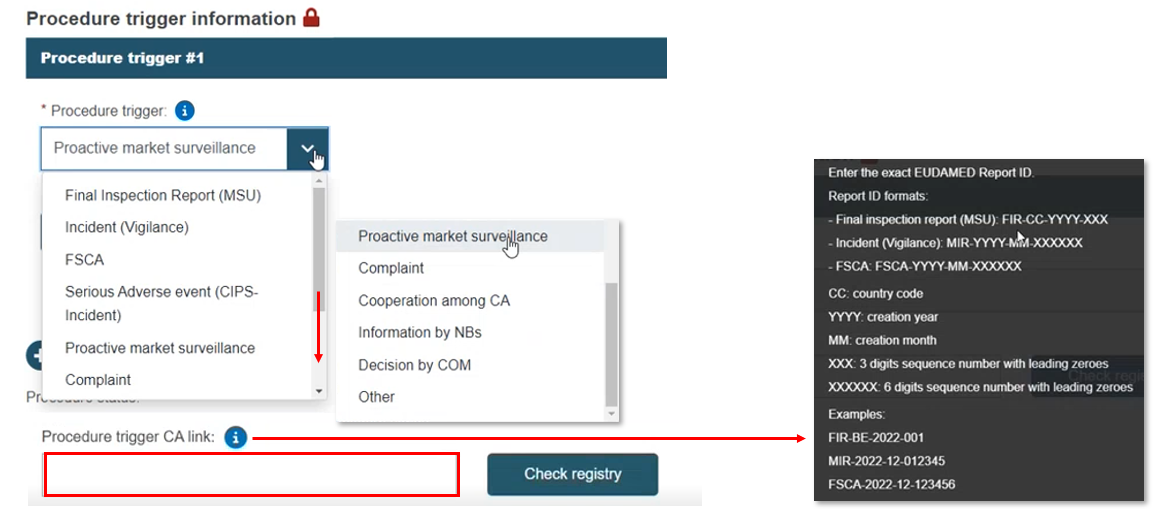
For other trigger types, except for ‘Other’, the user may provide a Procedure trigger CA reference not mentioned in the text:
If you select Other, provide the description:
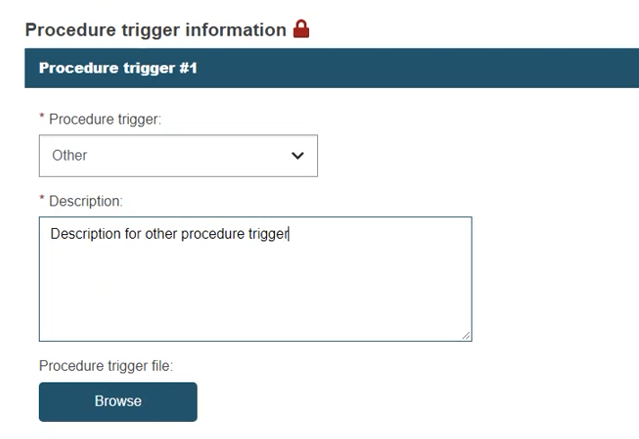
You may upload several Procedure trigger files (PDF format, max 10MB each):
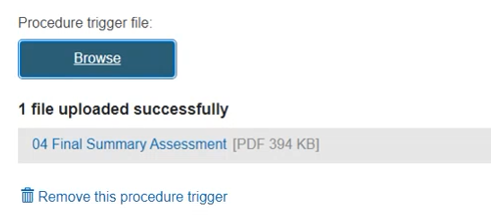
You can register multiple triggers in the same way via the Add procedure trigger button:
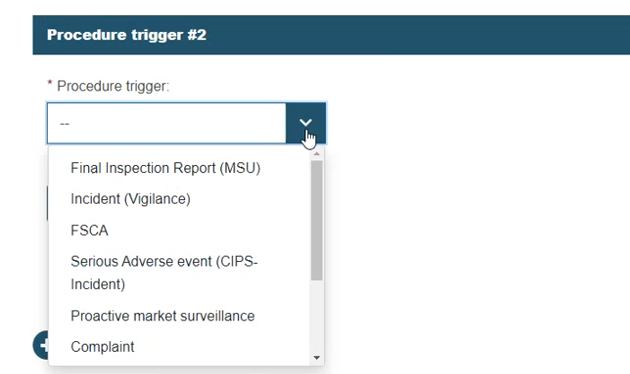
The Procedure status is set to Open in the initial version of the procedure. The field becomes editable only in a new version:
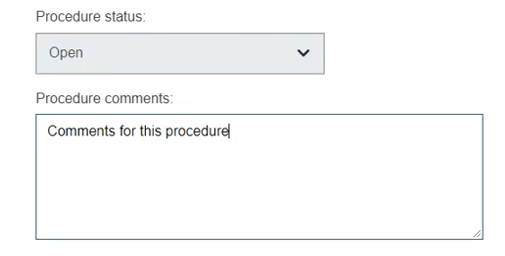 |