Register a measure (and new version) for another CA's procedure
Any CA user with a Confirmer profile for Market Surveillance can register a measure to another CA's unacceptable risk procedure, so long as it is not closed. Unlike an initiating CA's unacceptable risk procedure's measure, objections cannot be raised against these measures. The measure's submission will trigger notifications to EC, all other CAs, and the NB(s) referenced in the procedure.
Here the German CA is logged into a Belgian CA's procedure. Click Measures by initiating CA & objections to see a break-down of the procedure:
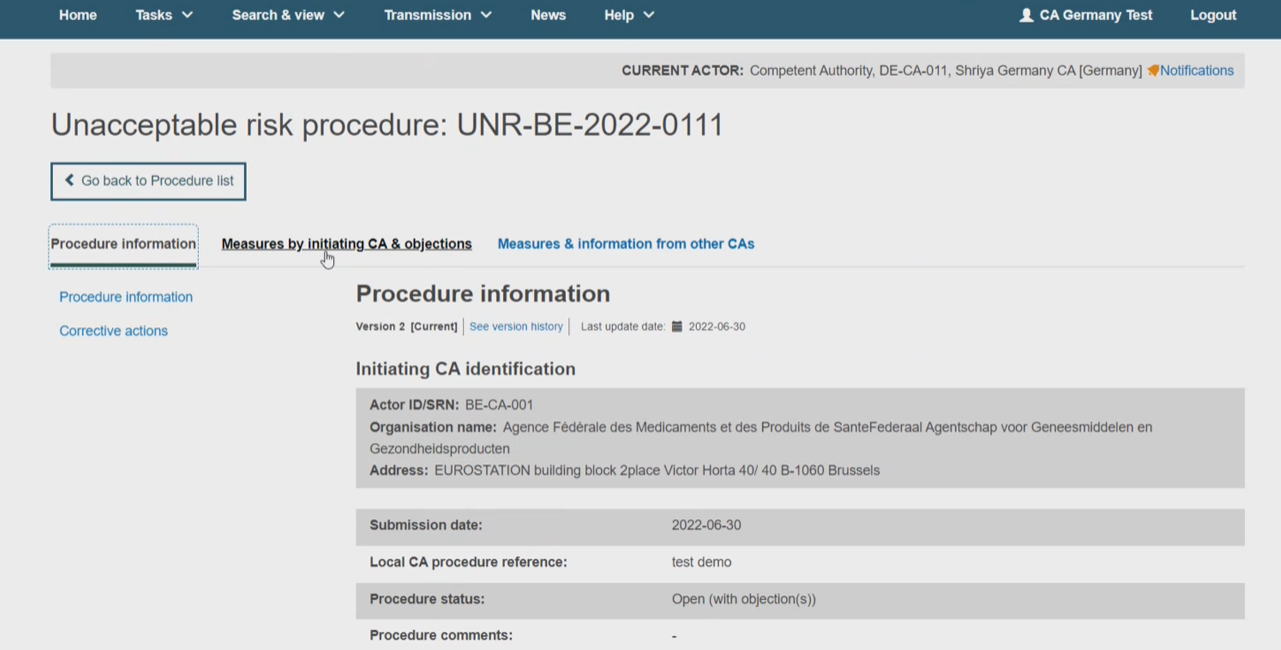
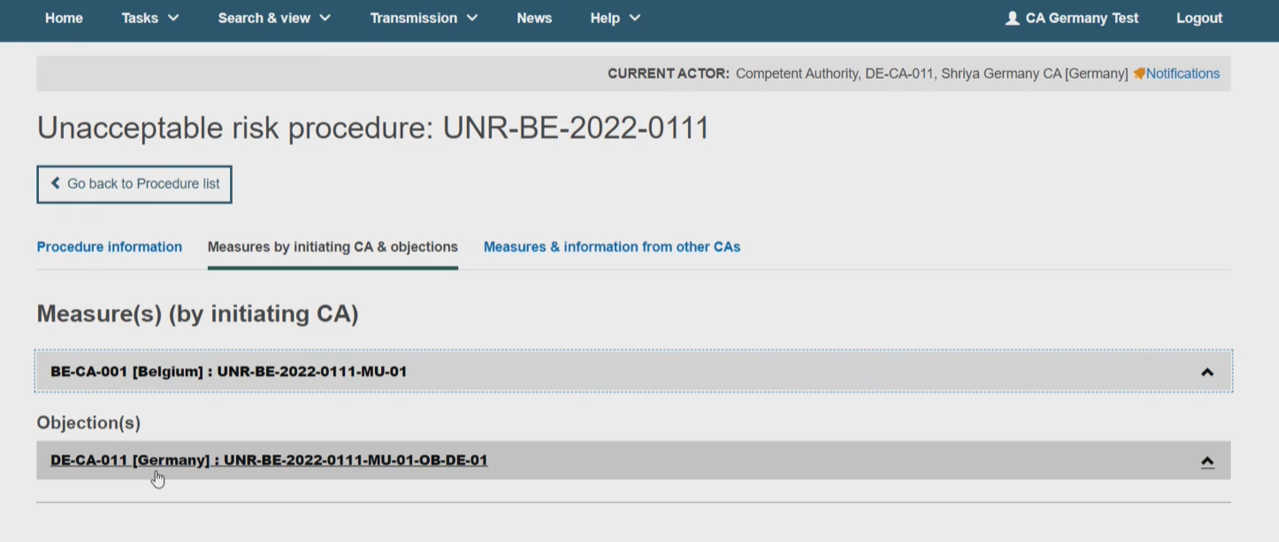
Click Measure & information from other CAs, then click Add new measure:
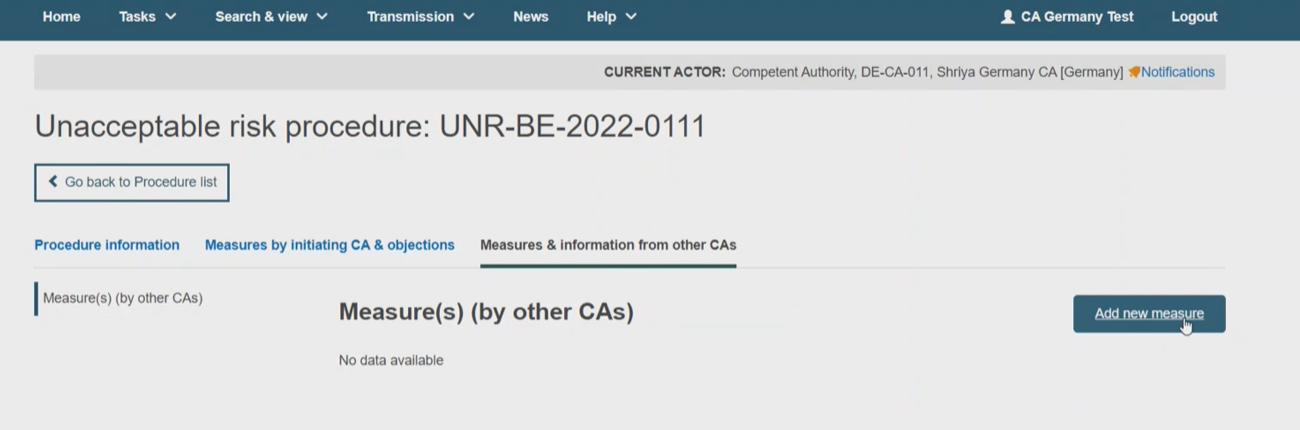
The input page shows the assigned identifier. Input the optional Local CA measure reference and select the Measure type. There can be multiple – click Add another measure type, and delete using the
 icon:
icon: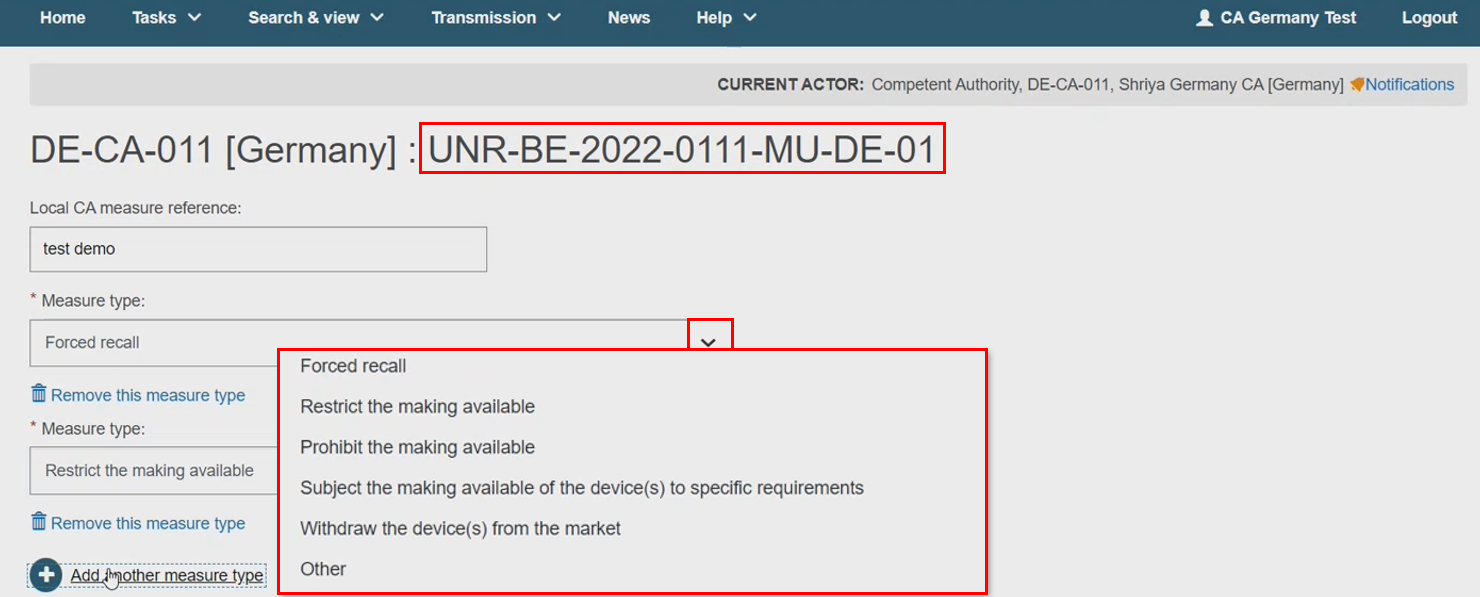
Provide a justification and upload one or multiple supporting files.
Provide the Date of entry into force:
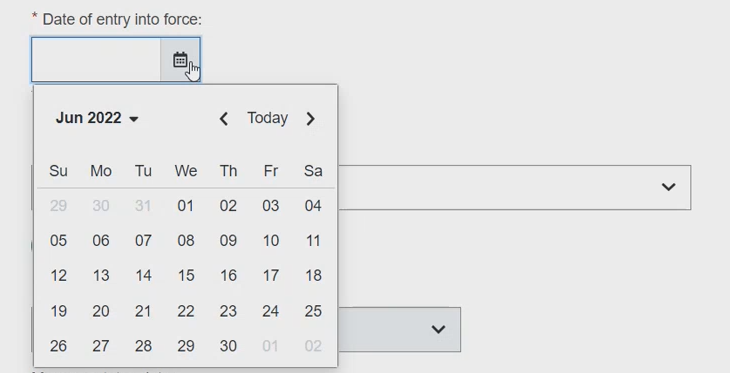
Select the Precondition of lifting. The values are the same as displayed for the initiating CA:
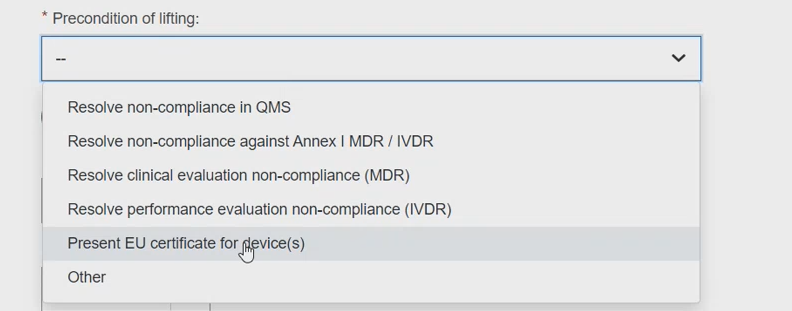
The Measure status cannot be changed. Enter the relevant information in the editable fields and Submit (or Save or Cancel):
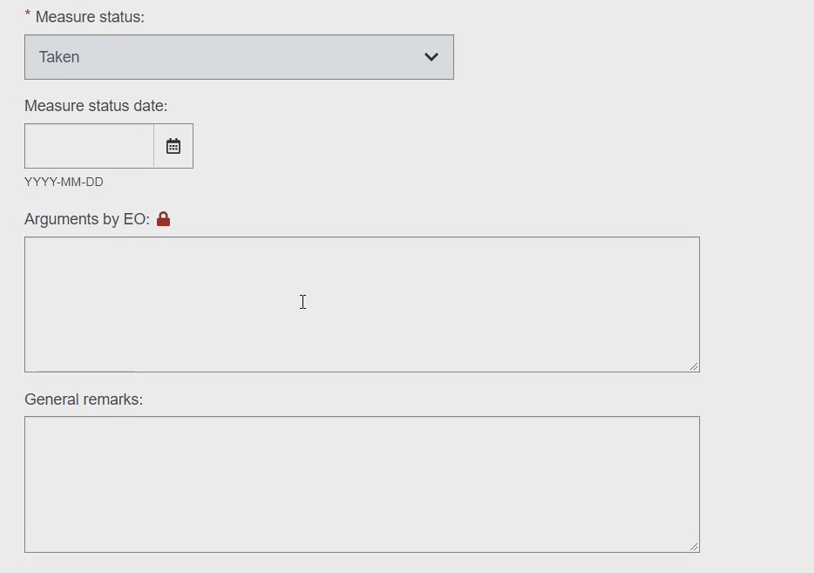
The submission of the measure will trigger notifications to the Commission and all other CAs, also to the NB(s) referenced in the procedure. It appears in the Measures & information from other CAs tab.
You can create a new version of the measure by clicking Create new version and follow the steps of the Section Create new version of a measure. Note that the version number is displayed:
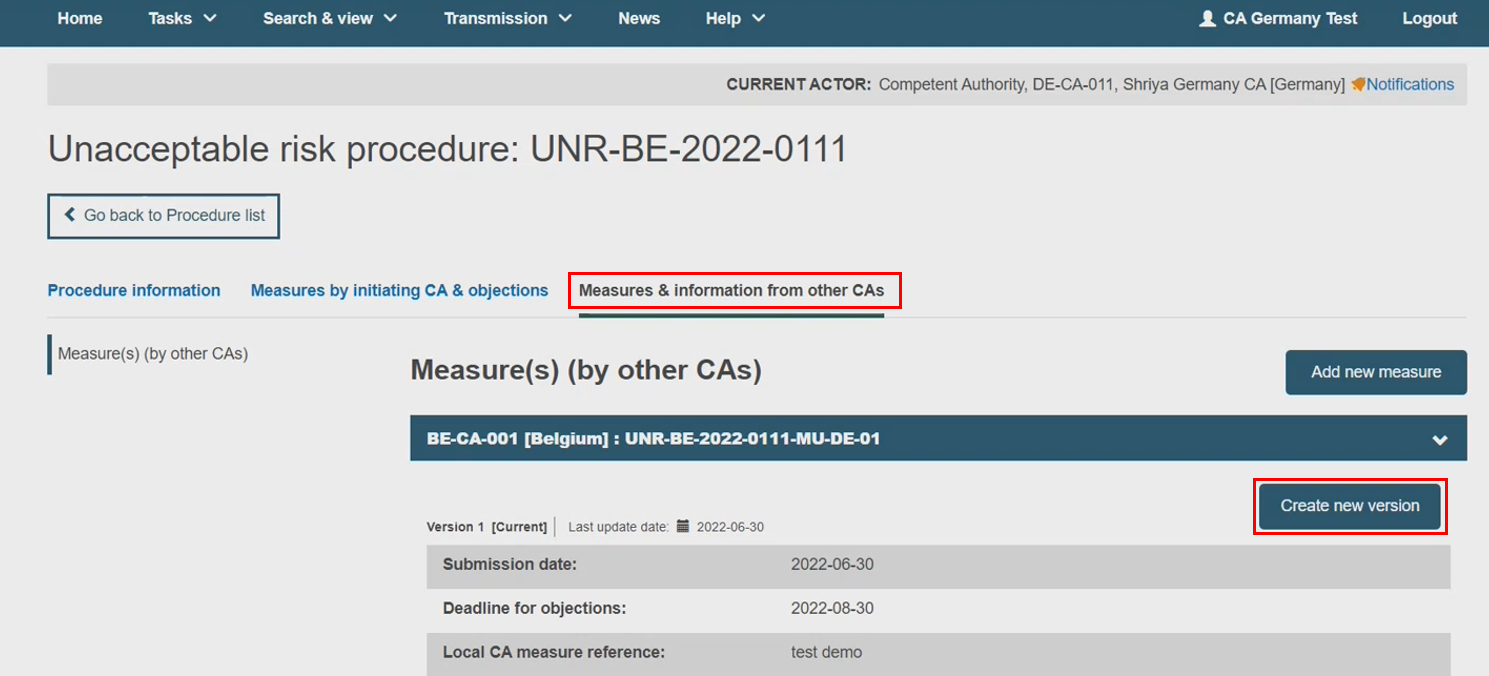 |
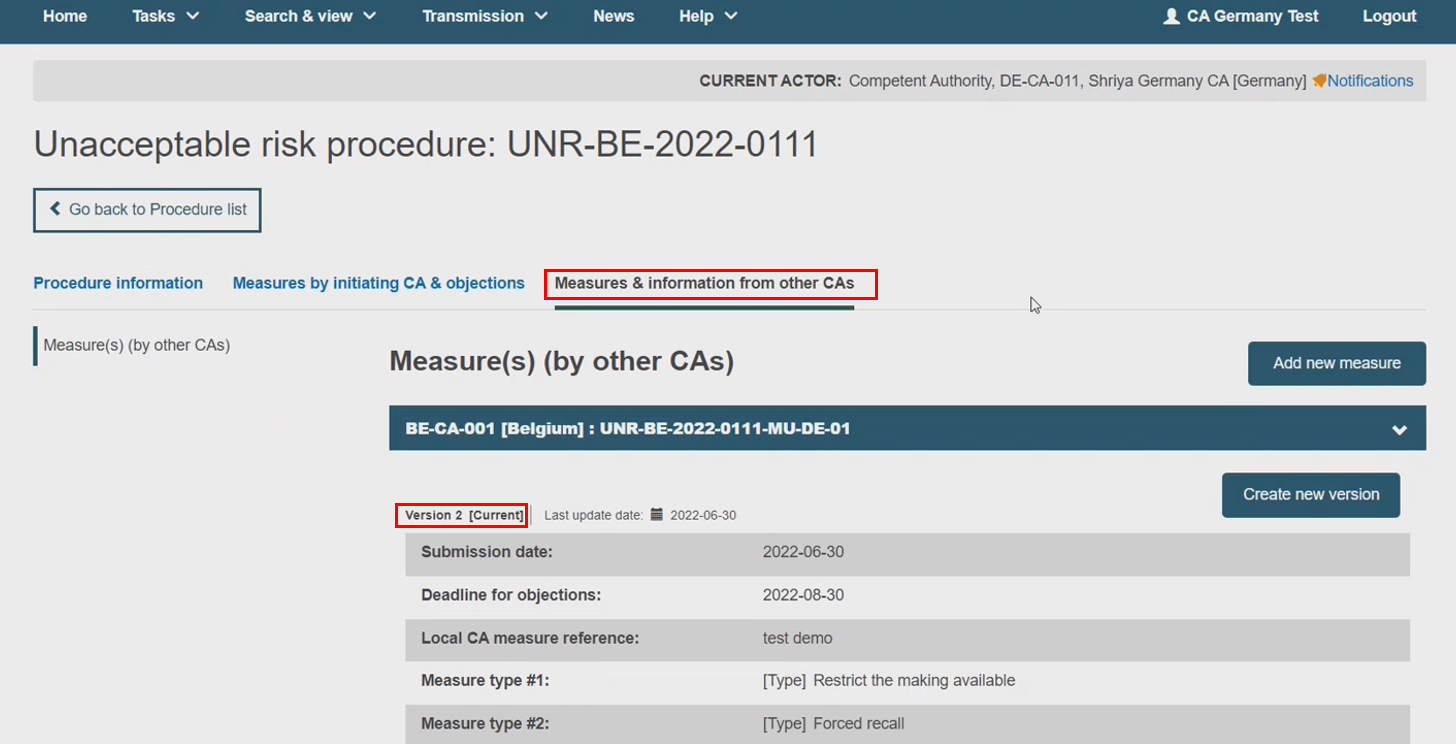 |