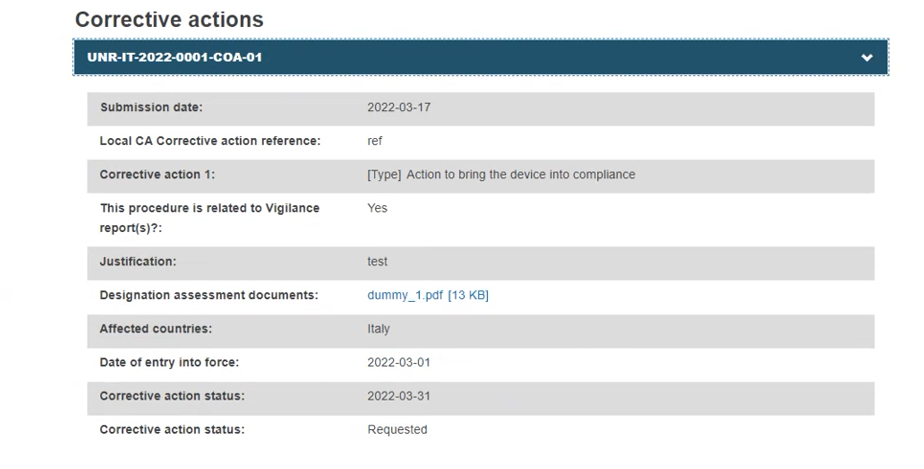Using the filter
The filter tool enables you to narrow your search based on the Item type. If known, input part of the Item ID specific to that Item type, and the filter will display records containing that text.
Filter structure:
Item type | Example Item ID | Notes |
|---|---|---|
Procedure | UNR-BE-2023-1584 | Procedure ID, containing the year of submission. |
Measure by initiating CA | ONC-BE-2023-0907-MU-01 | 'MU-01' indicates that this the first measure of that Belgian CA |
Corrective action | UNR-BE-2023-1572-COA-01 | 'COA-01' refers to the first corrective action |
Measure by other CA | UNR-BE-2023-0448-MU-DE-01 | ''DE-01 The German CA submitted a measure for the Belgian CA's procedure |
Objection | UNR-DE-2023-0030-MU-01-OB-BE-01 | 'OB-BE-01' indicates a Belgian objection to the German CA's first measure |
Additional information | UNR-LT-2023-0002-AD-BE-01 | 'AD-BE-01' relates to additional information provided by the Belgian CA |
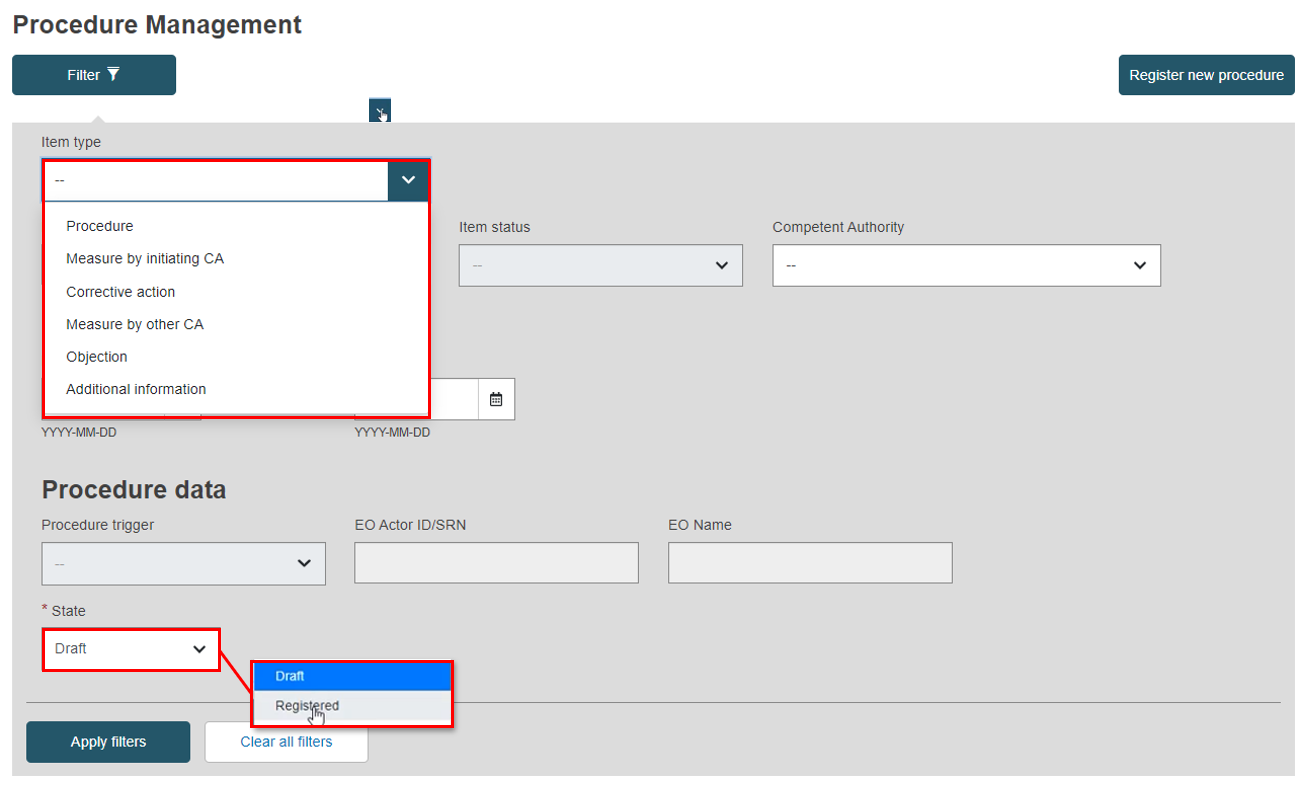 |
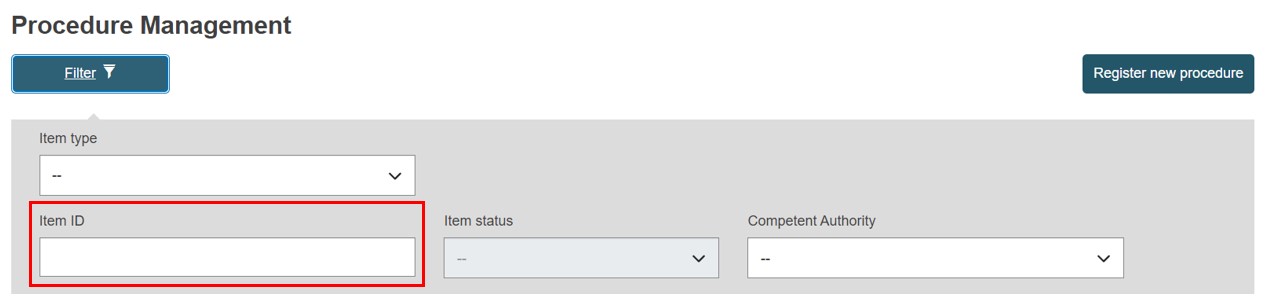 |
Note that the European Commission is not listed as a CA. Instead input 'EC' in the Item ID so all records containing EC in the Item ID will display.
Once you have selected your search filters, click Apply filters:
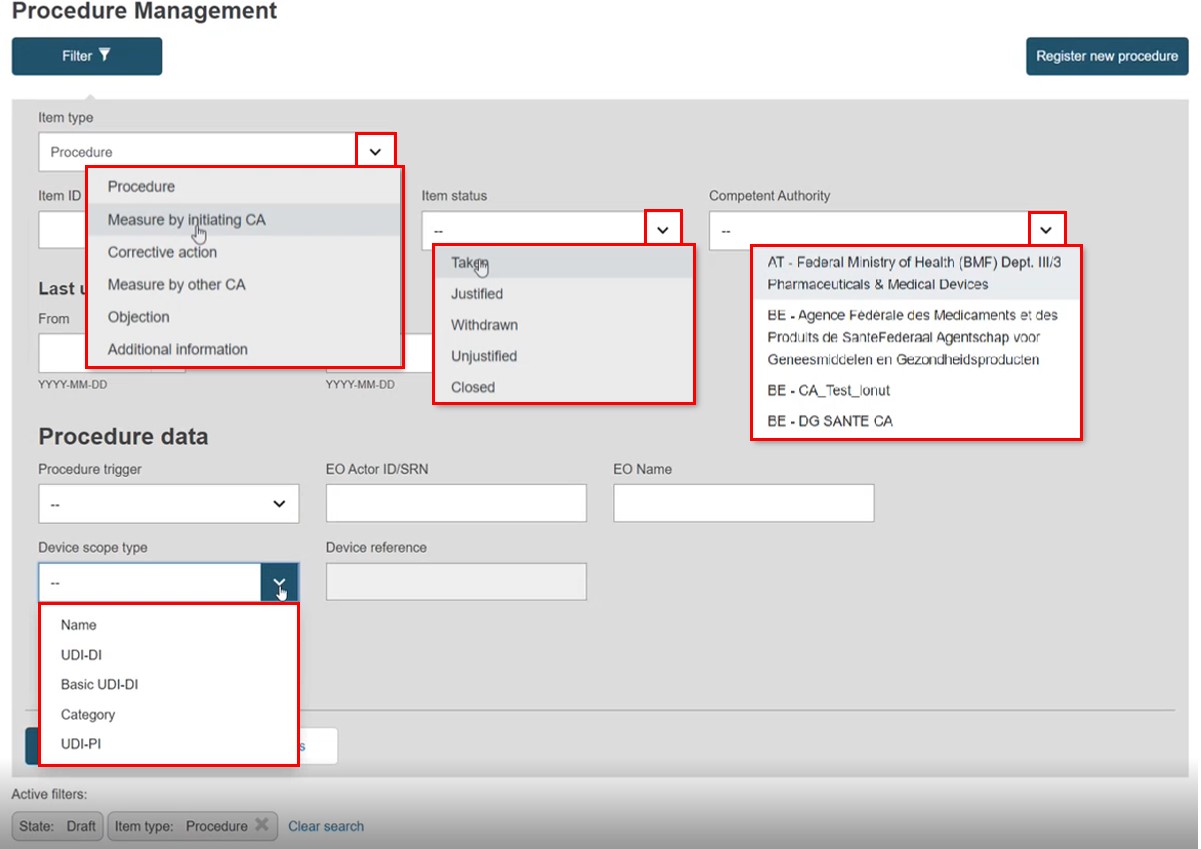
The dashboard displays search results, with the applicable filters listed above:
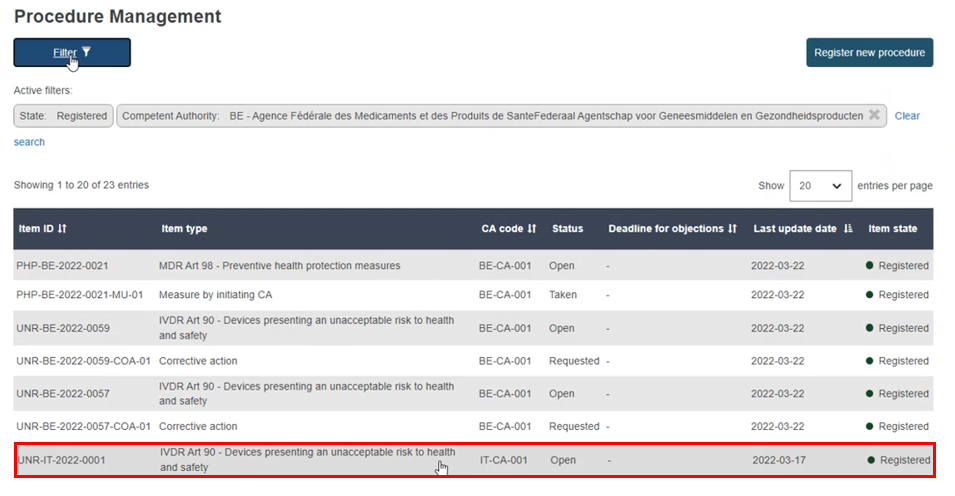
Click on a Procedure reference to see the procedure record:
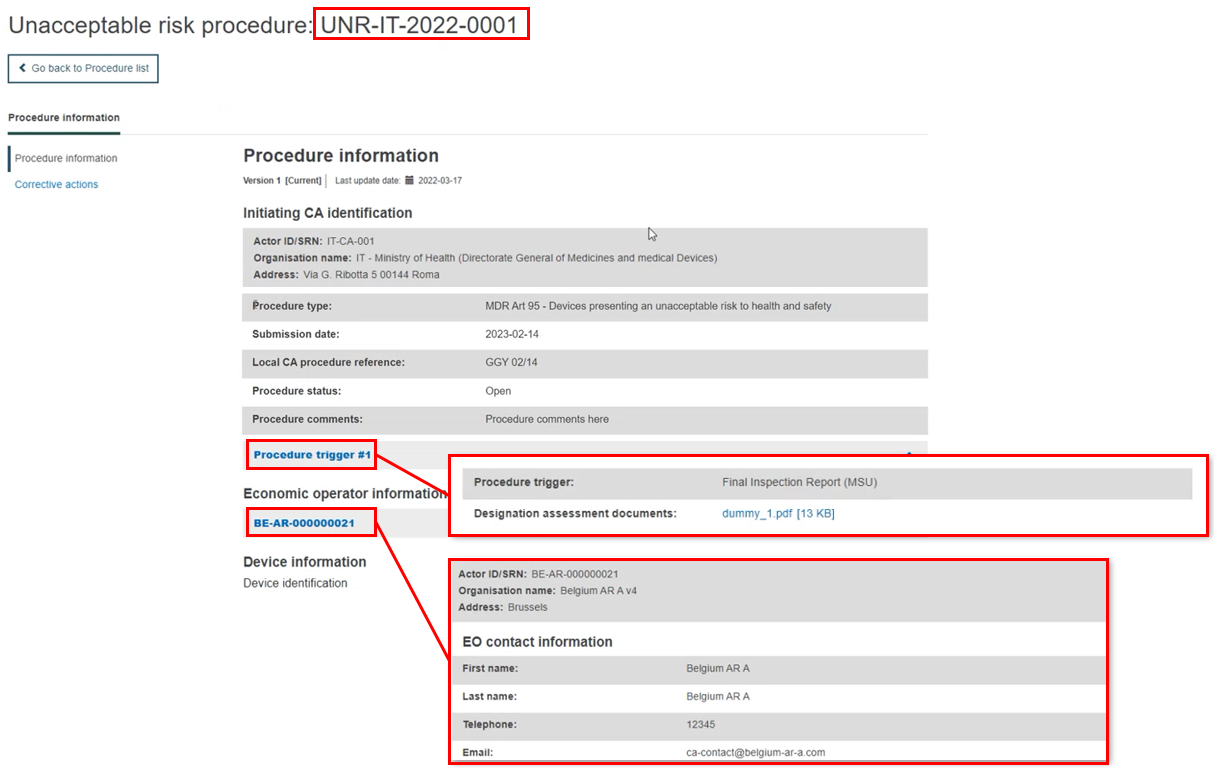
Corrective action information is also viewable: