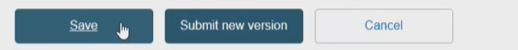Create a new version of a corrective action
Open the procedure from the Reports Management page. It is possible to search for a specific corrective action by its EUDAMED ID and open the procedure that contains the specified corrective action. Expand the accordion header of the corrective action to see its details.
Click the Create new version button (note that the Corrective action type cannot be changed):
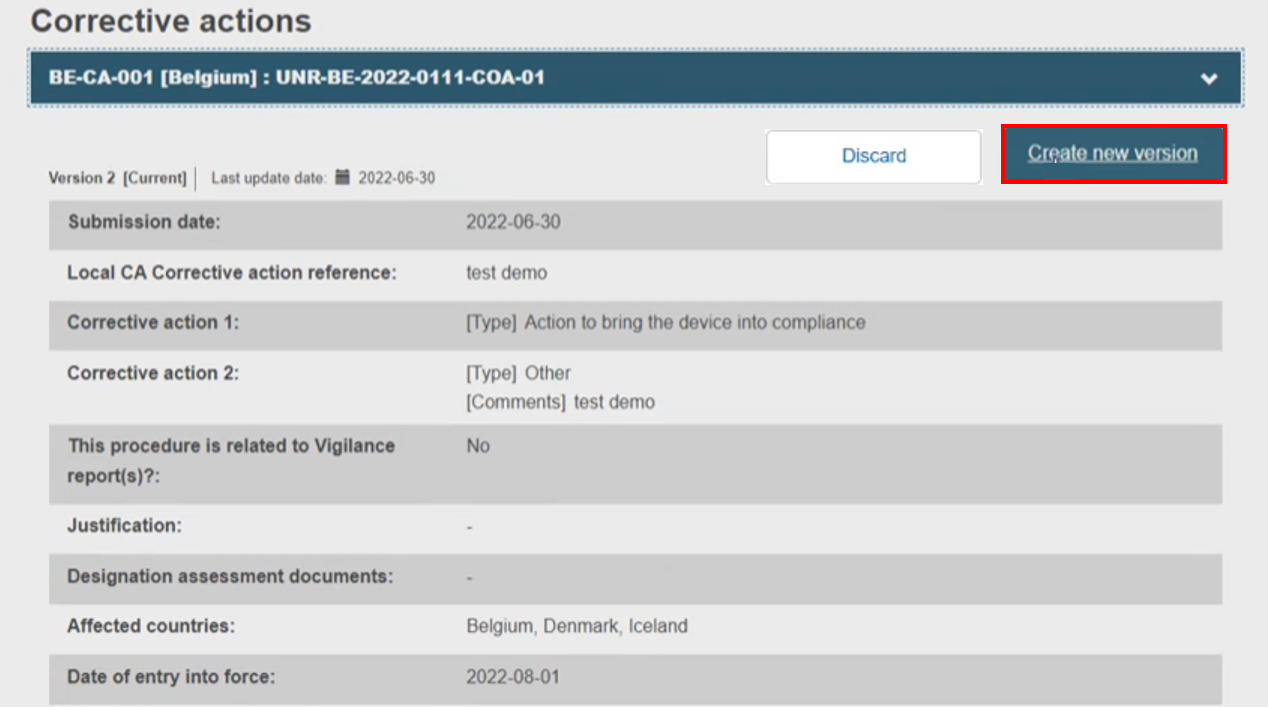
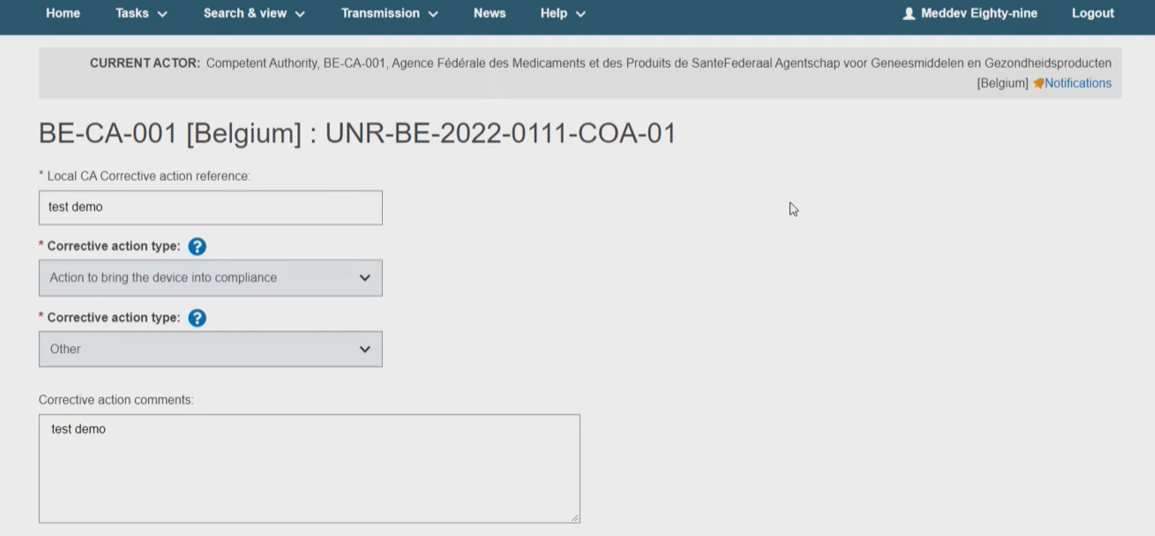
Update the editable fields and submit the new version. You can also Save and return later, or Cancel to remove the update without deleting the new version: