Administrative information
Under the Administrative information tab, select the country of the CCA (Coordinating Competent Authority), as well as the CCA itself from the drop-down list:
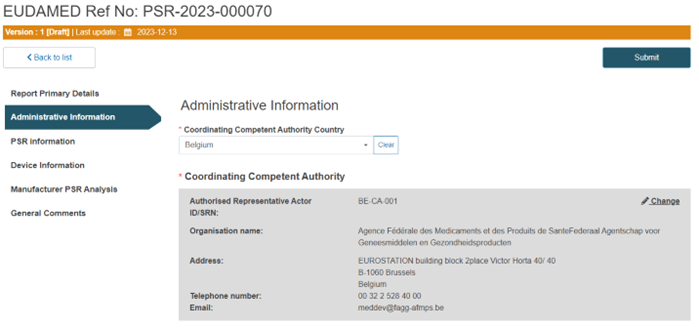
Note
Coordinating Competent Authority must be either:
a CA from the country of the Manufacturer/Authorised Representative, or
a CA from one of the participating countries selected in the PSR.
Fill in the Manufacturer contact details in the next section:
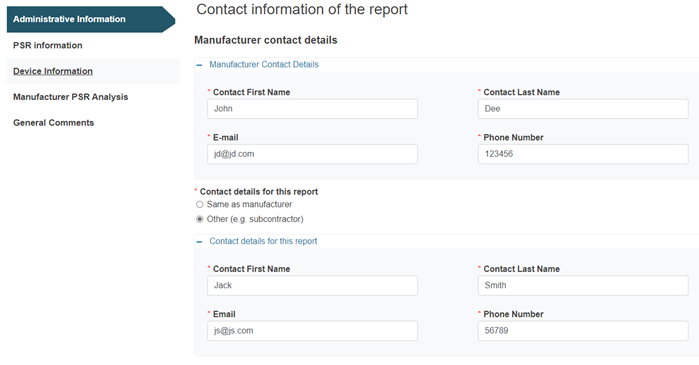
If the actor is an Authorised Representative, insert the Actor ID/SRN:
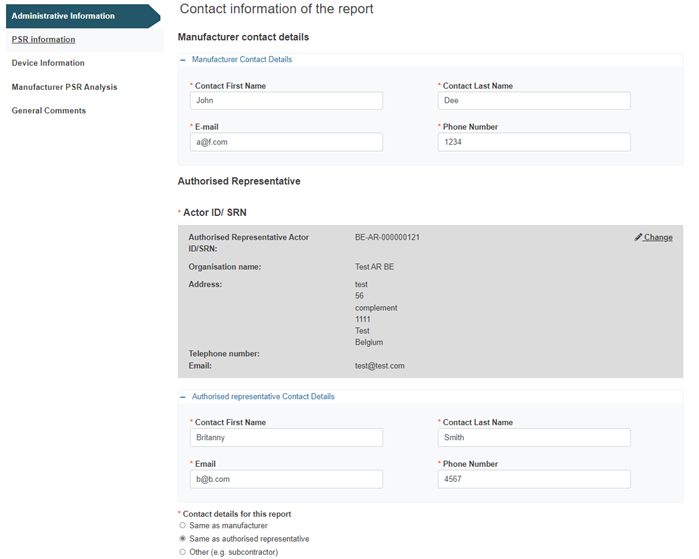
Specify if the report's contact details are the same as the Manufacturer's or Authorised Representative's or select Other if neither is applicable.