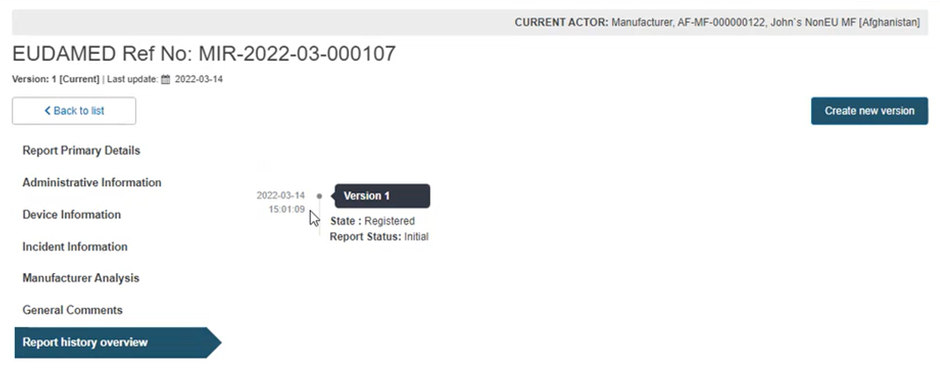Action history overview
Once a MIR has been submitted, it contains an Action history review in which you can preview its different historical versions.
This chapter assumes the user has already selected the desired MIR report and can preview the default Report Primary Details screen, as shown below:
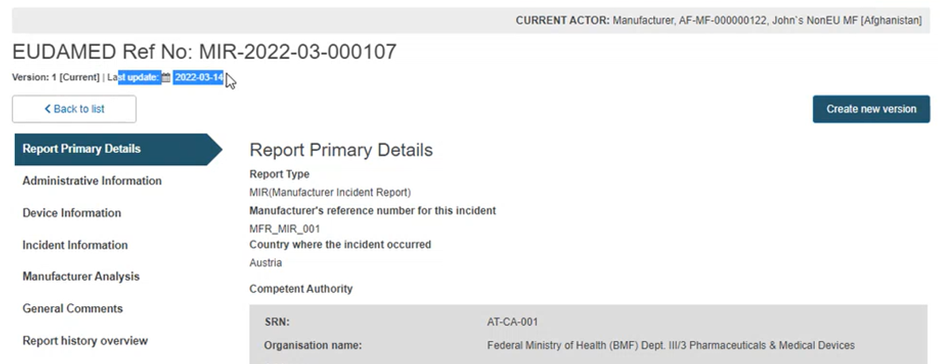 |
Tip
Looking for a report? Consult the chapters Manage Vigilance reports and Search & View Vigilance items.
From the report’s initial view mode (Report Primary Details) click on the Action history overview tab from the list on the left:
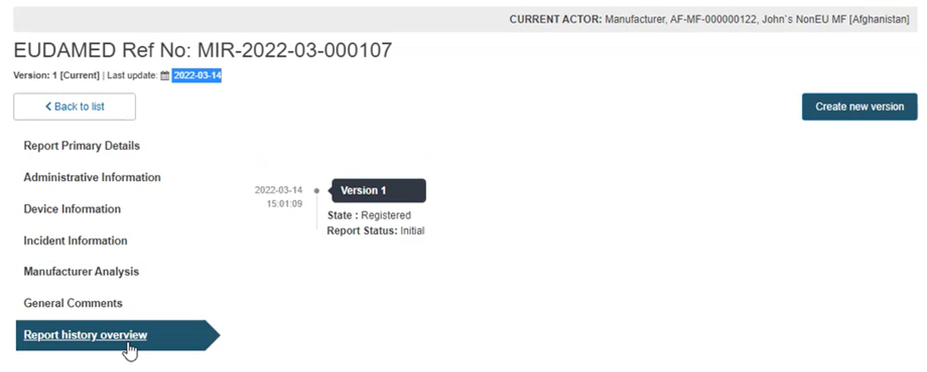
Inside this section, you can see all versions for this report, their date of creation and the report status and state (in the case of MIR):