Update PSR (create new version)
Note
Once a PSR is submitted, the MF/AR can update it and the update will be saved as a new version, pending CCA/CA approval (Under approval state).
Important:
In the 1st PSR period, the update can be done as soon as the PSR is in status Active.
In the subsequent periods, a PSR update can only be done after the PSRP assessment for the period has been completed.
Once a PSR is submitted, it can be updated and the update will be saved as a new version.
Note
There are five types of updates in a PSR:
Change the Coordinating Competent Authority
Add Competent Authority(-ies)
Extend the device scope
Change the frequency of reporting
Update other fields (no approval needed)
Access the PSR you wish to update via Search & Manage Vigilance items page:
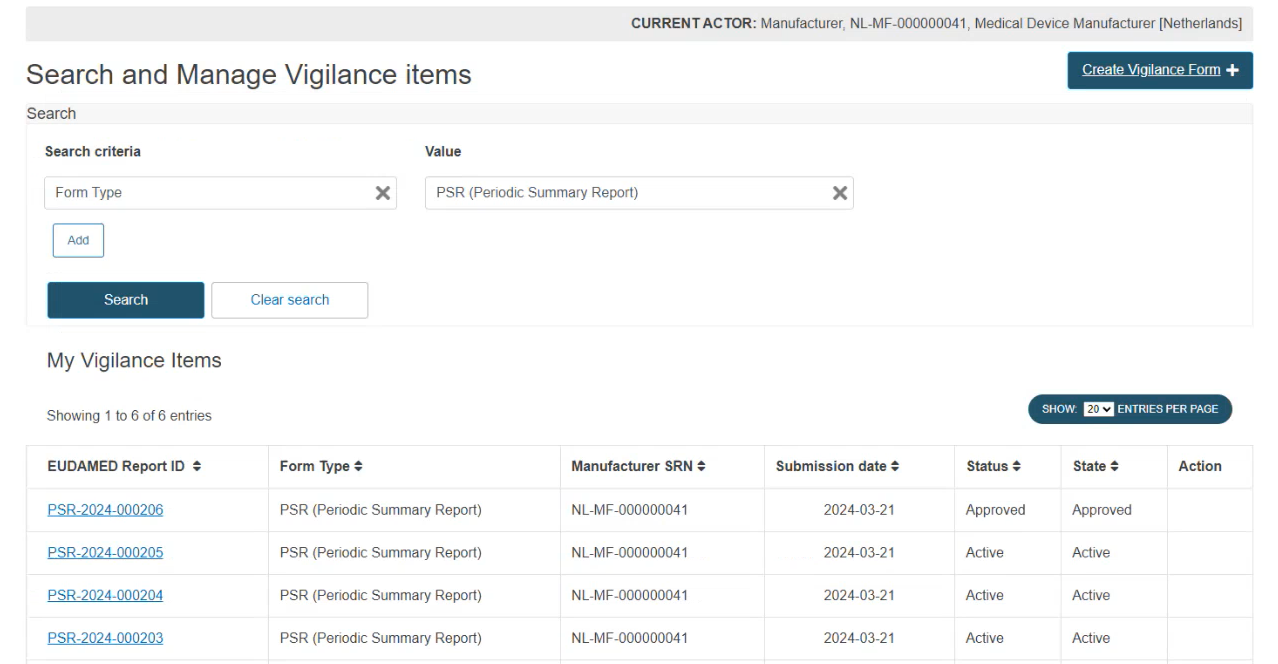
Inside the PSR, click on one of the five update options at the top:
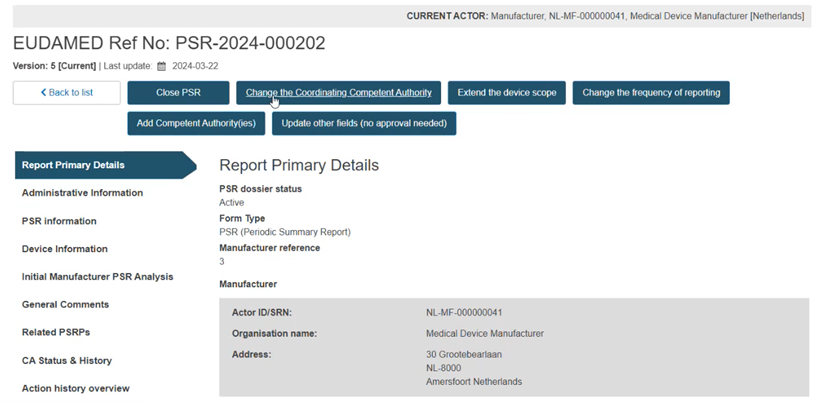
In the present example the CCA is updated.
Click on Complete action in the pop-up window, to confirm the initiation of a new PSR version:
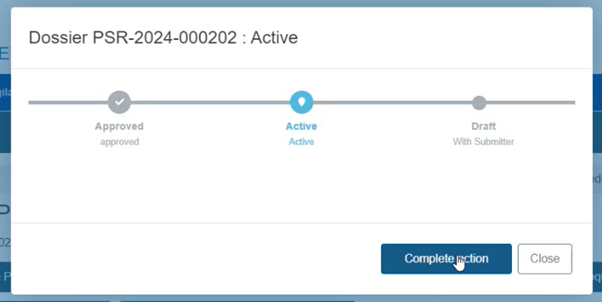
Tip
Depending on the update button selected, only the relevant sections will become accessible for updating. All other sections remain uneditable.
Navigate to the editable section(s) and update the relevant fields:
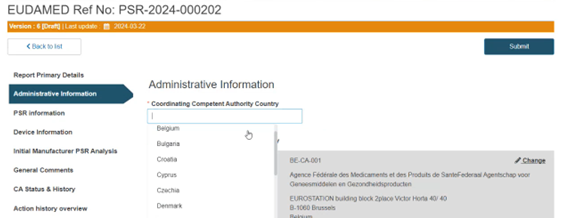
Click on Submit at the top right of the screen:
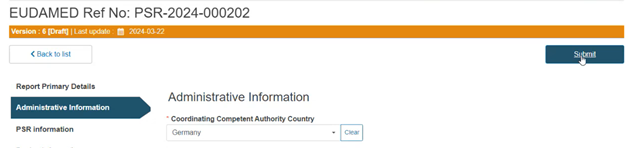
Click on Complete action in the pop-up window, to submit the new PSR version:
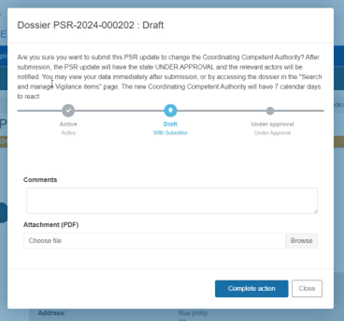
The newly created version is displayed under Action history overview.
Note
Following the submission of the update, action or information notifications will be sent to involved actors. E.g. in the case of a CCA update, the newly selected CCA will receive a notification to approve or reject the update within seven calendar days.