Close PSR
Note
The Manufacturer or Authorised Representative may decide to close the PSR at any given moment.
Navigate to the relevant PSR via the Search and Manage Vigilance items page.
Inside the PSR, click on the Close PSR button at the top of the screen:
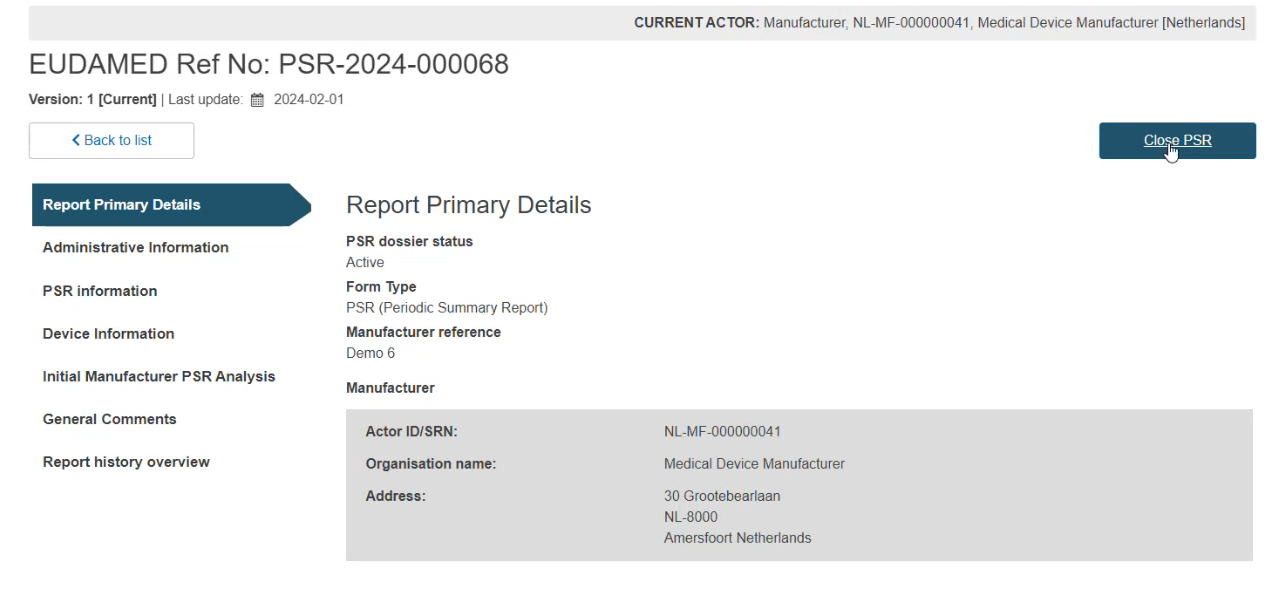
Click on Complete action in the pop-up window:
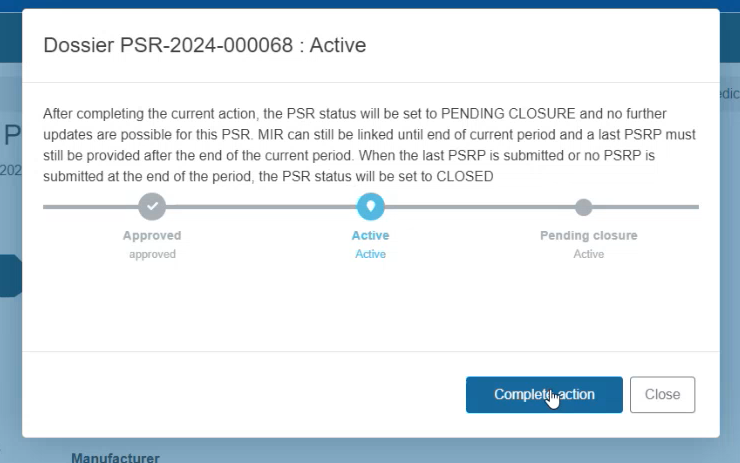
Tip
The status of the PSR will be set to Pending closure (which will also be reflected in the Action history overview section).
After the end of the last PSR period, the system will automatically set the PSR version to Closed:
When the PSRP of the last PSR period is submitted, or
At the end of the period when no PSRP is submitted.
Following closure, all involved Actors will receive information notifications.