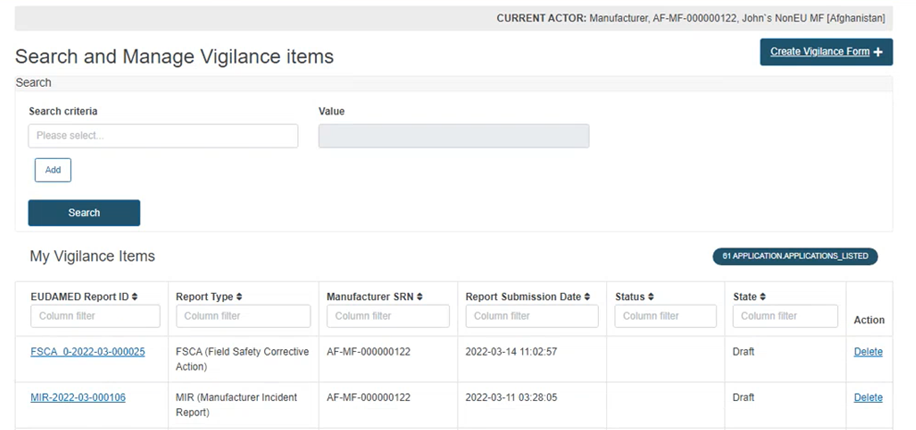Delete Vigilance & Post-Market Surveillance draft report
Newly created report versions in state Draft (not yet submitted) can be deleted from Search and Manage Vigilance items.
Click on Delete next to the relevant report, as shown below:
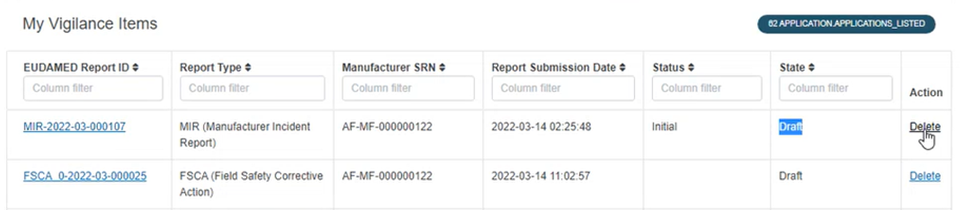
Finalise the deletion by clicking on Continue in the pop-up window:
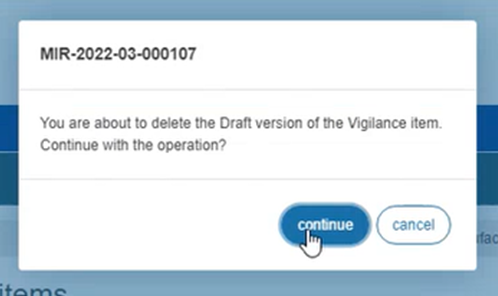
The system will redirect you to the Search and Manage Vigilance items page: