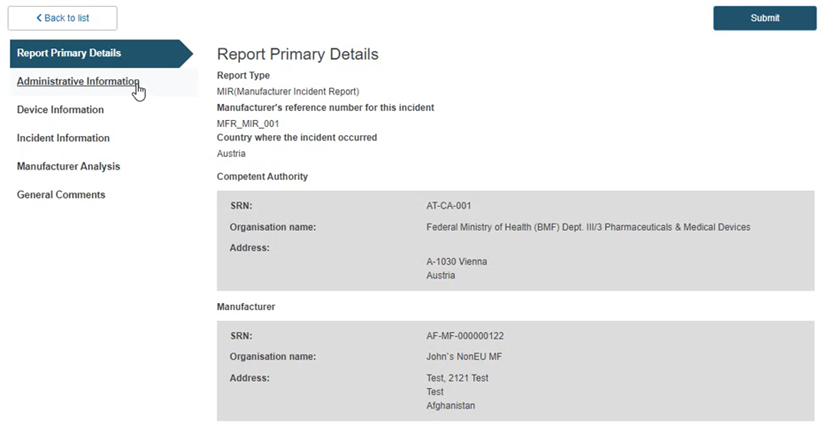Search & View Vigilance & Post-Market Surveillance reports
All users having access to the Vigilance module can use the Search & View functionality for Vigilance & Post-Market Surveillance reports.
To do so, from the EUDAMED dashboard click on View Vigilance reports under the Search & View section:
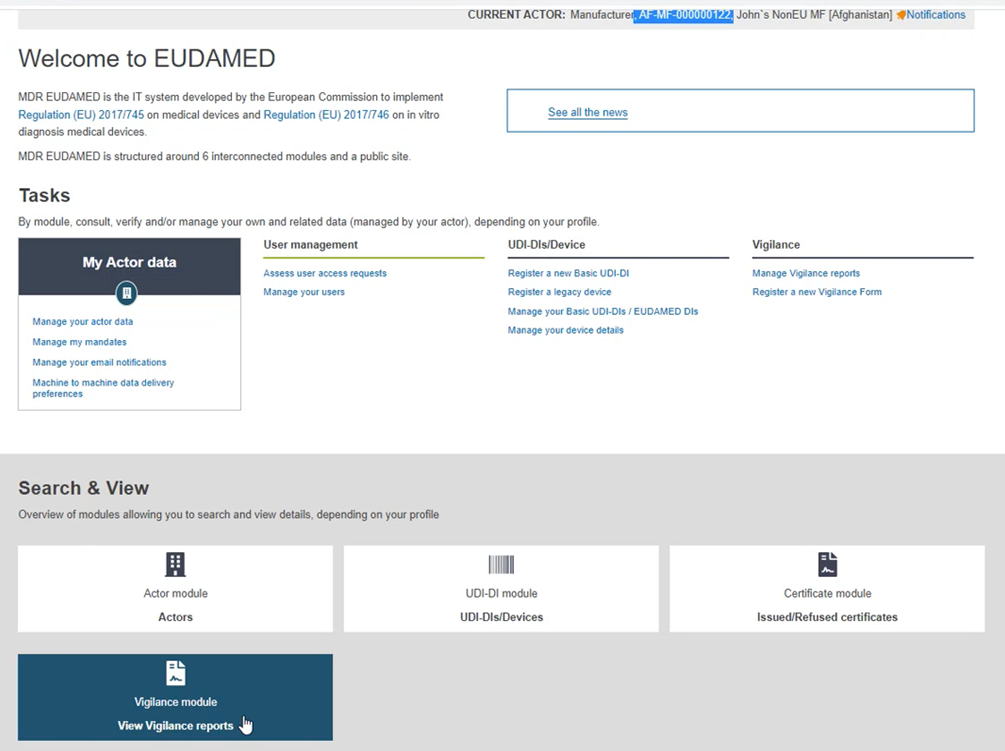
The system will redirect you to the Vigilance search function.
From the Search and Manage Vigilance items page, you can perform a search for any Vigilance item.

Select the Search criteria (or filter) that you wish to apply and provide the chosen value:
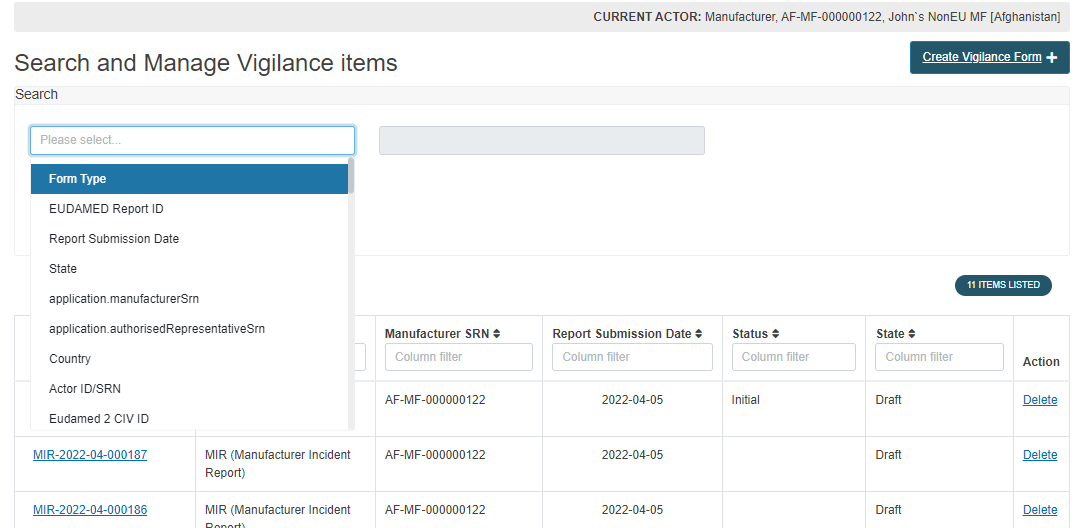
Tip
Several criteria can be applied simultaneously:
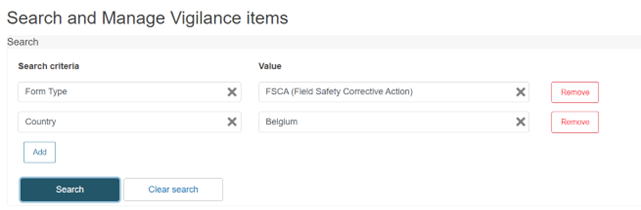
Click on the Search button.
The system will retrieve the search results for Vigilance items based on your search criteria.
View Vigilance & Post-Market Surveillance report
Note
All users with Viewer profile or higher can click on a report from the list and preview its contents.
Click on the chosen Vigilance report under the EUDAMED Report ID column:
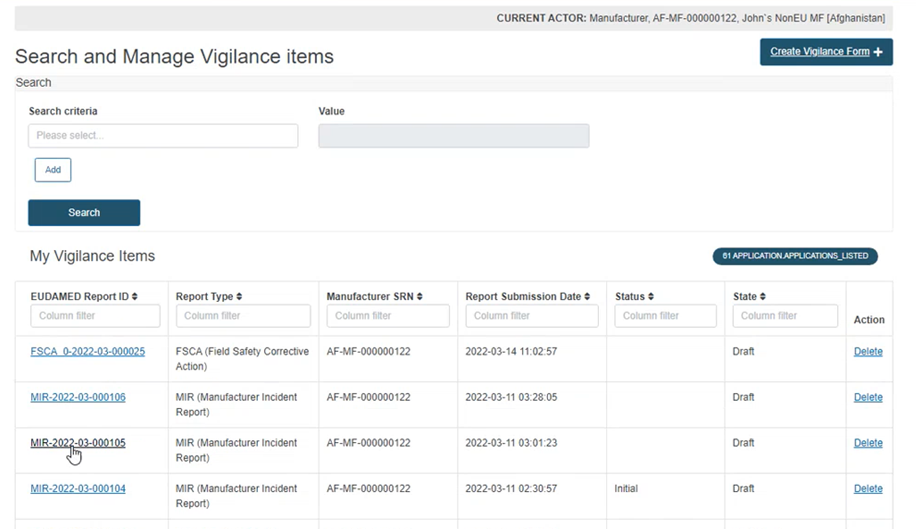
The system will redirect you to the Report Primary Details screen of the chosen Vigilance report in preview mode. Click on the section of your choice to preview its information: