Provide comments to FSNs
CAs responsible for Vigilance that are associated to the countries selected in the FSN can provide comments to a preliminary FSN.
Submit comments as a CA
Access the relevant FSN via Search & View Vigilance items.
Click on Provide comments at the top right corner of the screen:
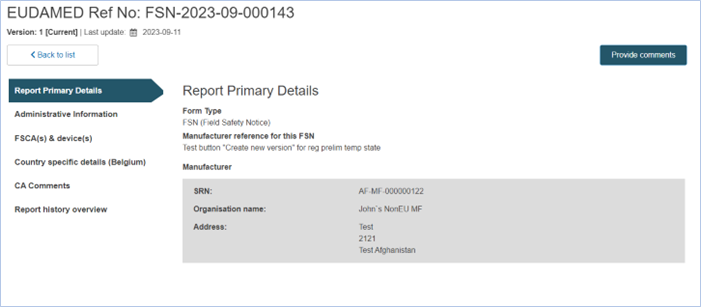
Provide your comments in the pop-up text box and click on Complete action:
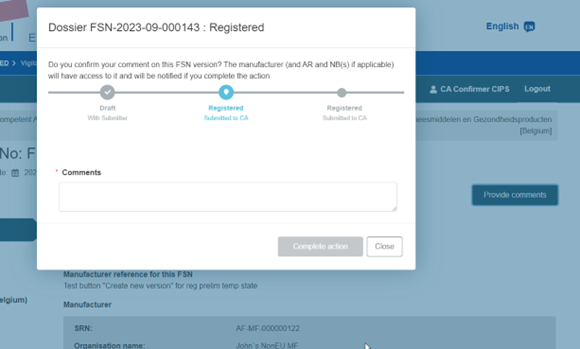
Note
Clicking Close will cancel the process; the comments typed will be lost, and you will be redirected to the previous screen.
View and follow-up CA comments
After comments have been successfully submitted by the CA, the FSN will contain a new CA comments tab which can be viewed by the MF/AR, the referenced NBs and all CAs with permissions for Vigilance.
Important
Upon submission of CA comments, all actors referenced in the FSN and in the linked FSCA(s) will receive an information notification:
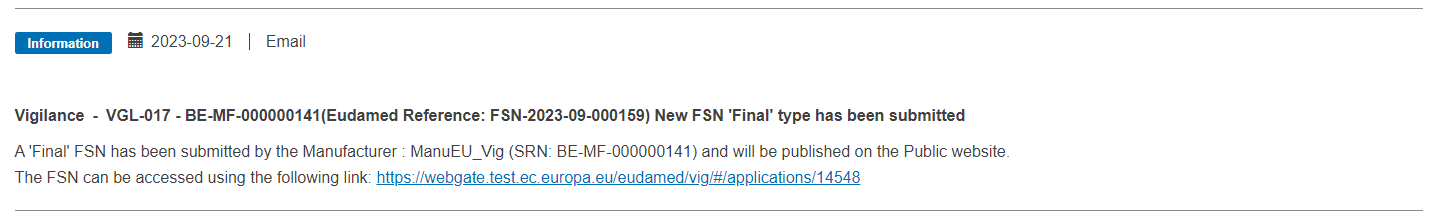
If no comments have been provided by the CAs within two working days after the preliminary FSN submission, the MF/AR will receive an action notification:
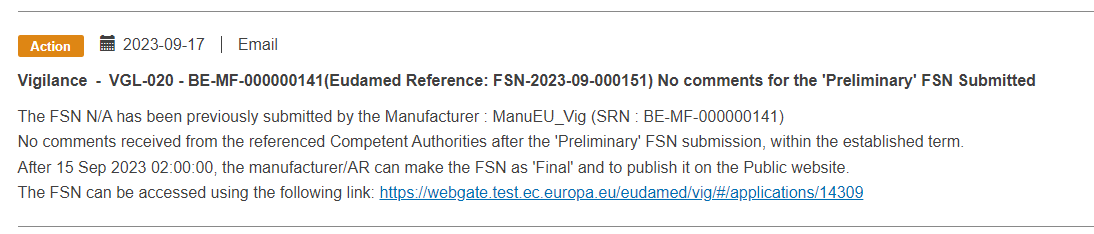
Having accessed the relevant FSN via Search & View Vigilance items, click on the CA comments tab on the left to see the comments:

Tip
CA comment entries can also be viewed under the Action history overview tab, inside the relevant historical version.