Discard a measure
Within the Measures by initiating CA & objections section of the procedure, open the record and click Discard:
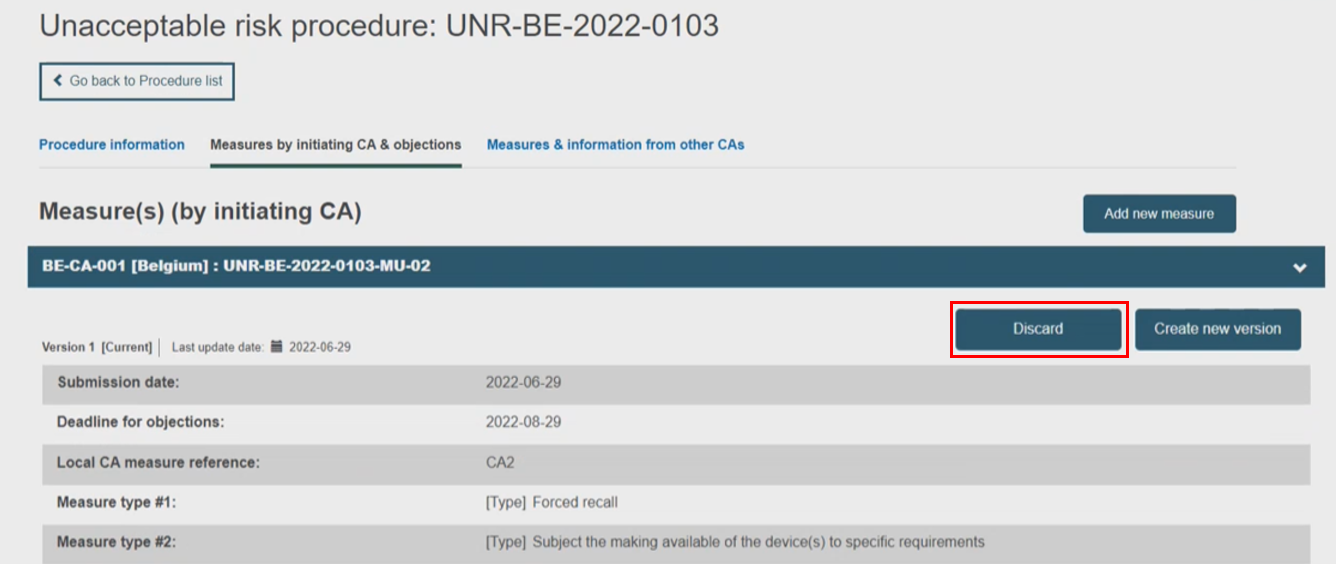
A confirmation message displays. Click Discard again. The measure and all its versions will be discarded. The record(s) will remain in the Search & View page and in the Procedure Management page which shows your own actions. The measure will no longer be visible in the procedure:
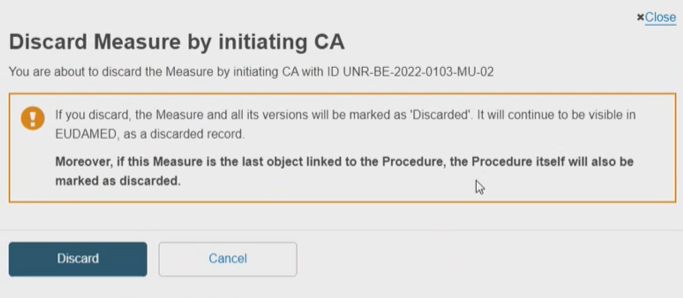
Note
If the measure is the last item linked to the procedure, the procedure itself will also be discarded.