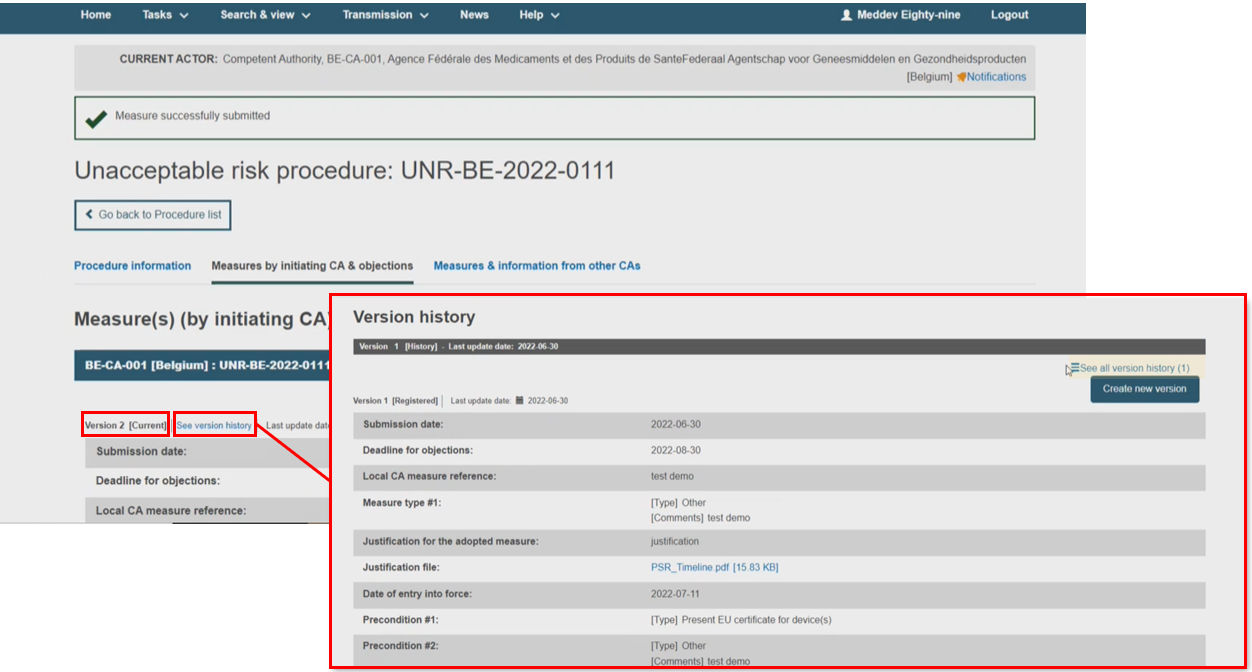Create new version of a measure
Important
When the initiating CA creates a new version of its UNR measure, the two-month response window for objections does not change. While the Measure type is not editable, the Justification field for Other is editable.
Open the procedure from the Reports Management page. It is possible to search for a specific measure by its EUDAMED ID and open the procedure that contains the specified measure. Expand the accordion header of the measure to see its details.
Click on Create new version and update the required editable fields. The Measure type cannot be changed:
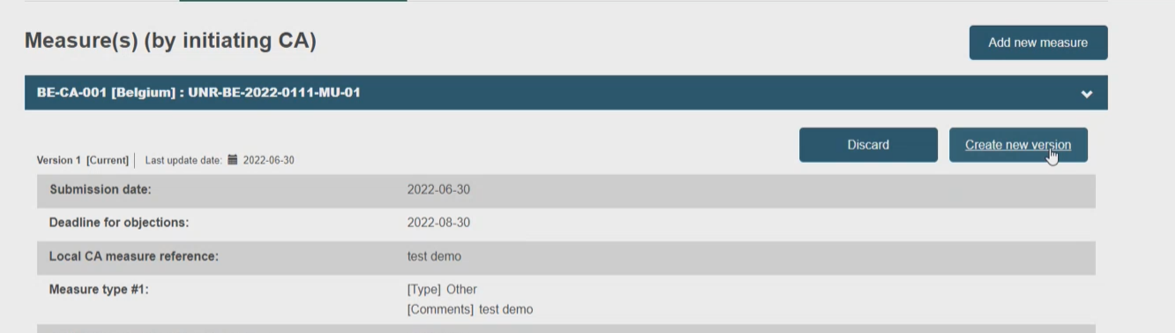
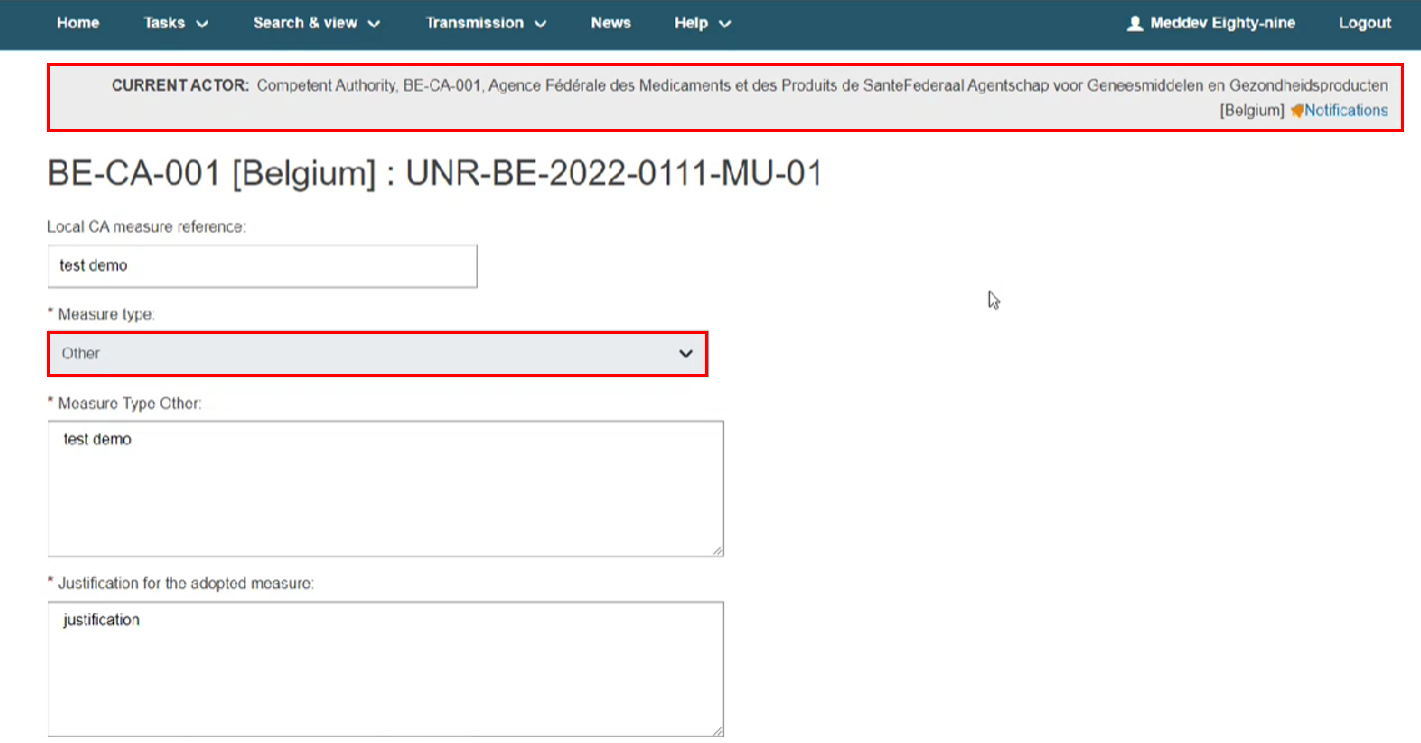
The contact details are editable for this record and will not alter the original archived actor details. Click Submit, Save to return later, or Cancel:
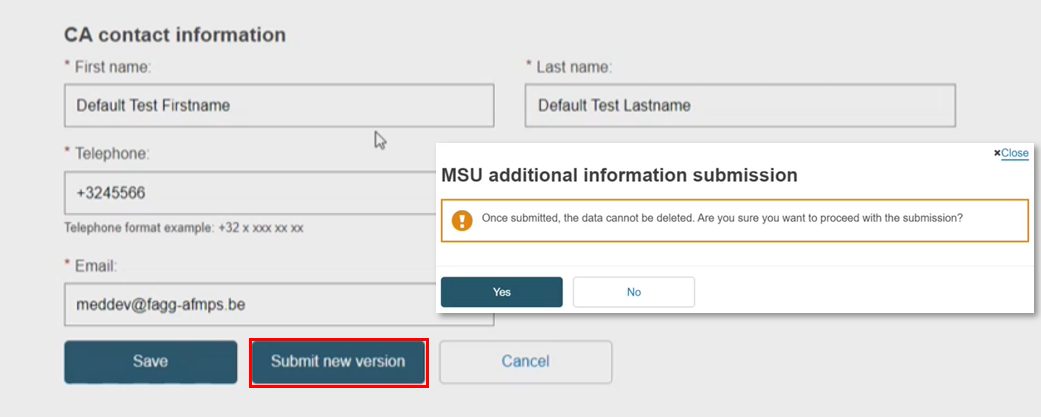
The new version of the measure is submitted, showing the Version number and Version history. The historical content appears in read-only format. See all version history recovers all versions of this measure: