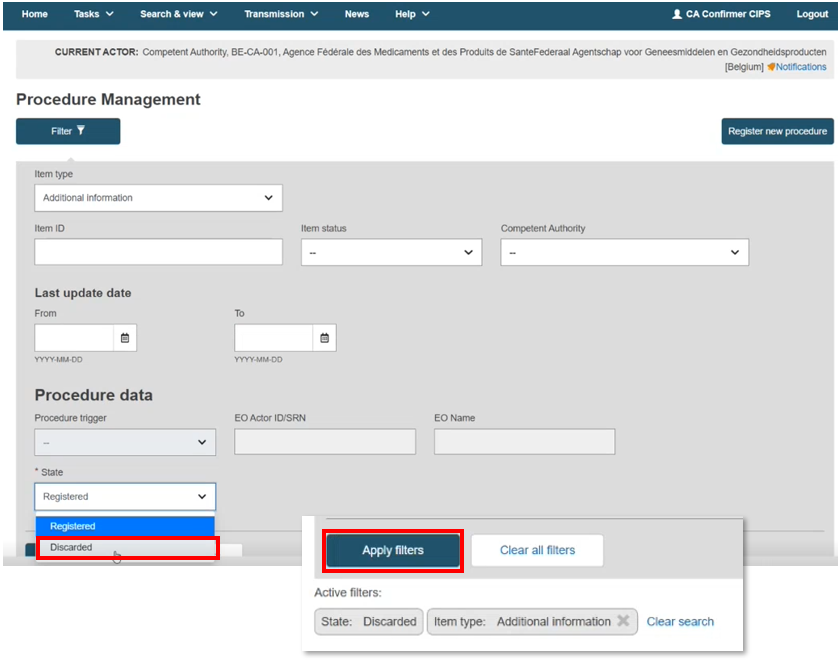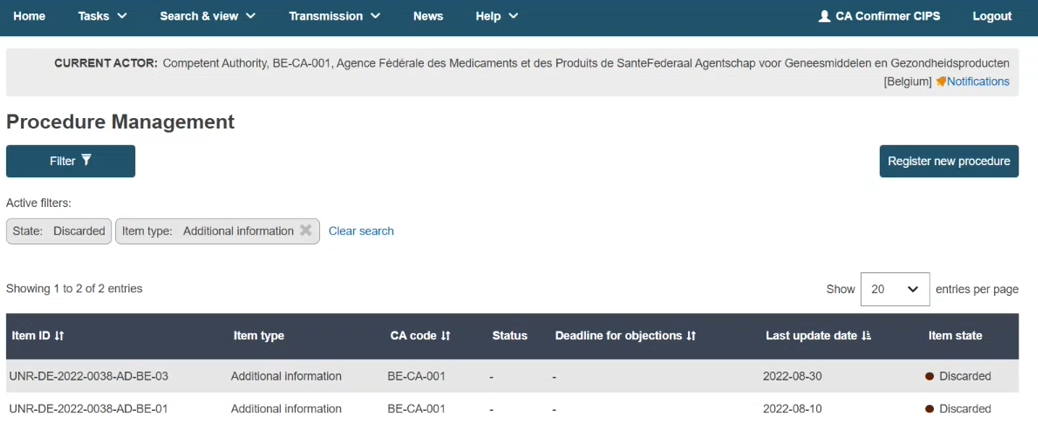Discard additional information
Click Discard to remove the additional information. A confirmation message displays. Click Discard again, to complete the action:
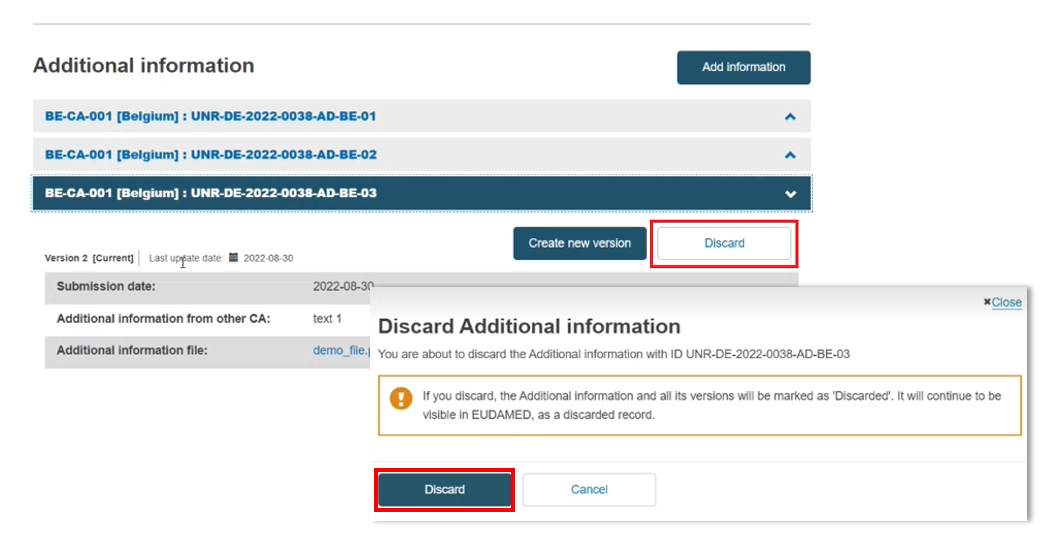
On the Procedure Management page, you can search for discarded records. Change the search item status to Discarded, and click Apply Filters: