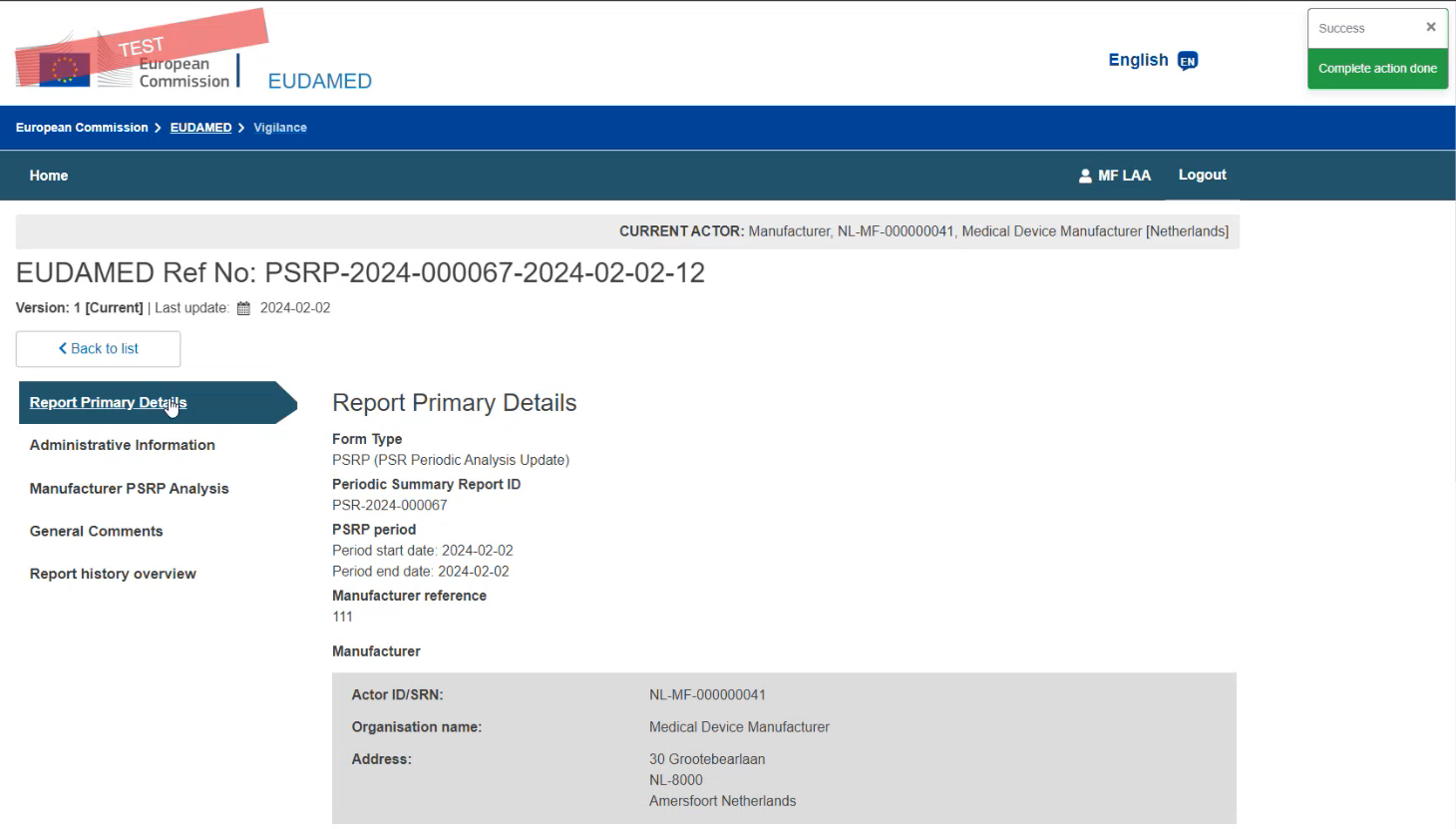General comments / Submission
Fill in the General Comments field with any other pertinent information:
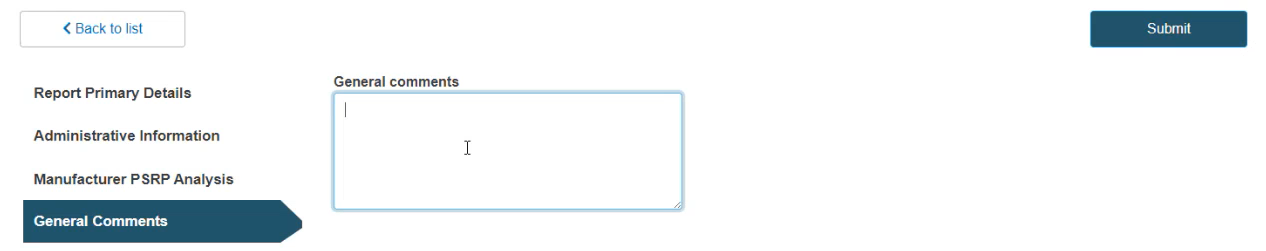
After having verified that all information included in all previous steps is correct, click on the Submit button.
Click on Complete action in the pop-up window to finalise the submission or Close to go back:
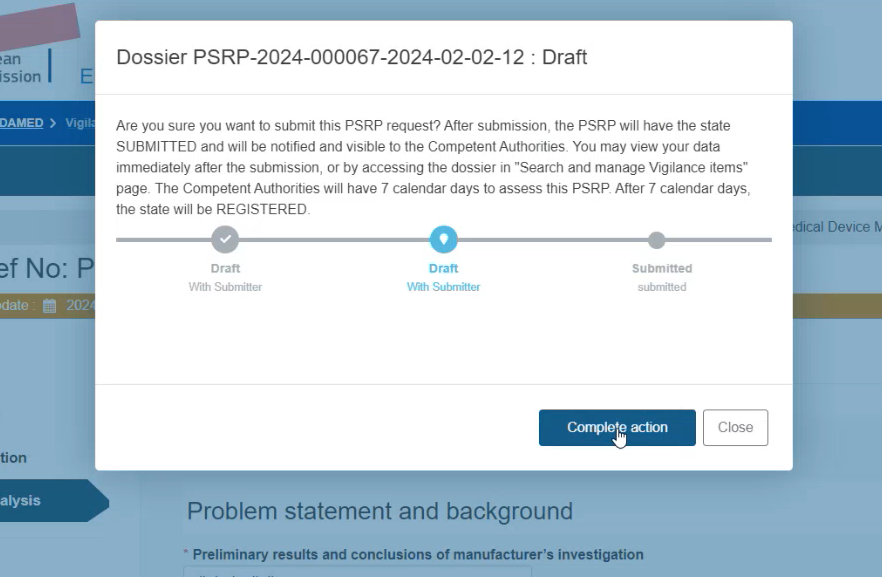
The system will redirect you to the Report Primary Details screen of the submitted PSRP in preview mode with a green Success message at the top right corner confirming your action: