Country-specific details
The system retrieves the Competent Authority details for each affected country:
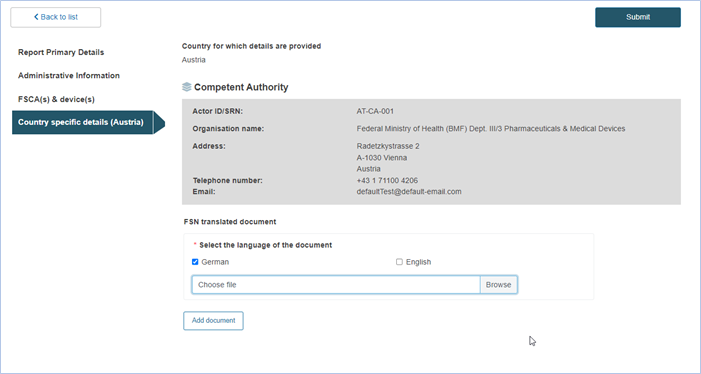
In order to upload an FSN translated document, first select the document's language.
Tip
English is a default language option for all countries, in addition to other possible languages.
Click on Browse to upload the document:
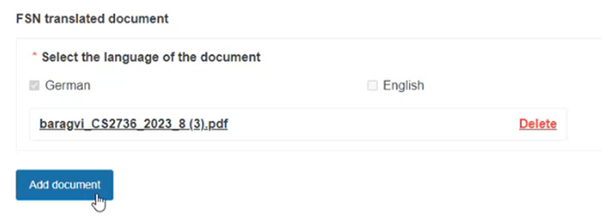
Click Add document to provide more translations and repeat the process.