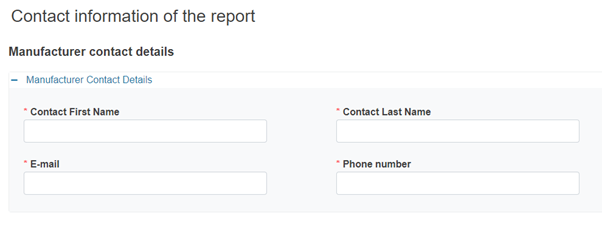Administrative information
Click on the Administrative information section from the menu on the left:
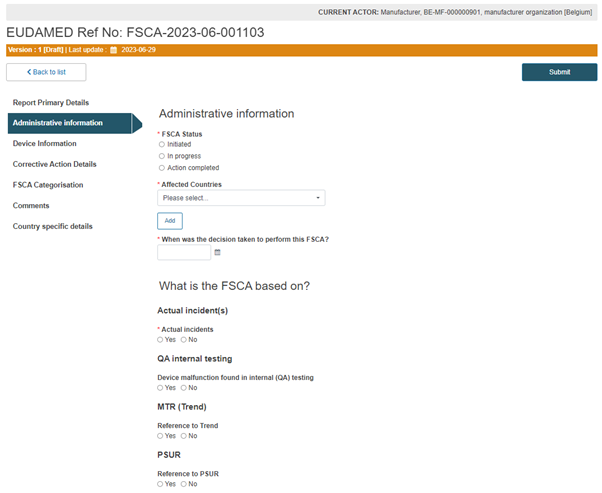
Select the FSCA status and choose the countries affected from the drop-down list:
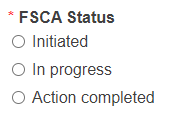
Add more affected countries by pressing the Add button under the countries field:
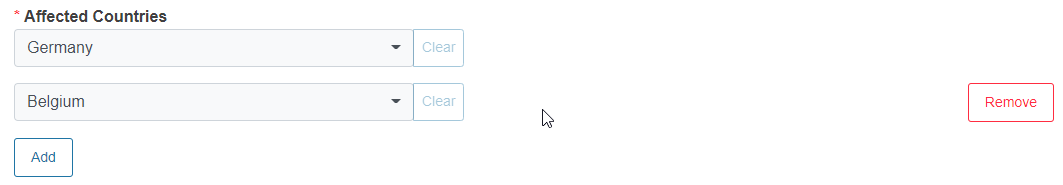
Note
Remember that for a new FSCA version you can add more affected countries but you cannot delete existing countries.
Insert the date on which the decision was taken to perform this FSCA:
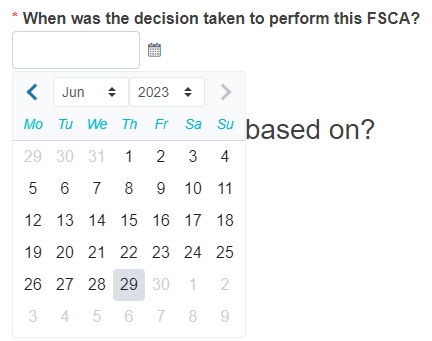
Fill in the fields under What is the FSCA based on? and type any other references in the text box provided:
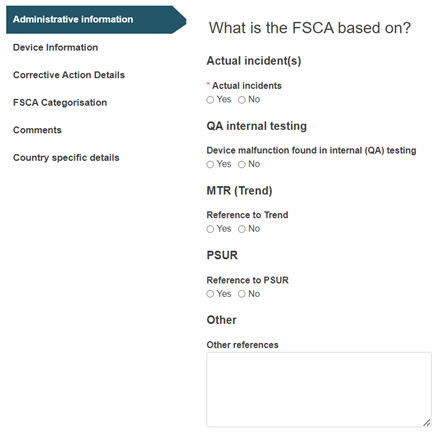
If the FSCA is based on actual incidents, please provide the MIR reference to the actual incident:
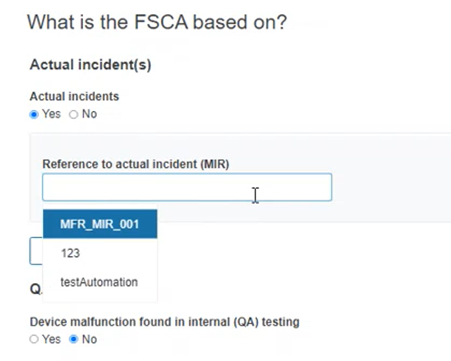
Similarly, if the FSCA is based on QA internal testing, provide the malfunction details of the device:
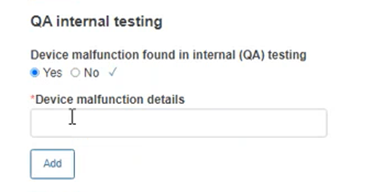
Provide the contact details of the report in the corresponding sections: