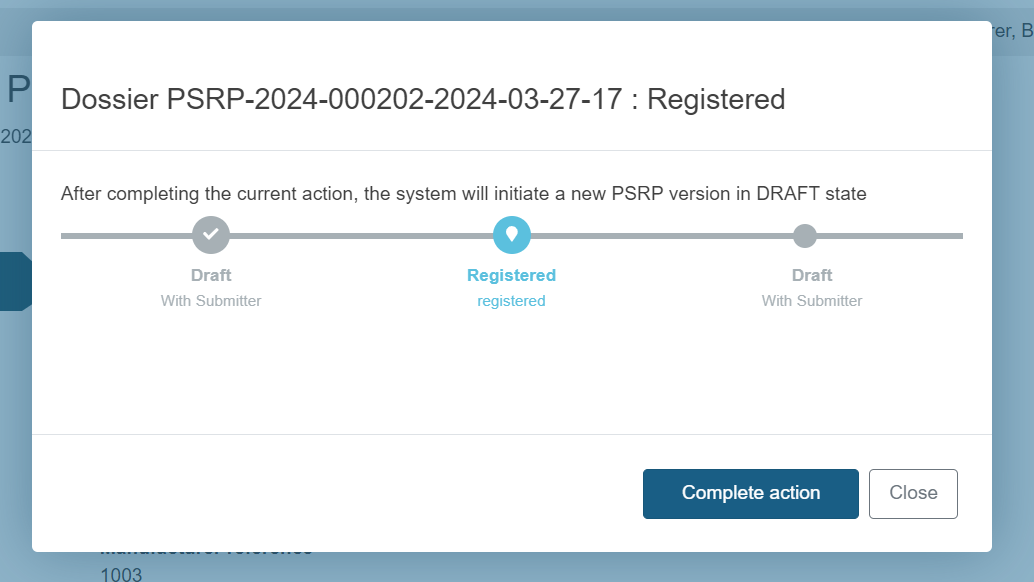Update PSRP (create new version)
Note
Once a PSRP is submitted, it can be updated and the update is saved as a new version.
Access the PSRP you wish to update via Search & Manage Vigilance items page:
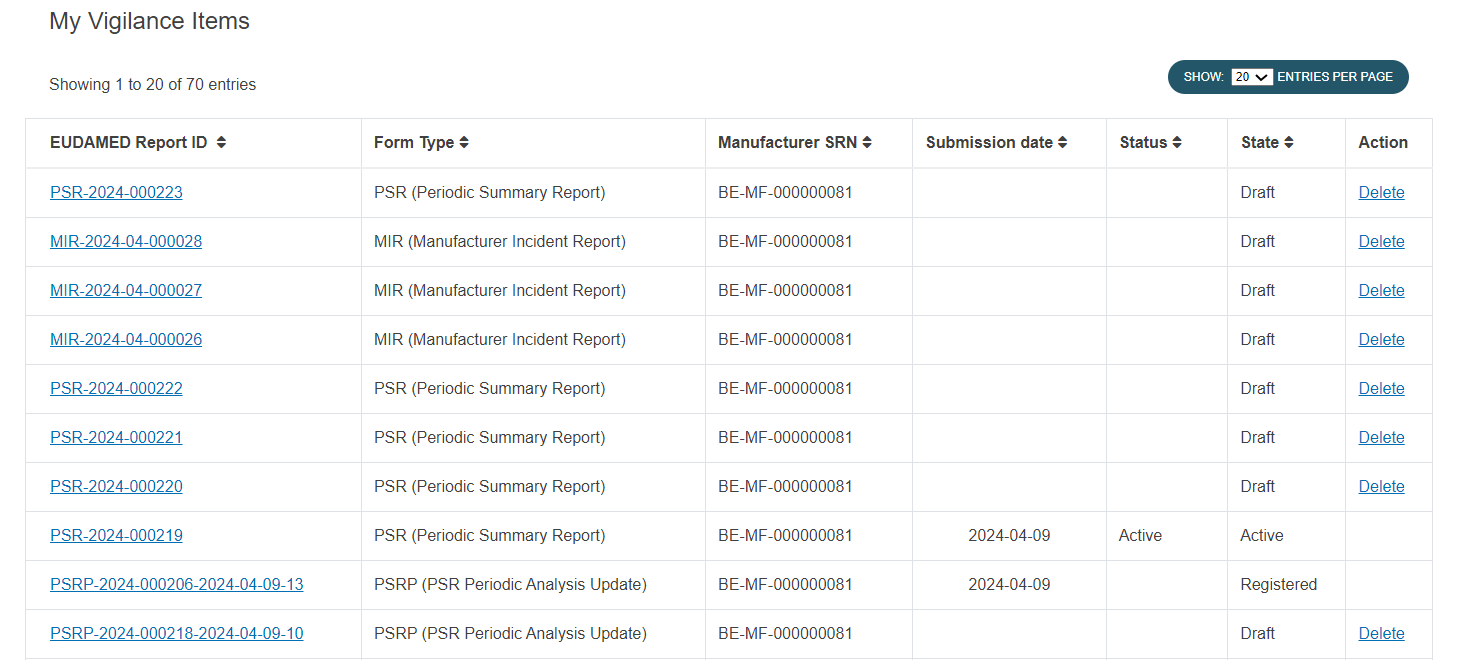
On the Report Primary Details page, click on Create new version at the top:
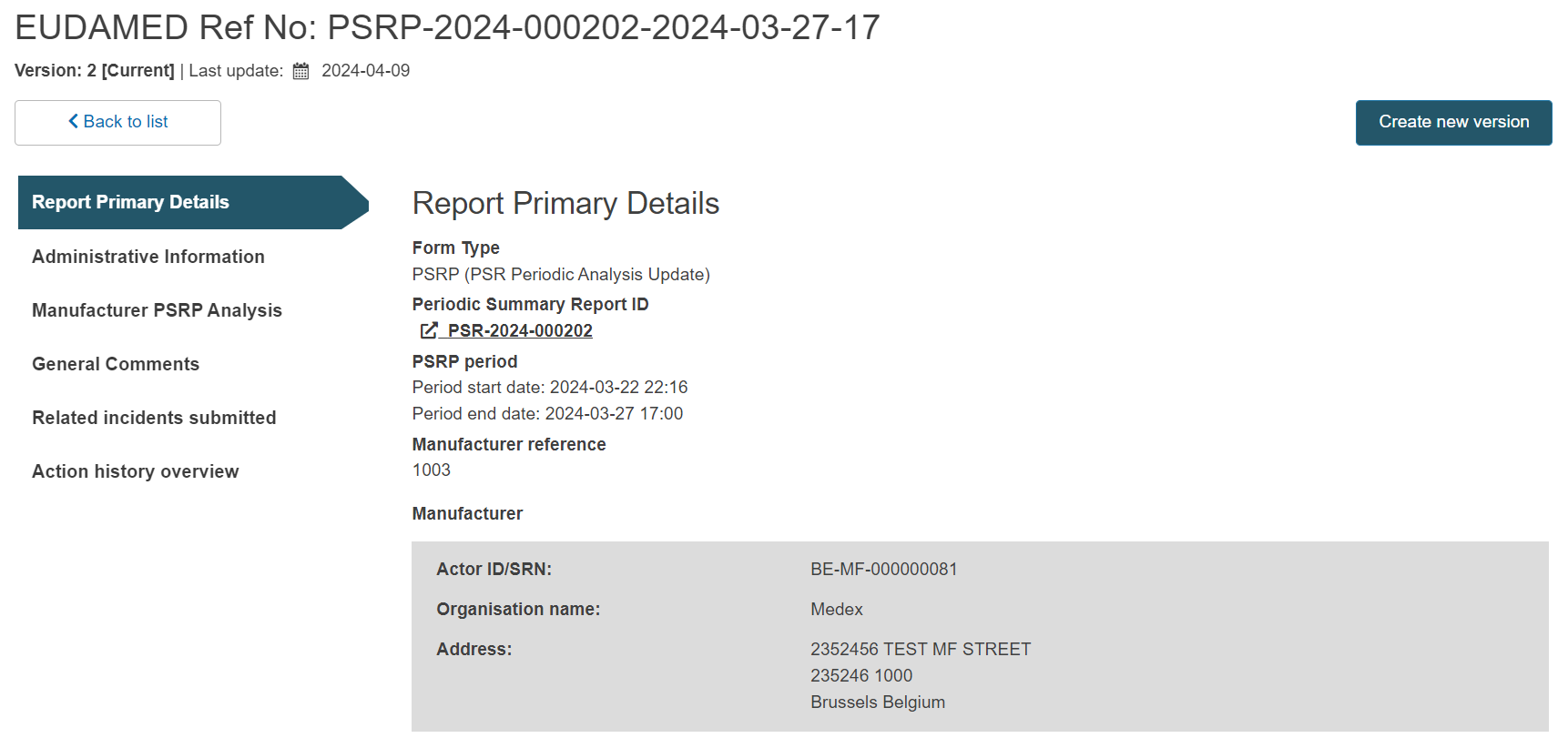
Click on Complete action in the pop-up window, to confirm the initiation of a new PSRP version:
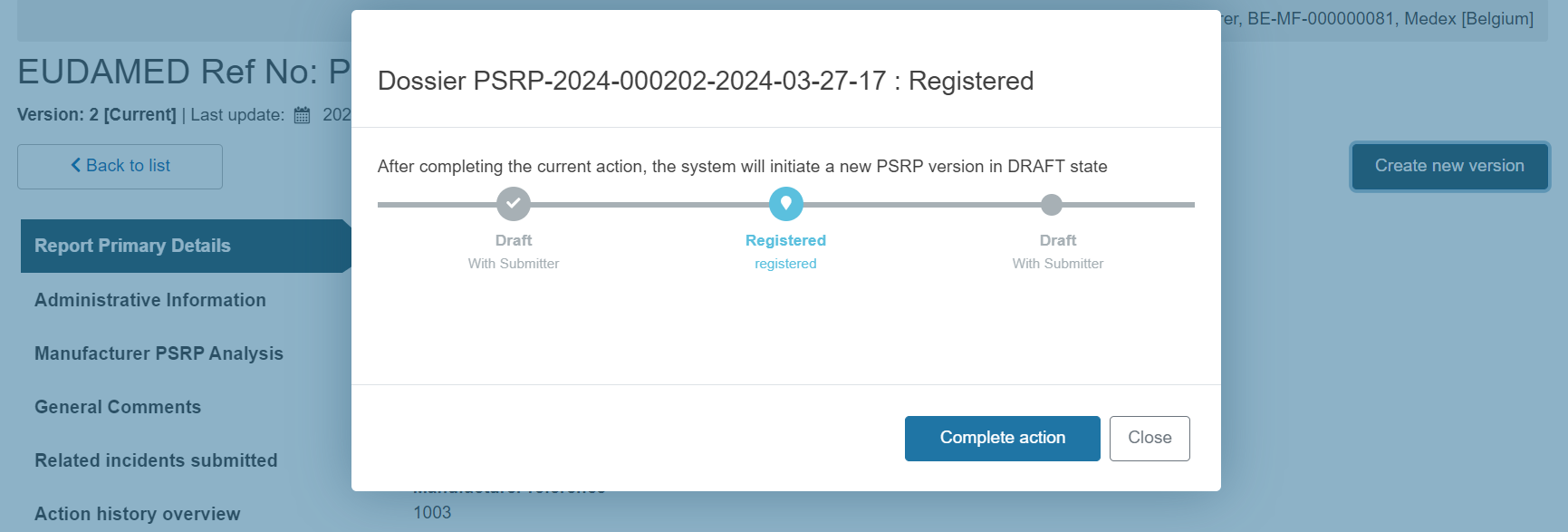
The applicable sections will become accessible for updates.
Navigate to the editable section(s) and update the relevant fields as necessary.
Click on Submit at the top right of the screen to submit the new version:
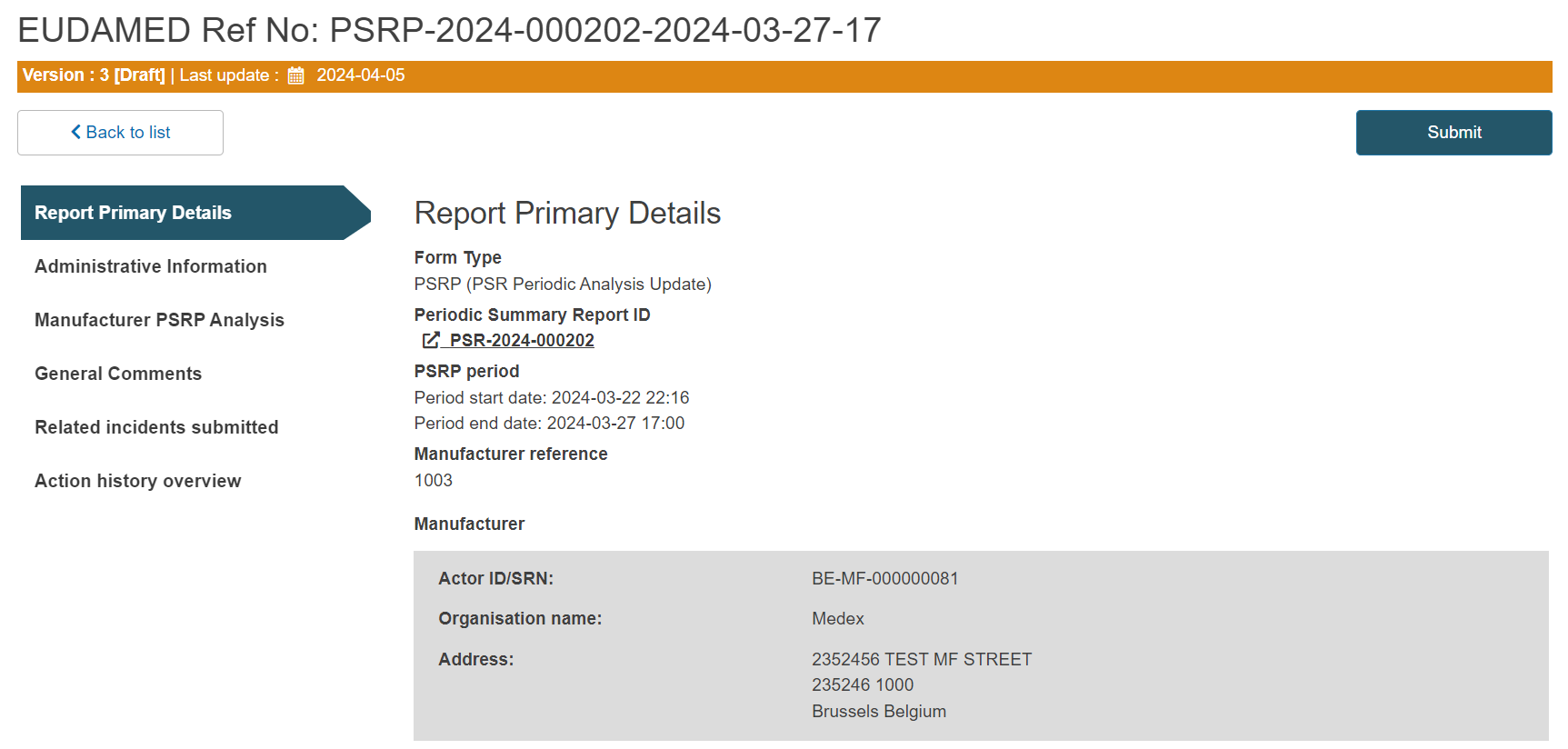
Click on Complete action in the pop-up window, to confirm the submission of the new PSRP version: