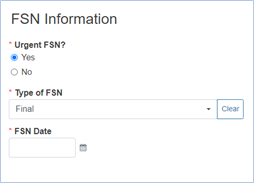Administrative information
On the Administrative information tab, select whether the FSN is urgent or not urgent:
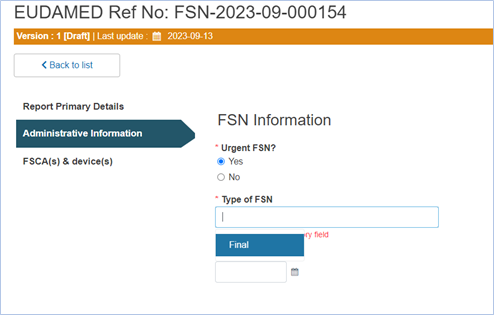
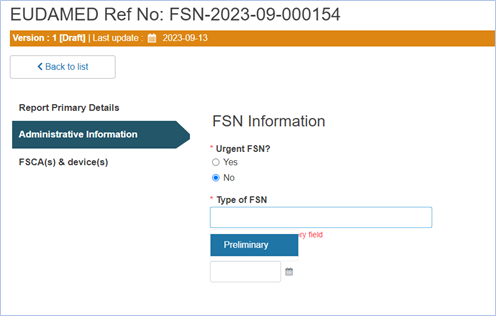
Important
For an urgent FSN, you can only select a Final FSN type, whereas if an FSN is not urgent, you can only select a Preliminary FSN type.
Fill in the FSN date if needed (mandatory field in case of an urgent FSN):