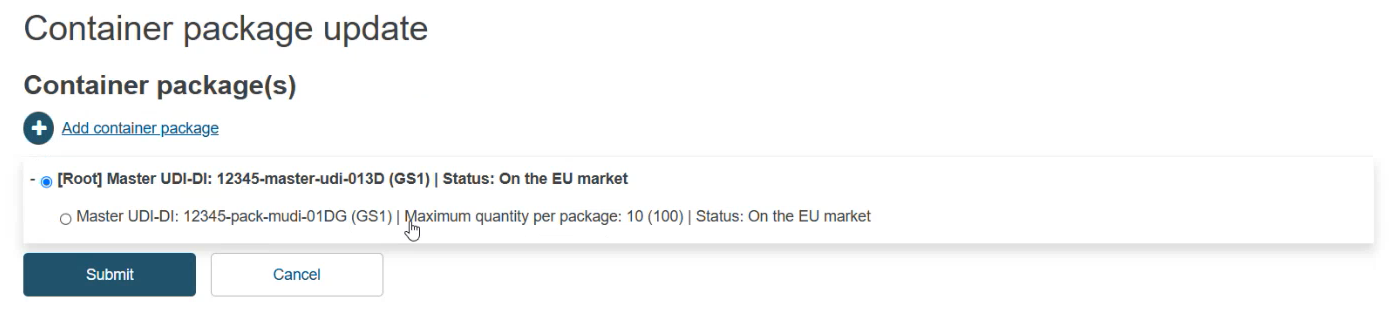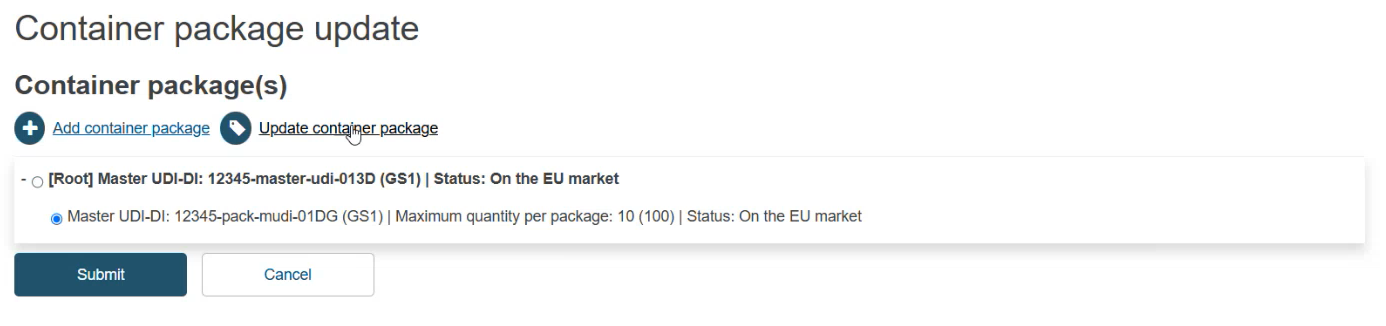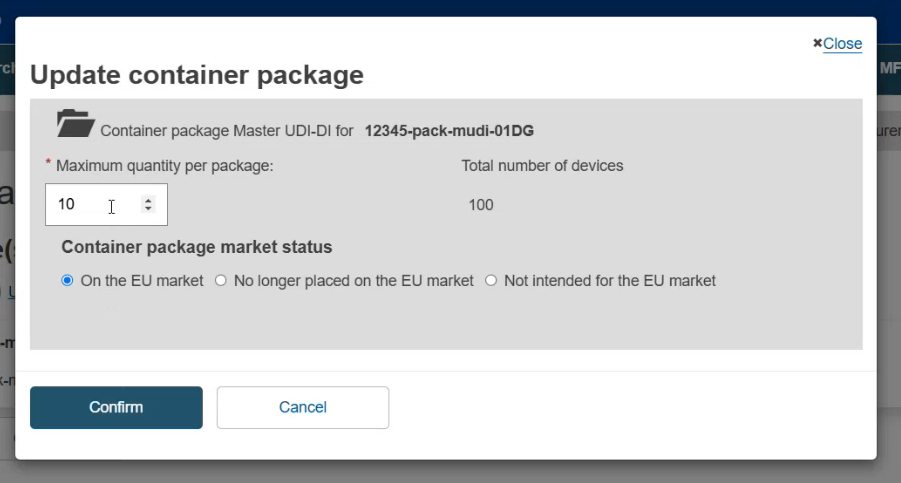Update (create new version) for Container Packages
The Container Packages information can be updated independently of other data in a device UDI-DI record.
Follow the steps in section Manage your device UDI-DI/EUDAMED ID details to view a UDI-DI/EUDAMED ID.
Once inside the details of the selected UDI-DI, click on Container Package information from the list on the left (or scroll down to the relevant section):
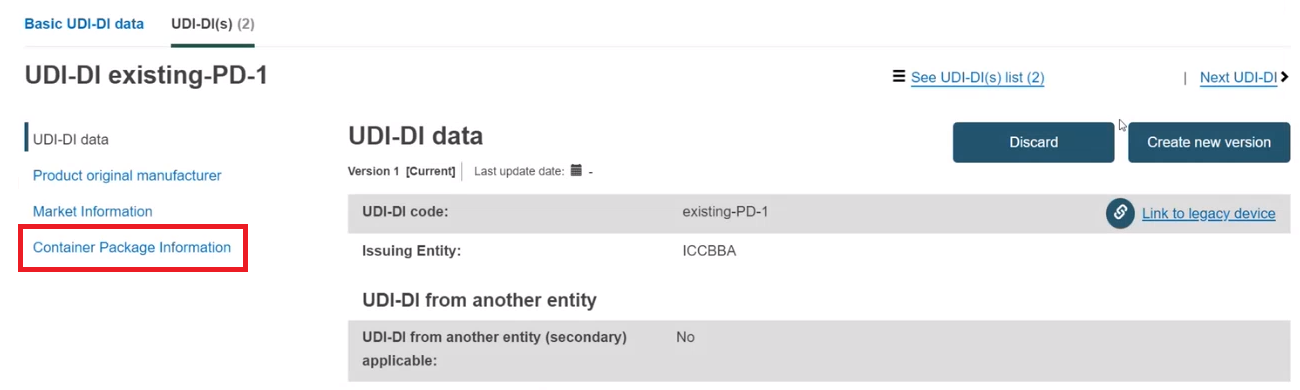
Click on Create new version in the Container Package section and proceed to update:
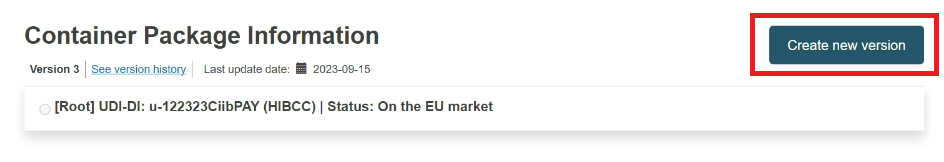
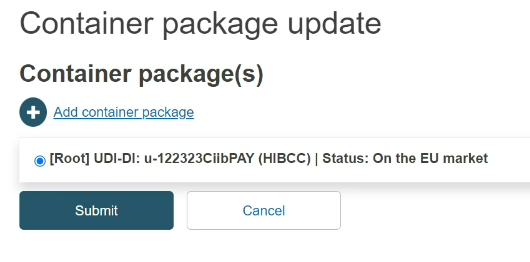
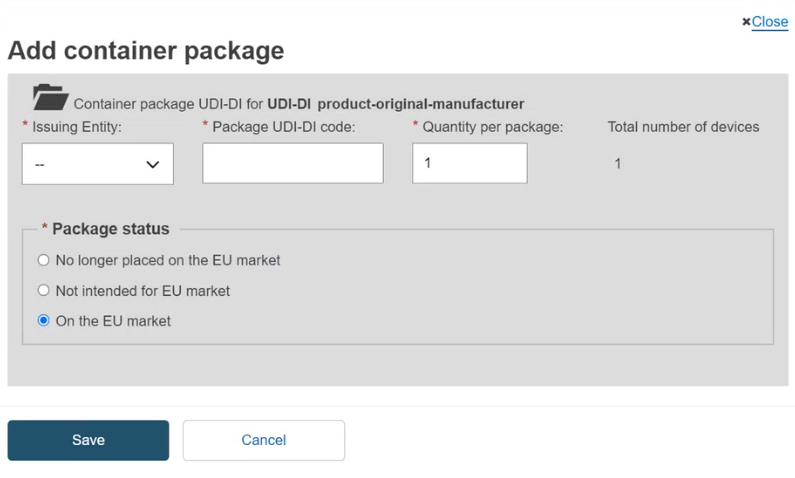


Note
Only if the status of the selected UDI-DI is On the EU market, will you be able to update the status of the container package. Otherwise, the options will be greyed out and you will not be able to update the status of the container package for the selected UDI-DI.
Click on Submit to finalise the container package update:
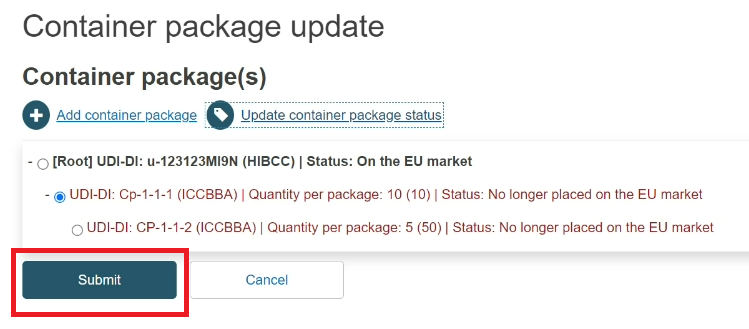
Tip
Master UDI-DI update variation
When creating a new version of a Master UDI-DI container package, the Maximum quantity per package field is editable, whereas for the UDI-DI container package, it is not: