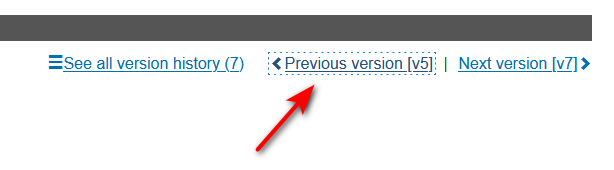View Actor data – historical versions
 VIDEO: View historical version of an actor
VIDEO: View historical version of an actor
To see the historical version(s) of an actor:
Click the relevant entry in the results list:
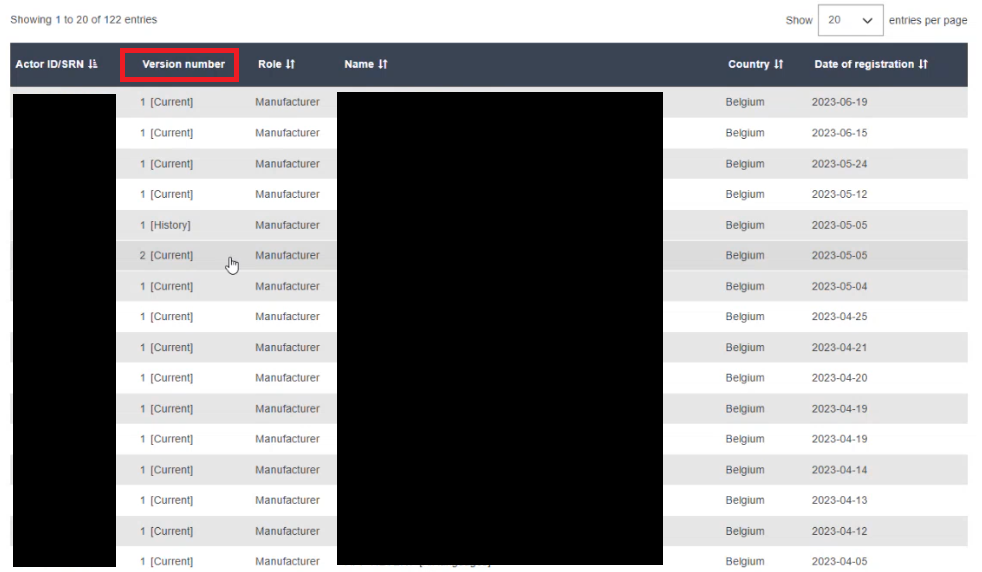
Inside the current version, you can navigate between the versions (if more than one) using the See version history button:
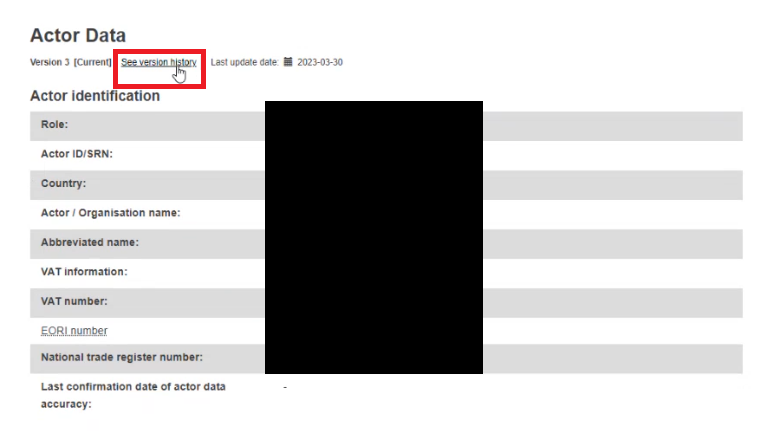
A list of the different versions will display:
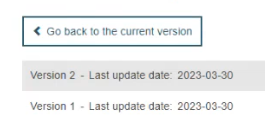
Clicking on one of the list items will open up that version and will also provide navigation buttons to allow easy switching between the versions: