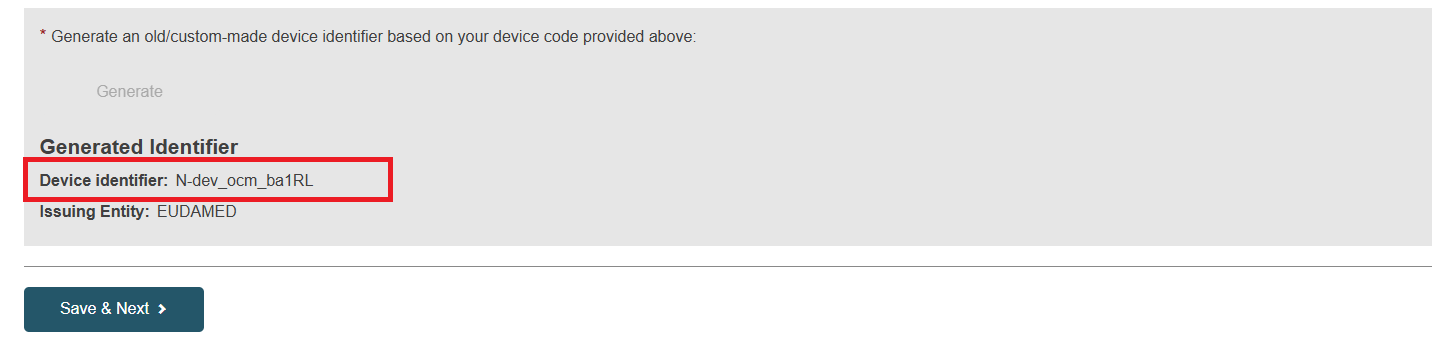Step 0: Old/custom-made device registration
On the dashboard, click on Register an old/custom-made device.
Select the applicable legislation:
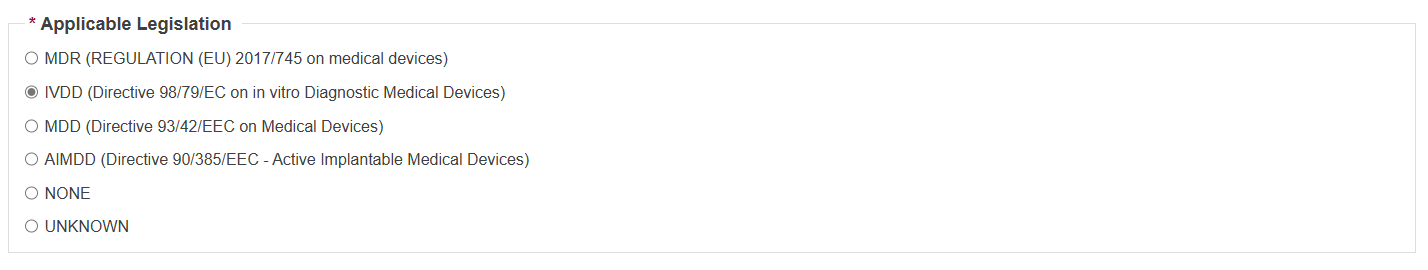
If a UDI-DI is assigned, toggle the button to Yes and provide the Issuing Entity and the UDI-DI code:
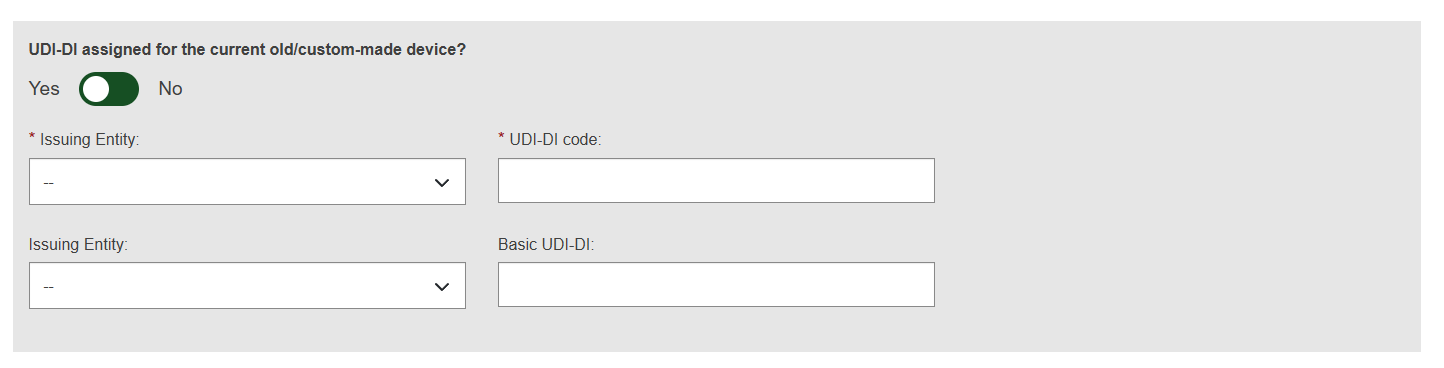
If a UDI-DI is not assigned, toggle the button to No and enter the Device code. Then click on the Generate button:
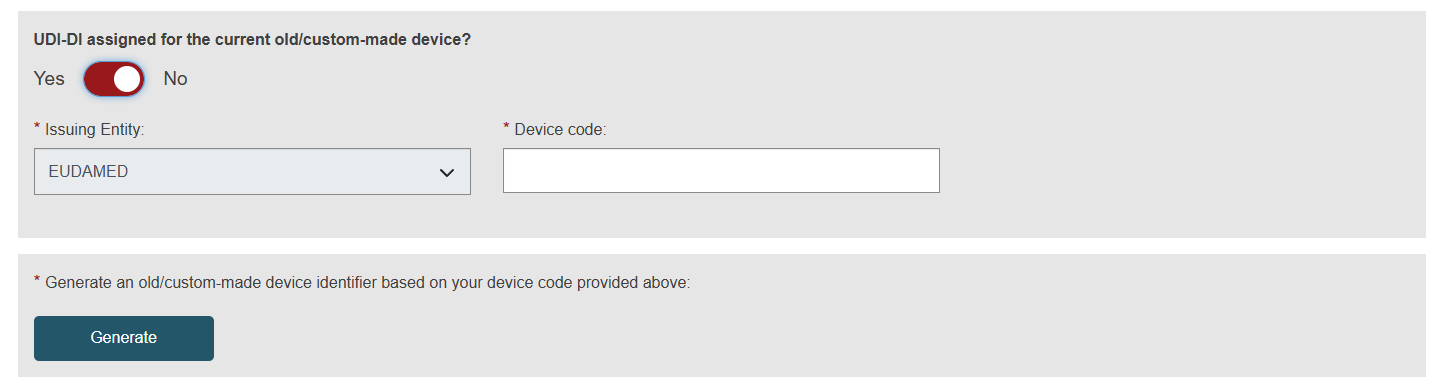
The Device identifier will be displayed. Click on Save & Next to continue: