Create a new mandate version
Specific to Non-EU manufacturers
To create a new mandate version
Log in to EUDAMED and select Manage my mandates in the My Actor data section of your dashboard:
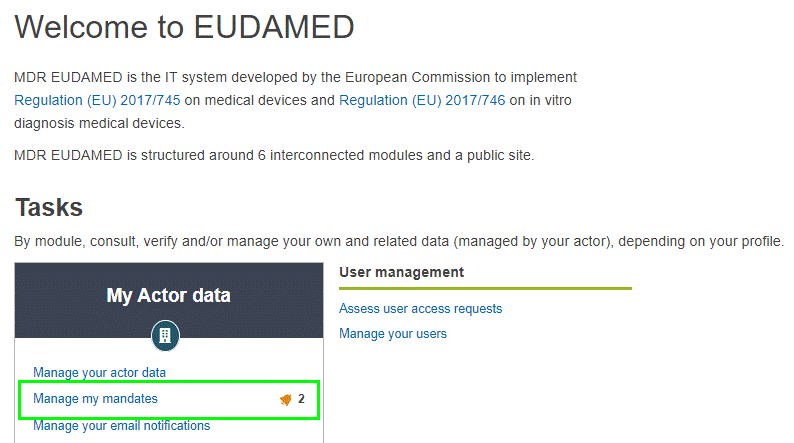
Select the mandate from the list:
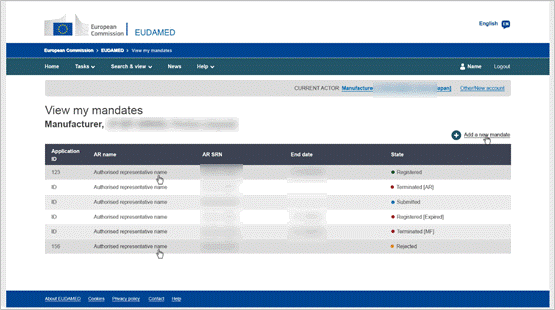
In the new window, where you can see details of the mandate, select Create new version at the bottom of the page:
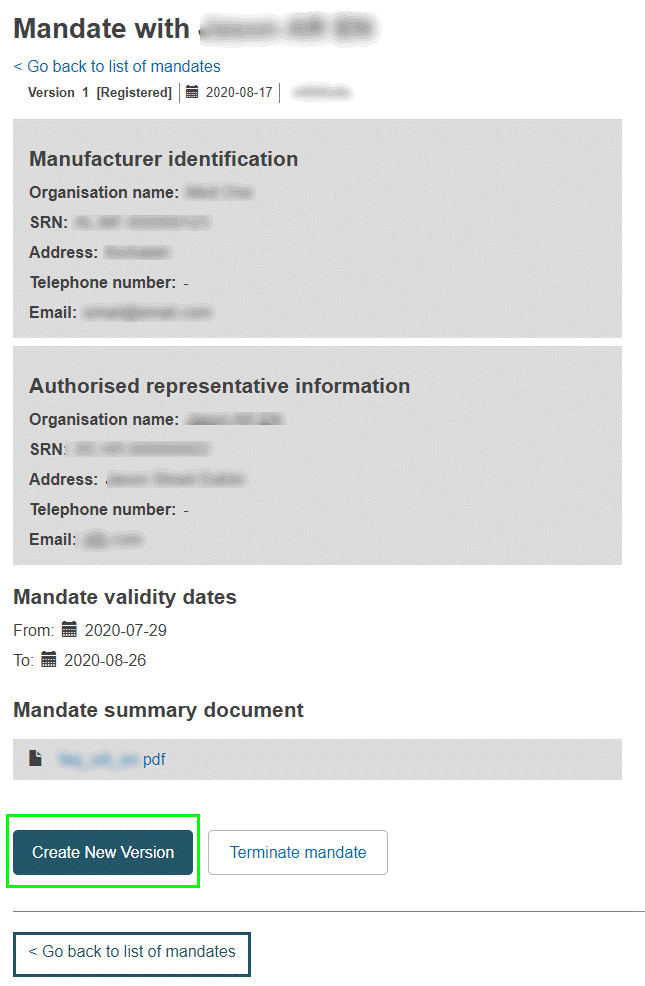
Upload the new mandate summary document (in PDF only and not exceeding 10MB) and change the validity dates accordingly.