View historical versions of UDI-DI/EUDAMED ID and associated entities
Follow the steps in section Manage your device UDI-DI/EUDAMED ID details to view a UDI-DI/EUDAMED ID.
Once inside the details page of the selected UDI-DI, click on See version history at the top of the table:
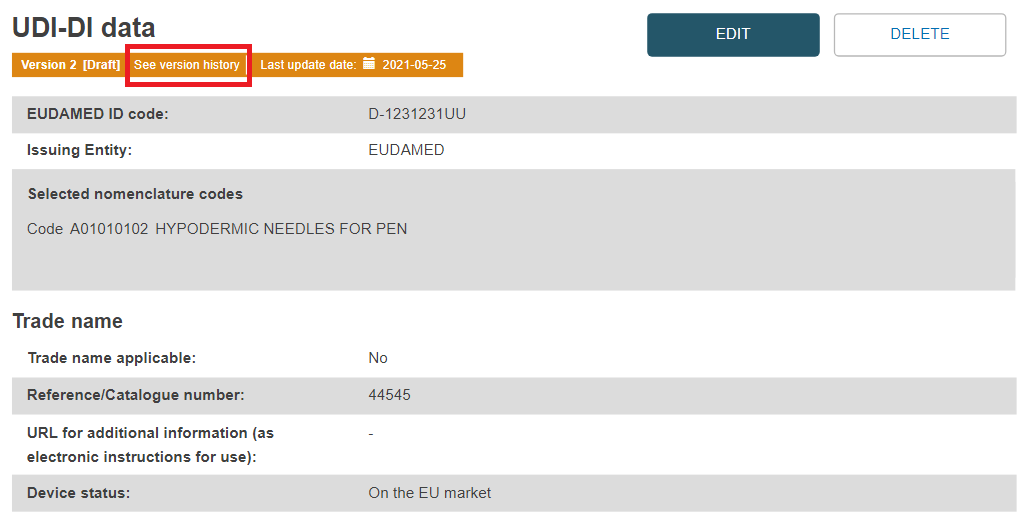
In the list of versions displayed, click on the version you wish to access:
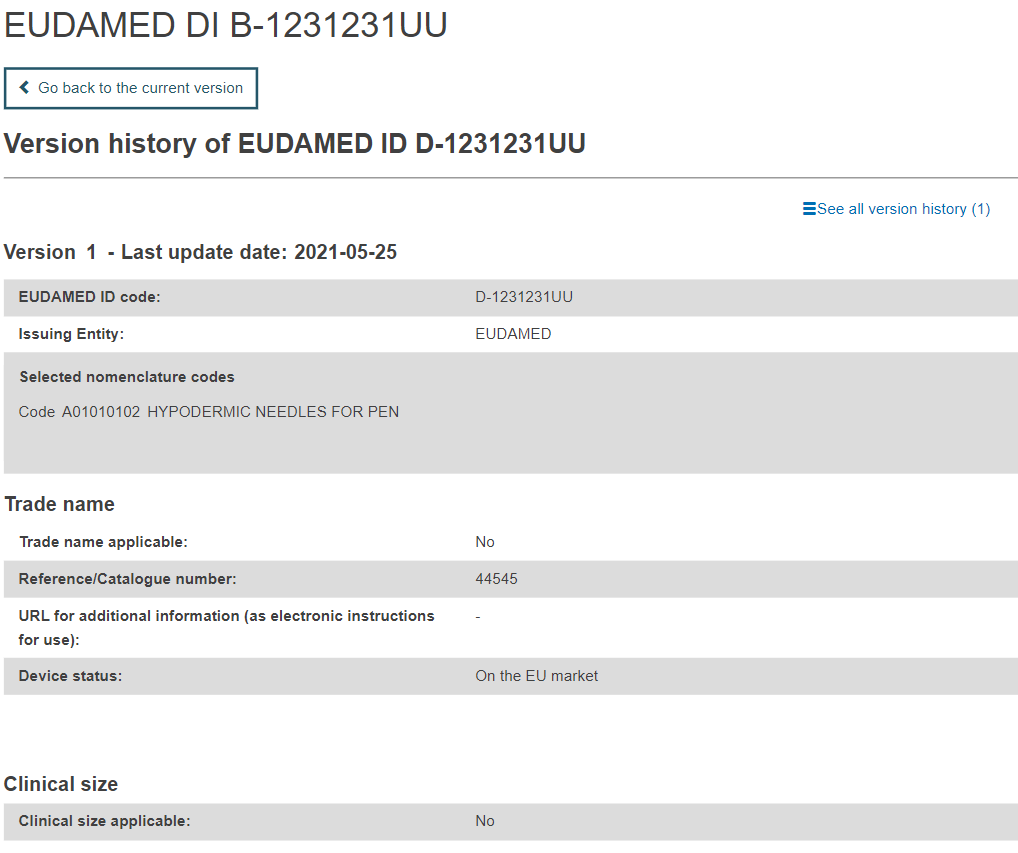
You can return to the version history list, by clicking on See all version history at the top right corner.