Validating change of Competent Authority requests
The change of responsible Competent Authority (CA) can be necessary in some specific cases as:
An EU economic operator that moves inside the same country;
A non-EU manufacturer that changes its Authorised Representative or has its Authorised Representative change the responsible Competent Authority;
A non-EU SPPproducer that change the market distribution of their SPP;
The new CAwill be able to assess the request and accept or not to be the new CA.
Select Validate change requests from the Actor Management section:
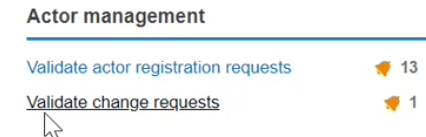
You will find the pending requests at the bottom of the page:
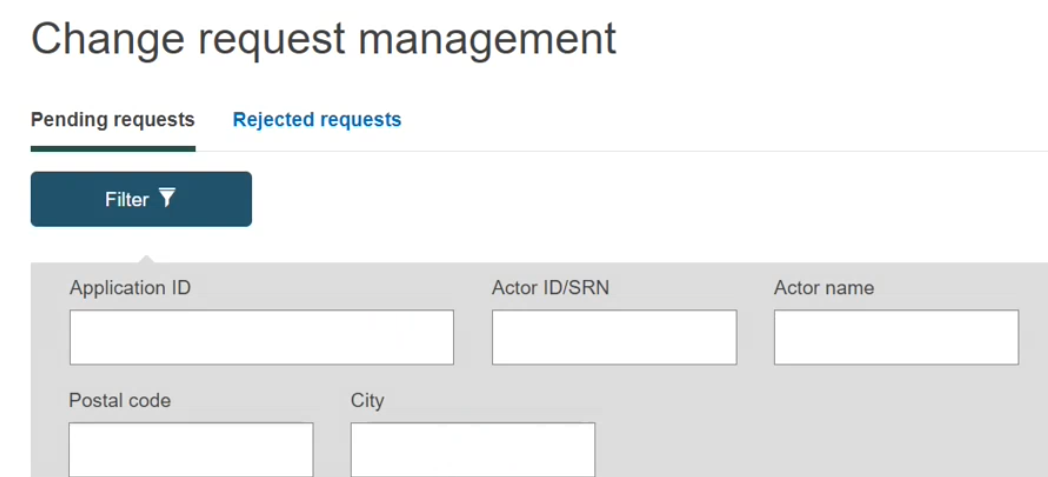

Click on it to open the change request, the new window will display all the details concerning the change request:
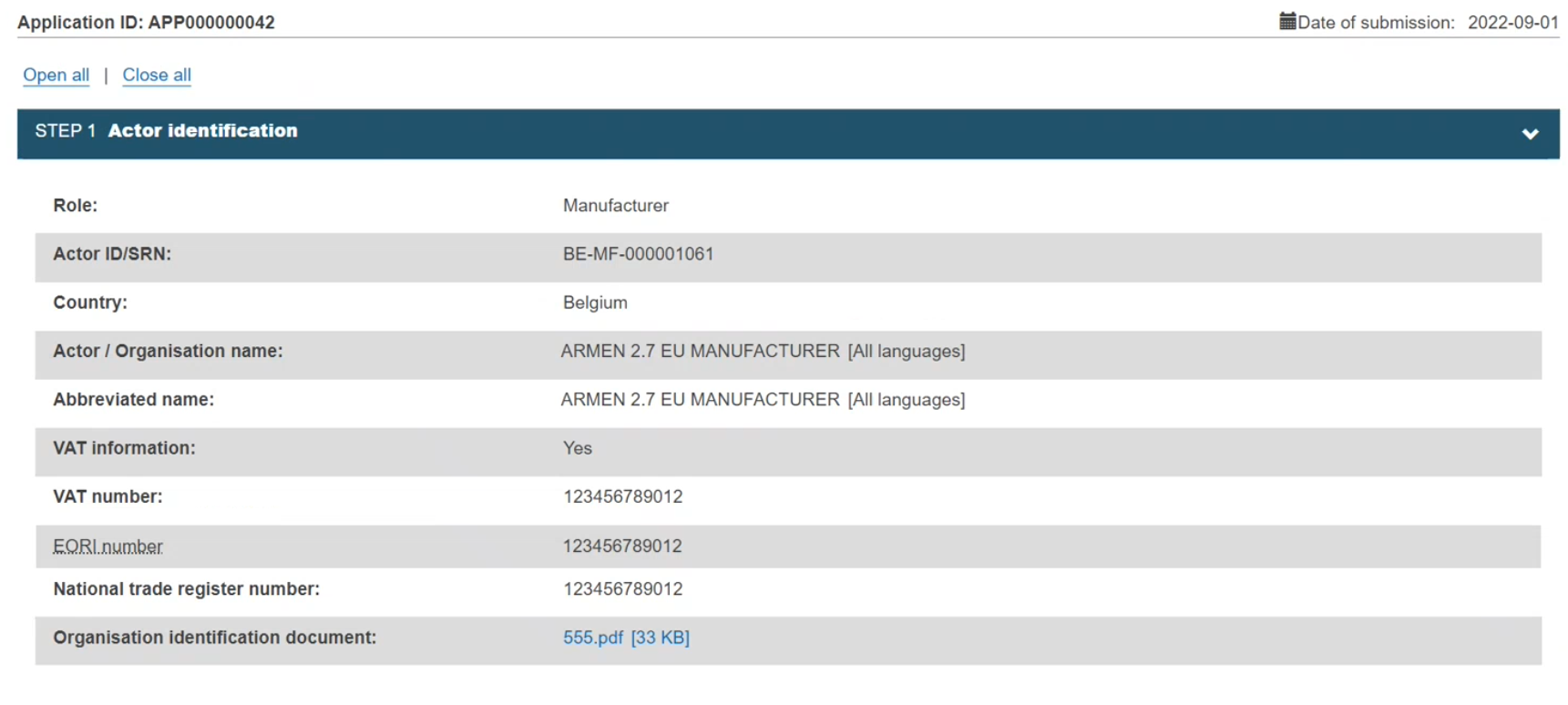
At the bottom of the page, you will have the Assessment outcome section. Check the information and switch the toggle to either Approved or Not approved:
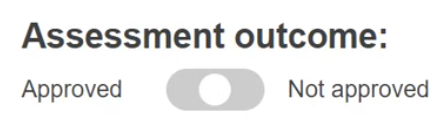
To approve, click on Approve and then on Complete assessment:
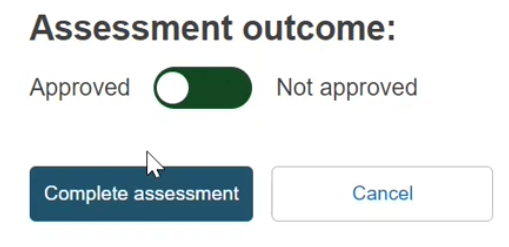
If you click on Not Approved, enter the reason in the Justification field and click on Complete assessment:
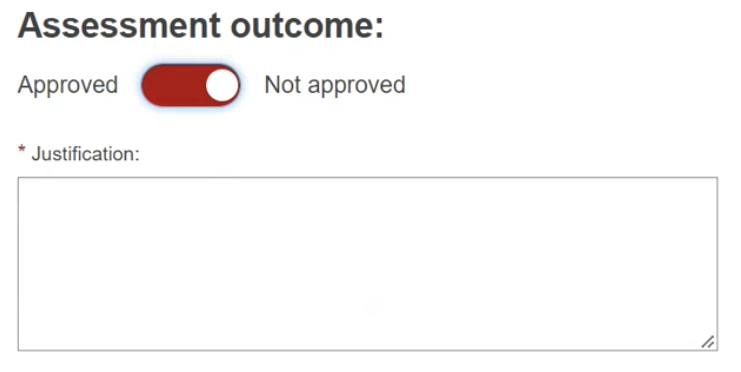
A success message will appear:
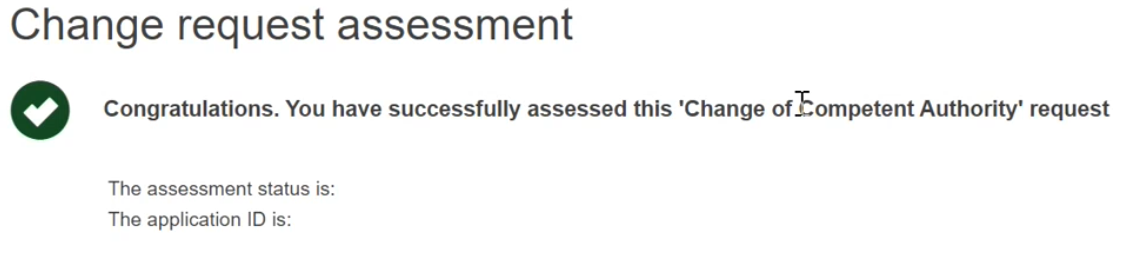
If the request was accepted, the new CAwill get a notification of the changes made, as well as the concerned Economic Operator and the old CA.
If the request was not approved, the concerned Economic Operator will get a notification with the reason for rejection.