Confirm Actor data accuracy
 VIDEO: Confirm actor data accuracy
VIDEO: Confirm actor data accuracy
Economic Operators registered in EUDAMED, are required by regulation MDR Article 31§5/ IVDR Article 28§5 to confirm their data accuracy.
This action can only be done by an LAAeither by creating a new version of the Actor or directly confirming the current data.
Method 1: Confirm the current data
To confirm your Actor data accuracy for the current version, on the homepage of EUDAMED click on Manage your actor data:
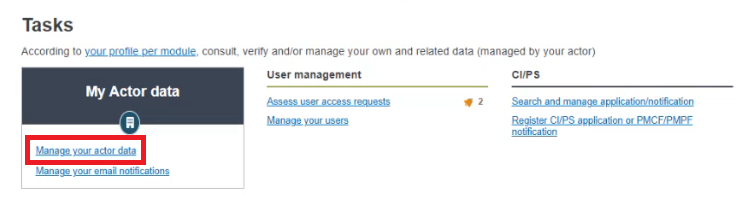
In the new window, click on the Actions button on the side and then on Confirm data accuracy:
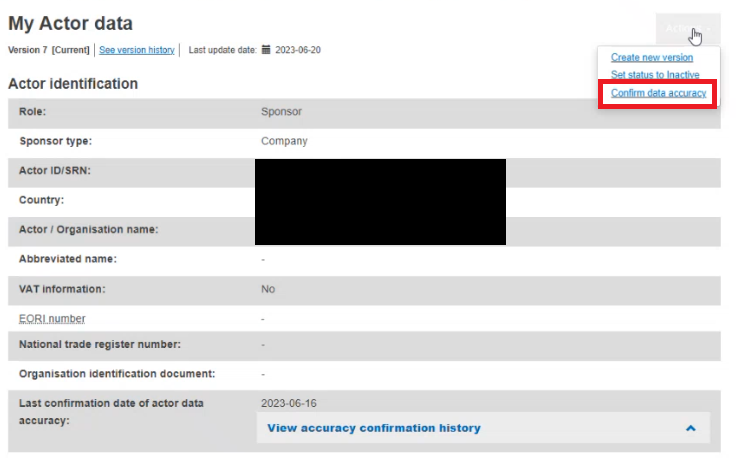
A pop-up message will appear asking you to confirm your actor data accuracy:
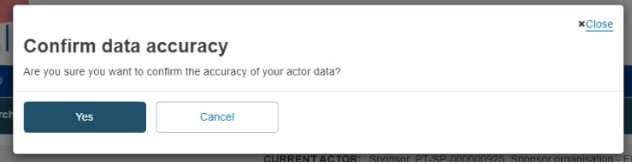
Click on Yes to confirm or on Cancel to go back.
Once you have clicked on Yes, you will notice the latest accuracy confirmation date has changed to the latest one:

You can also click on the drop-down list to display the rest of the preceding dates the Actor details were last accuracy confirmed:
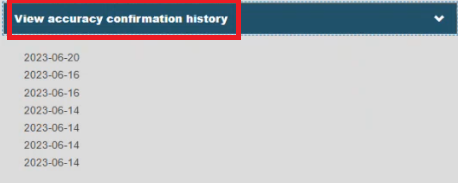
Method 2: Create new version
On the homepage of EUDAMED, click on Manage your actor data:
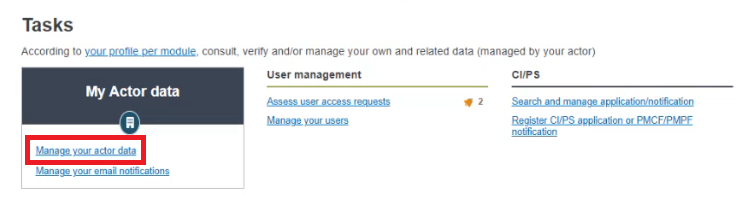
In the new window, click on the Actions button and then click on Create new version:
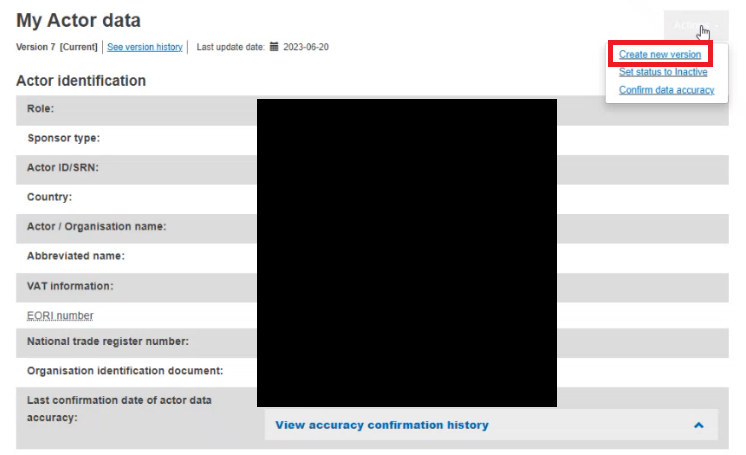
Once you are done updating the details of the new version, click on Register new version:
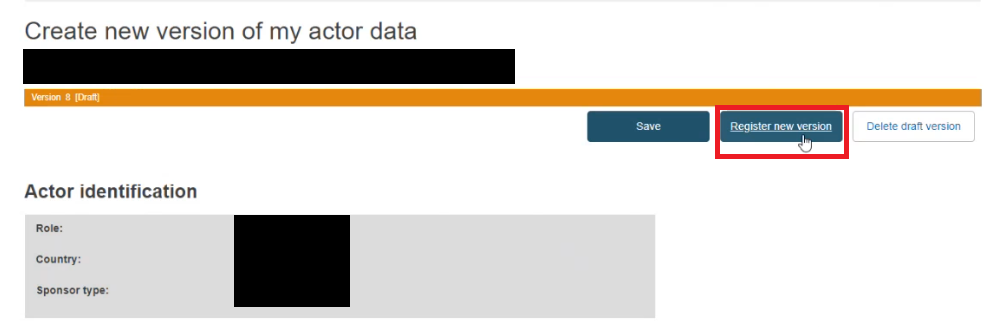
The pop-up message will ask you to confirm the new version. You can check the tick-box which will confirm the Actor data accuracy after clicking Confirm:
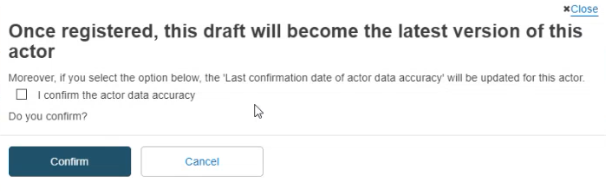
This can be seen in the Accuracy confirmation history part of My Actor data:
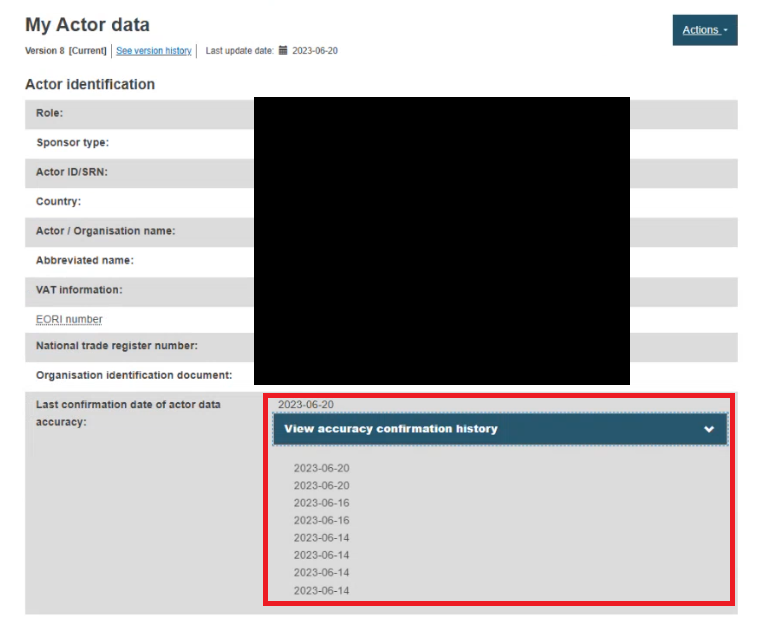
Note
Note that the act of creating an Actor is not a confirmation of its data accuracy. If this action is performed right after the Actor is created, the accuracy confirmation date will also match the date the creation of the Actor took place.