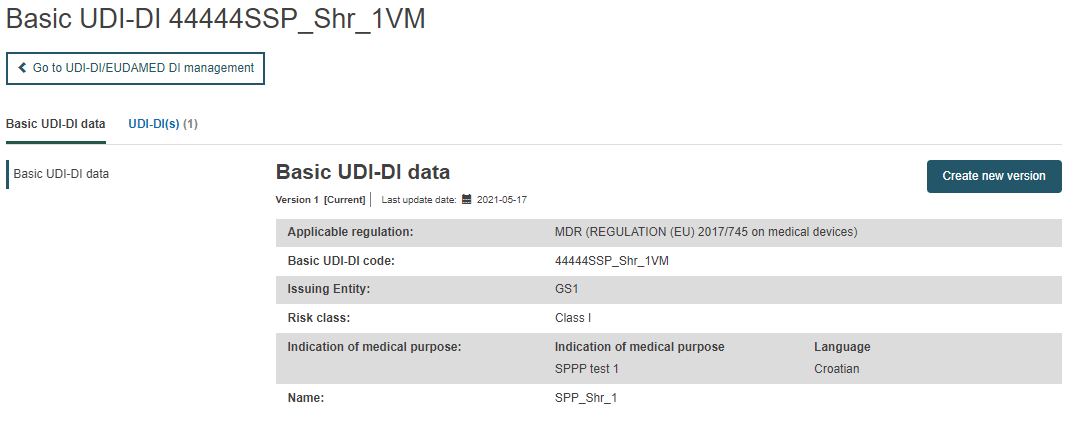Manage your SPP Basic UDI-DI details
On the EUDAMED dashboard, click on Manage your Basic UDI-DIs to see a list of all your Basic UDI-DIs:
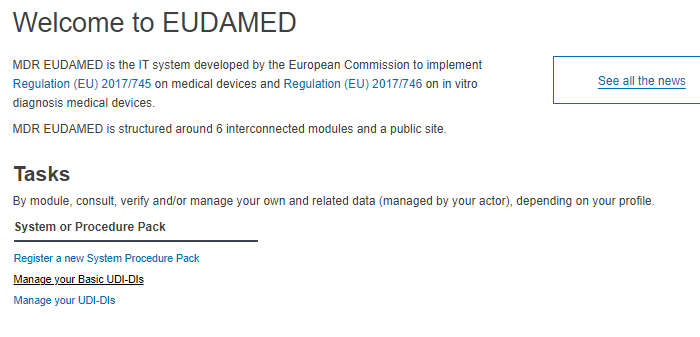
Note
By default, the system displays the System or Procedure Packs in state draft. To see other states, use the filters.
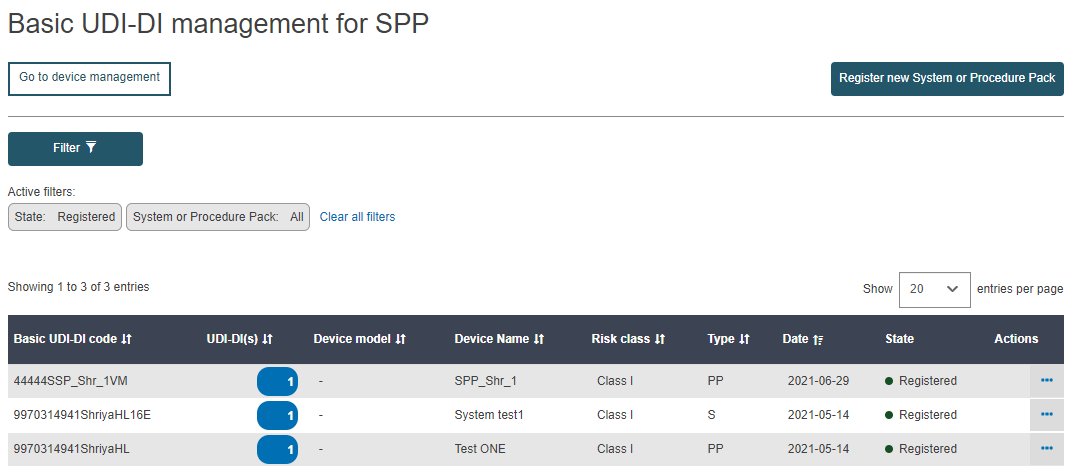
Click on the three dots of the selected entry and then click on View data from the menu:
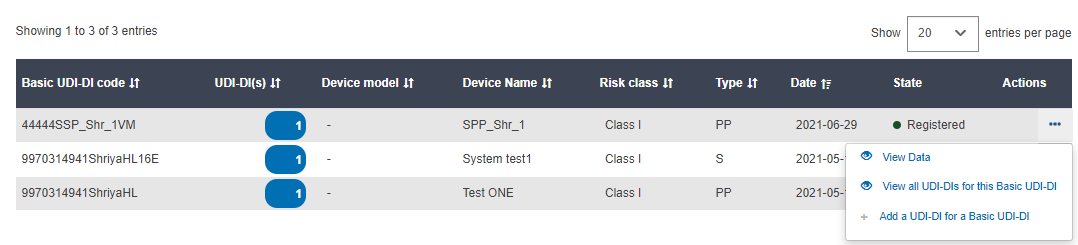
A Details summary of your System or Procedure Pack is displayed: