Update Basic UDI-DI/EUDAMED DI
Follow the steps in section Manage your device Basic UDI-DI/EUDAMED DI details to view a Basic UDI-DI/EUDAMED DI.
Once inside the details page for the desired Basic UDI-DI, click on on the top right corner:

Update the desired details:
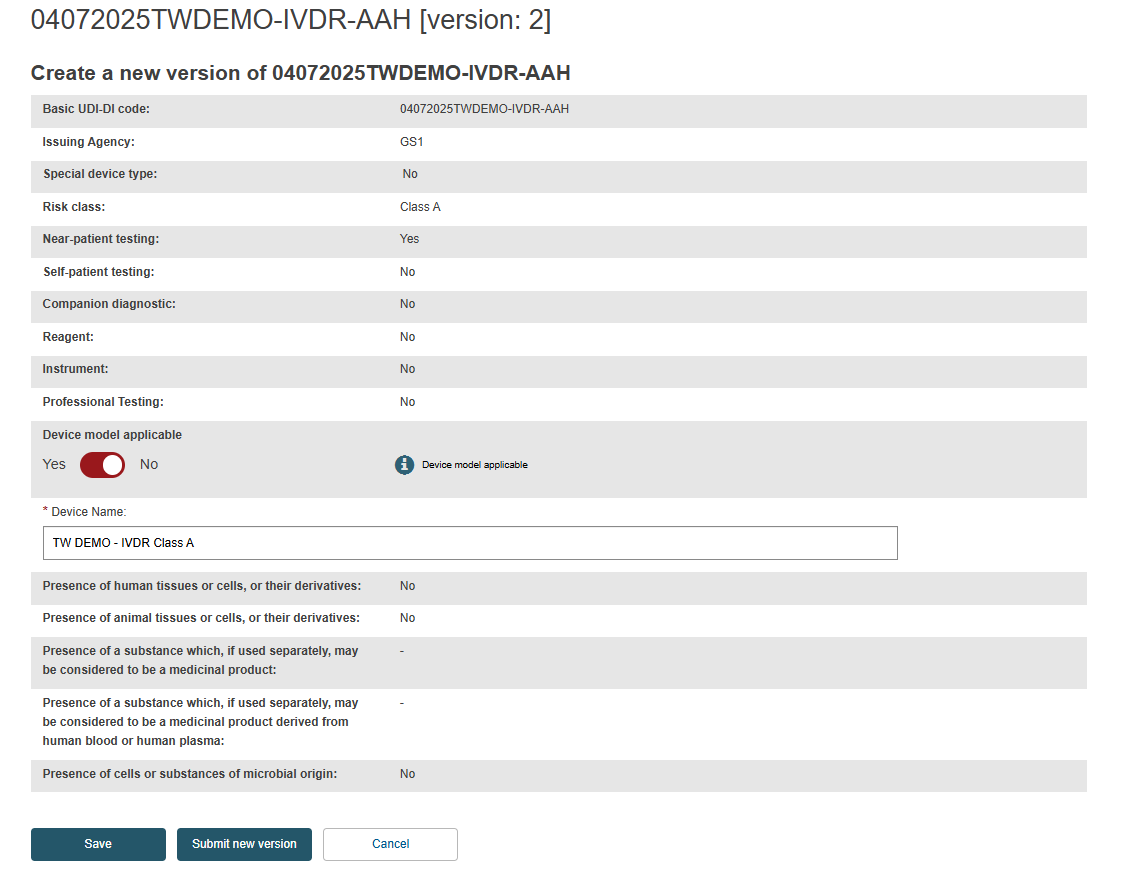
To complete the action:
Click to save to your registration as a draft and continue later.
Click if you are certain about the update and wish to submit it.
Alternatively, click to cancel the update.