Delete a draft Basic UDI-DI/EUDAMED DI
After following steps 1, 2 and 3 from Manage your device Basic UDI-DI/EUDAMED DI details to view a Draft Basic UDI-DI/EUDAMED DI in state 1st draft, you have the option to delete this draft.
Inside the View details page of the desired 1st draft, click on :

A pop-up window will ask you to confirm the delete action.
The system also warns about deletion of the UDIs under the 1st draft device.
To delete a draft version of a device, open the View details page of the device.
The system will display the existing draft version. Click on Delete:
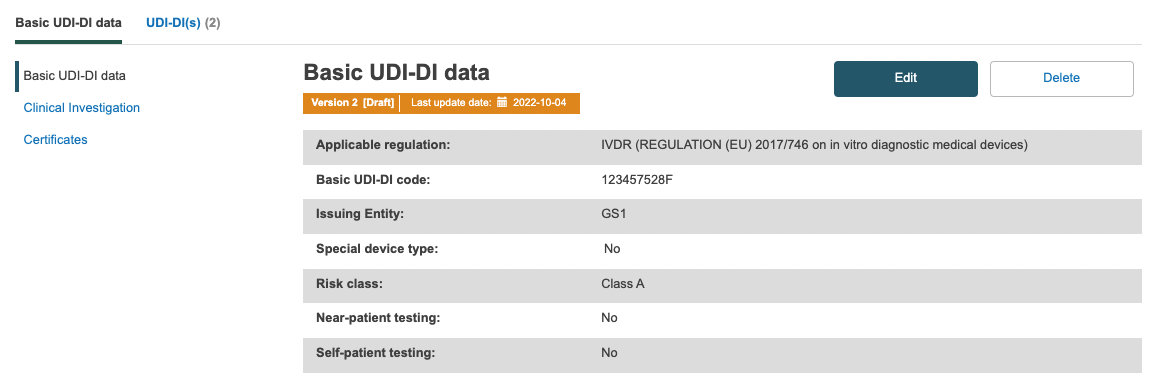
A pop-up will ask you to confirm the delete action.