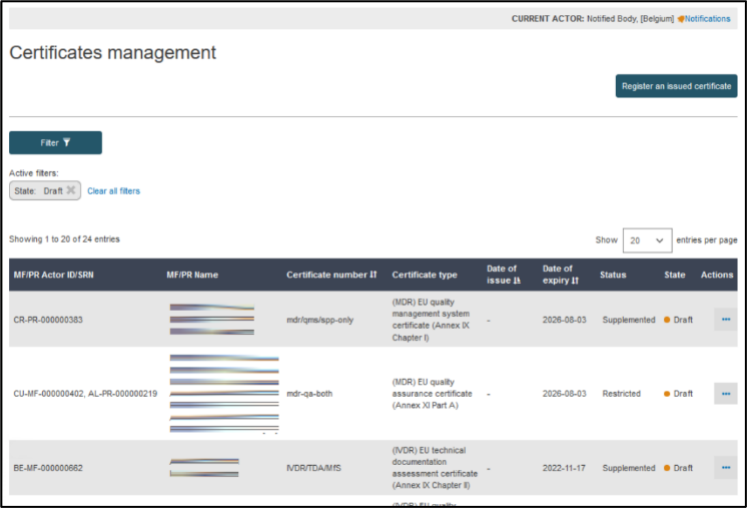View certificate
Click the Manage your certificates link within your dashboard:
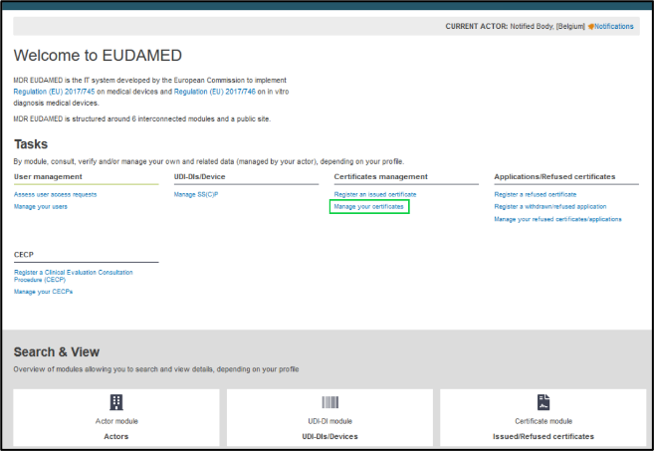
By default the system will display your certificates in Draft state. Use the Filter button to help find the required certificate, enter you search criteria (at least one). Then click Apply filters: