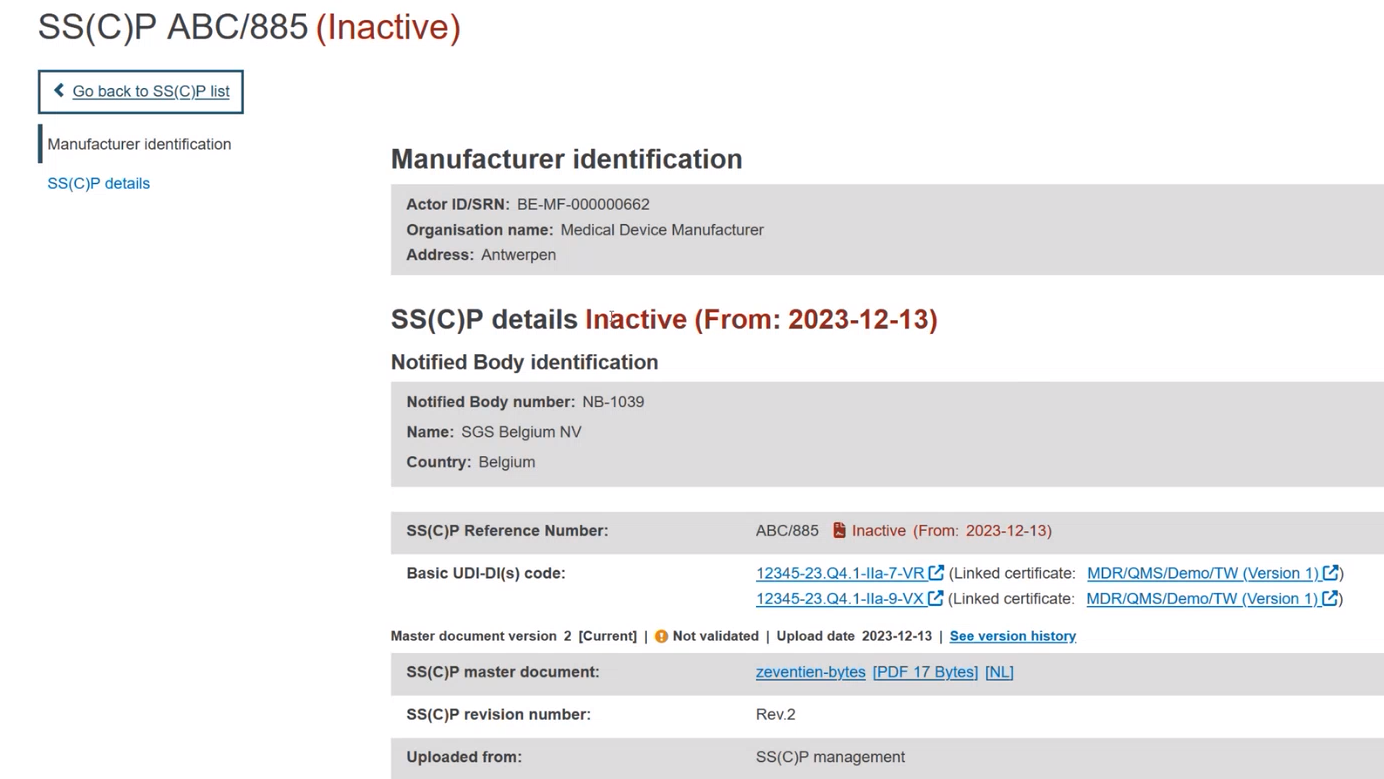Inactivate an SS(C)P
To inactivate an SS(C)P, please follow the steps in SS(C)P Management (steps 1-4) and then continue with the steps below:
Click Set status to inactivate under the Actions button:
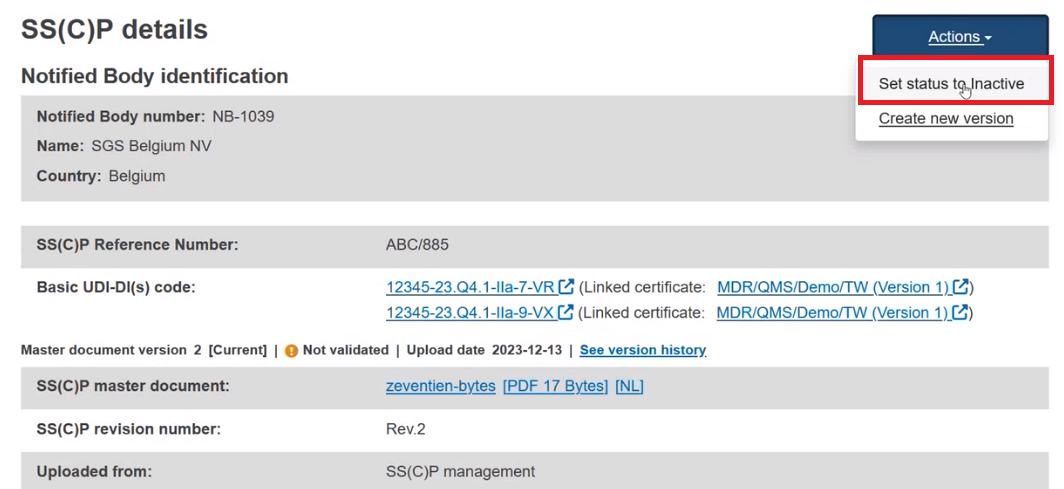
A pop-up window displays. Click Confirm to inactivate the selected SS(C)P:
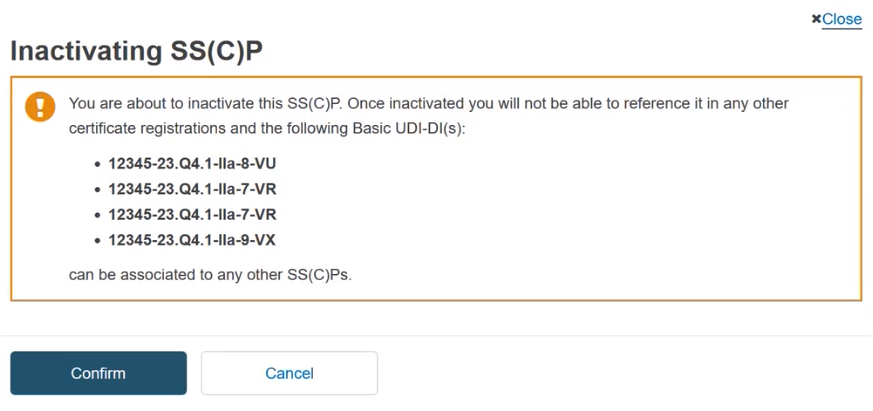
Important
Keep in mind that a Basic UDI-DI can be associated to one SS(C)P only.
The SS(C)P is now marked as Inactive: