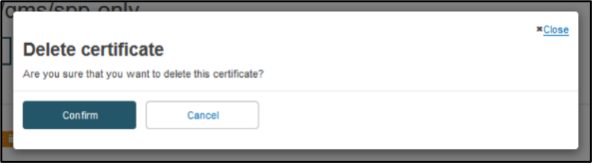Delete a draft certificate
Within the result list, click on the three dots under the Actions column for a specific entry. A drop-down menu displays:
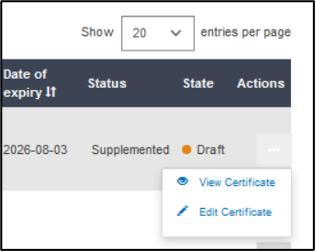
Click on View Certificate to see its details. Within the view page, click the Delete button at the top right:
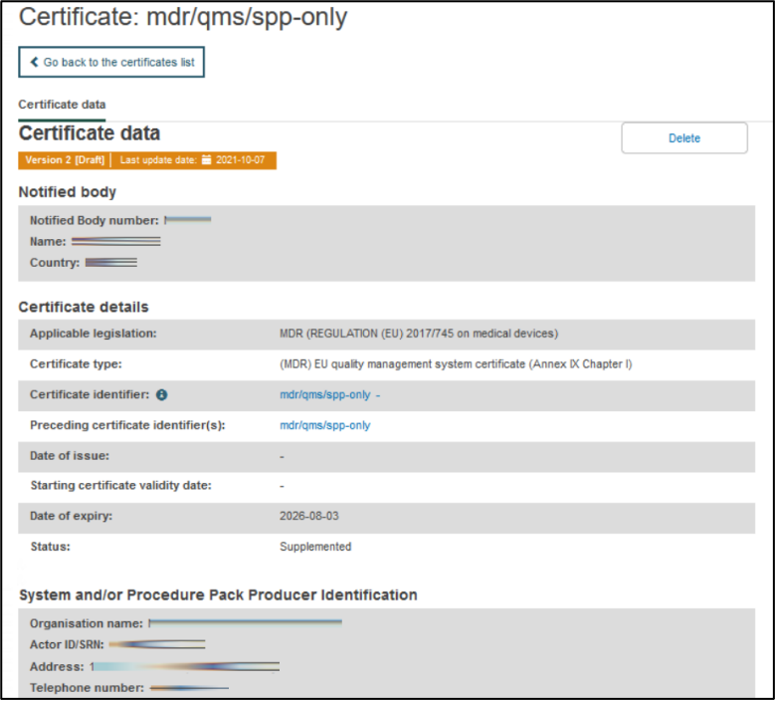
A confirmation dialog displays. Click Confirm, and the certificate will be deleted: