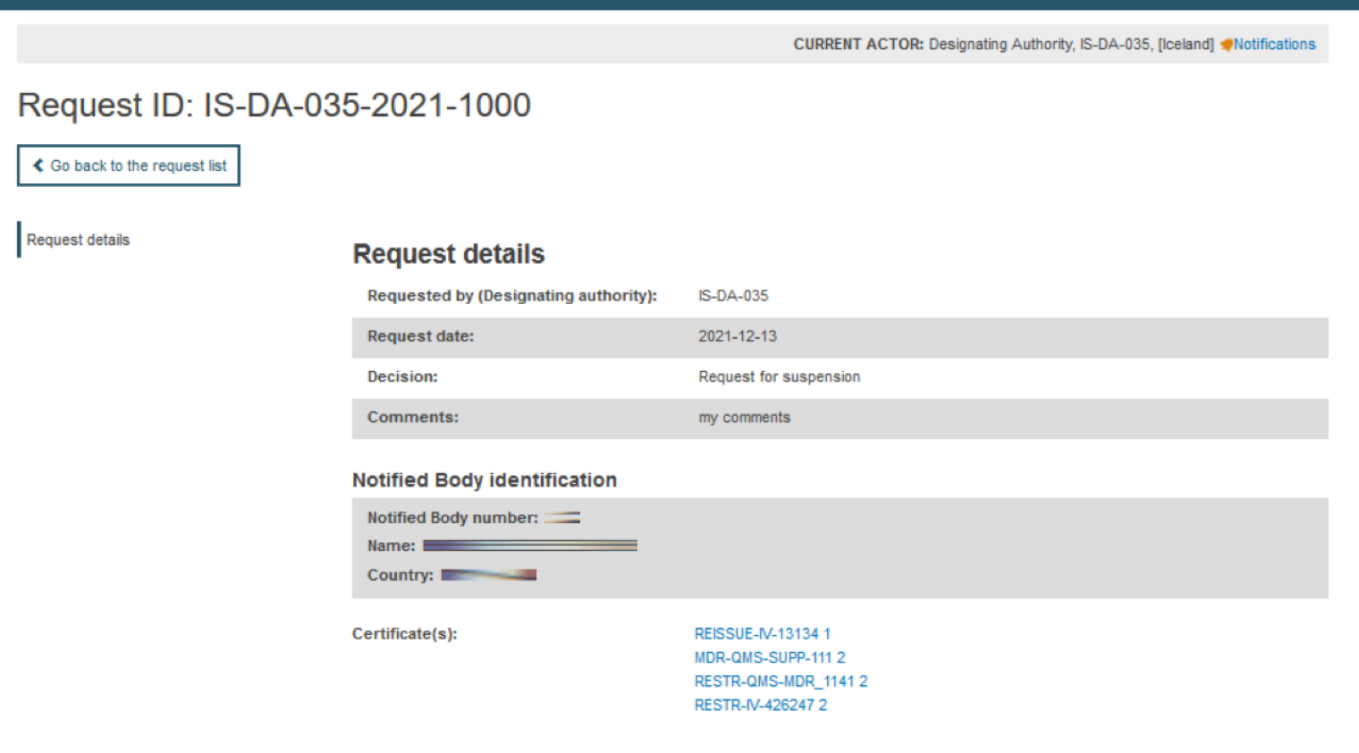Search and View requests for suspension/withdrawal of certificates
To view all requests for suspension/withdrawal, use the Search & View requests for suspension/withdrawal of certificates function.
From the dashboard click on Suspension/withdrawal request within the Search & View section:
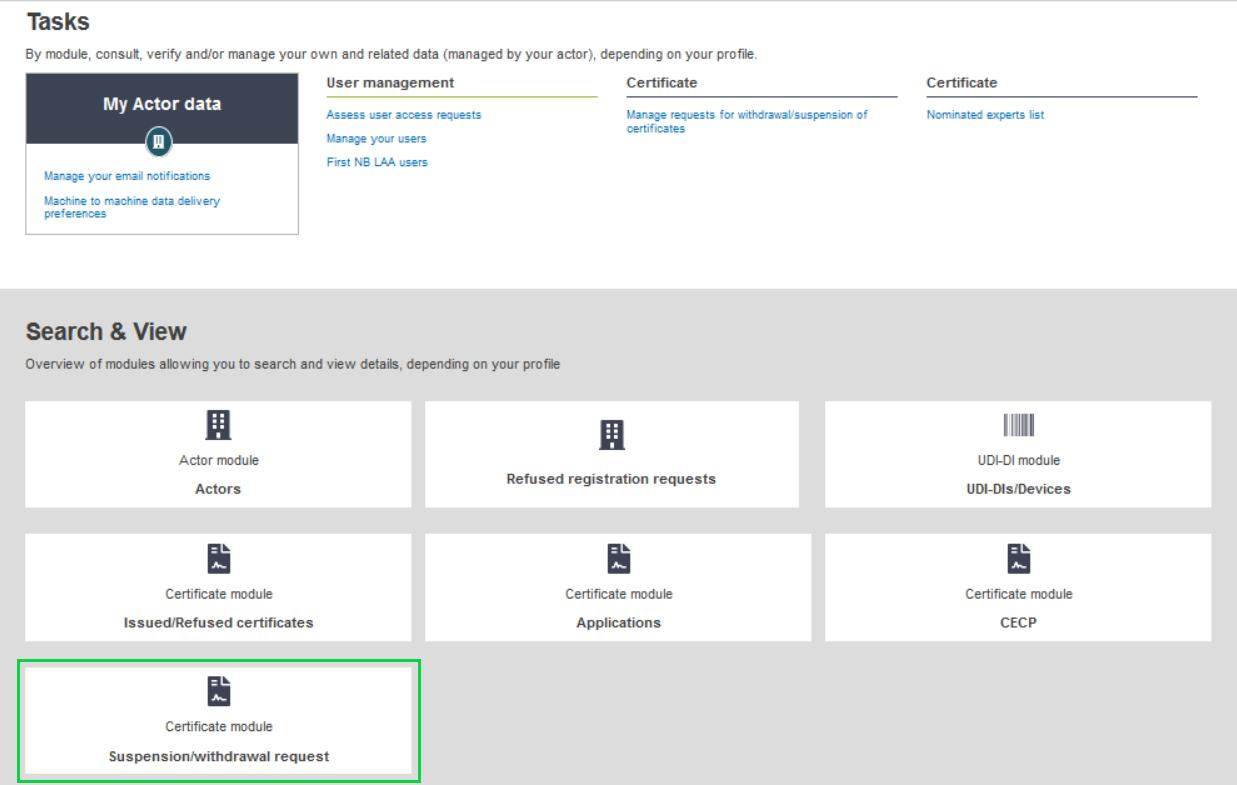
On the next page you can specify filter criteria such as type of request, Notified Body identification, DA identification etc. and then click on the Search button:
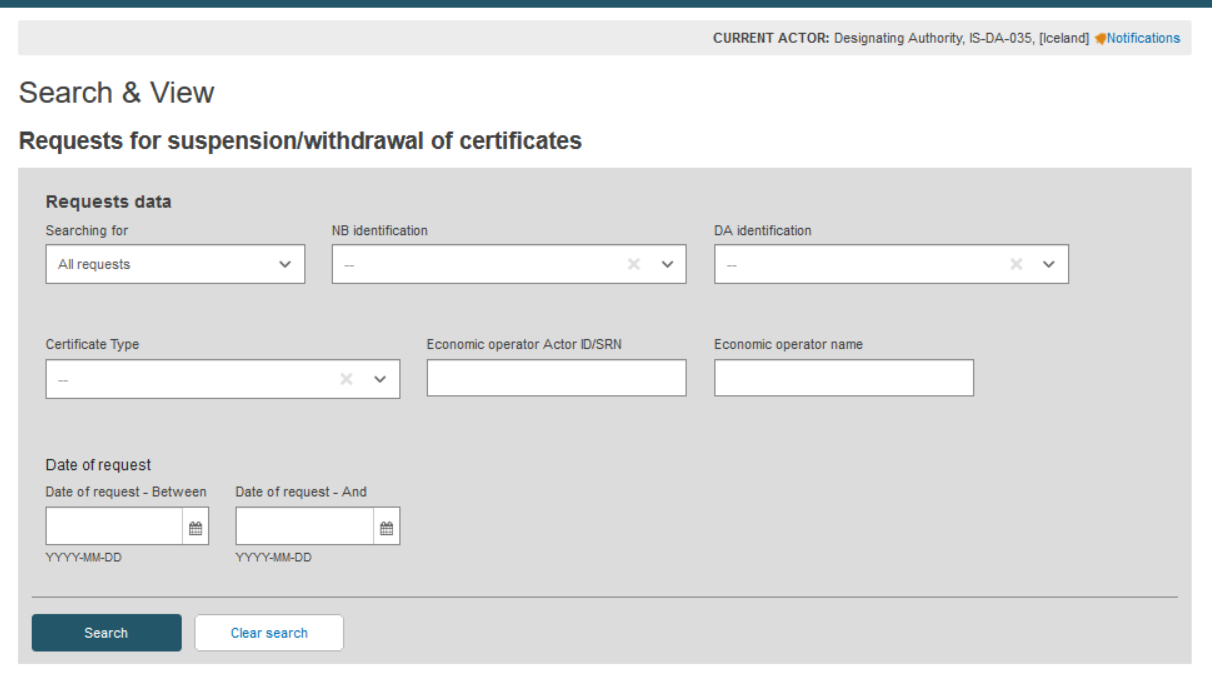
By clicking on a result entry, the request view page will be displayed:
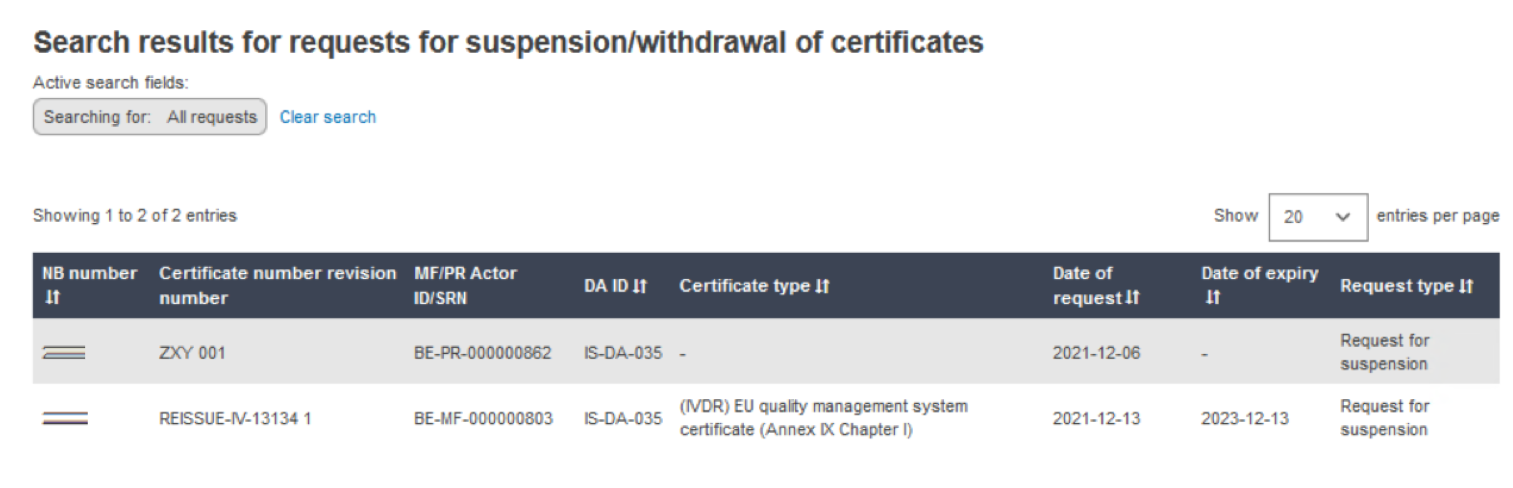
On the next page when clicking on a certificate within the Certificate(s) section, a new window will open displaying the certificate details: