Getting started
Prerequisites to access EUDAMED:
To use EUDAMED, you must have an EU Login account associated with your professional email address.[8]
EUDAMED Production landing page

Click Enter with EU login and enter your EU Login email address.
(Alternatively, select Create your EU Login account if you do not yet have an EU Login account):
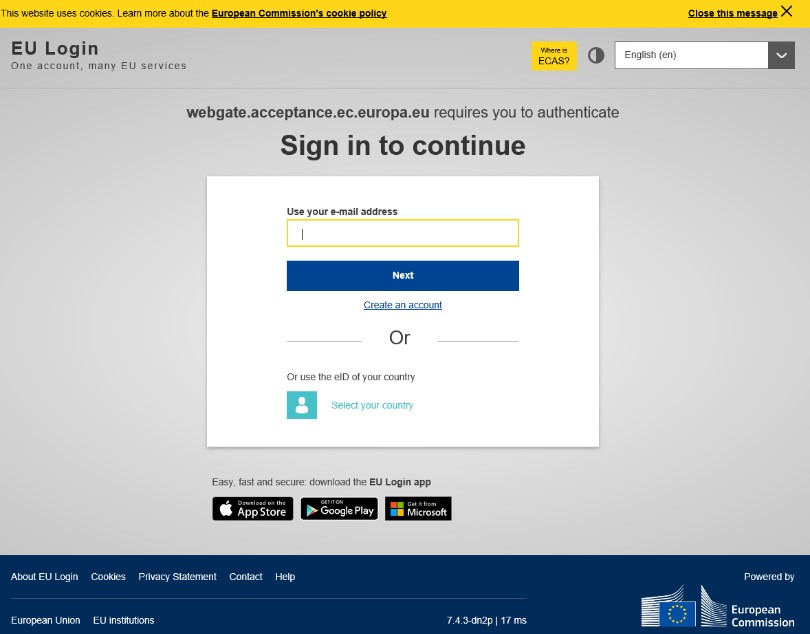
Once you have entered your EU Login email address, click Next. You are prompted to enter your EU Login password:
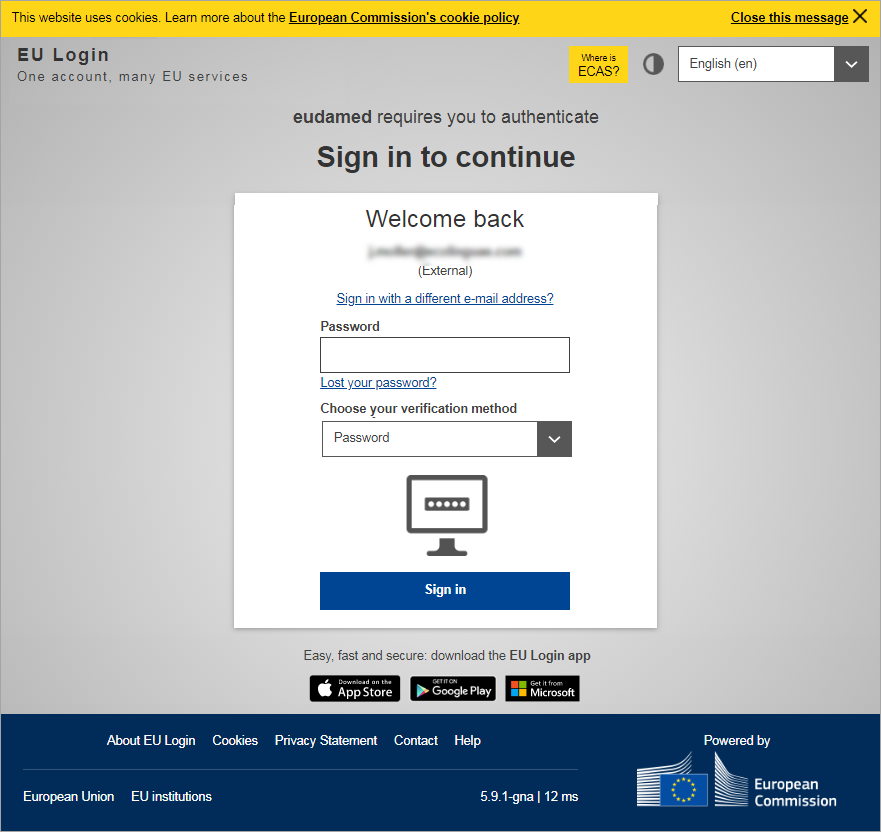
Enter your EU Login password and click Sign in. The EUDAMED homepage opens (i.e. your personal dashboard).

To quit EUDAMED:
Click Logout at top right of the interface:
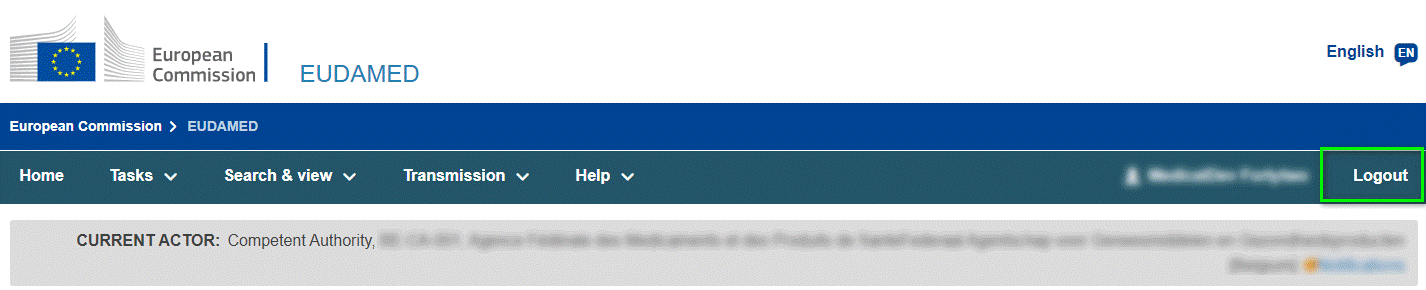
Confirm with the Logout button:
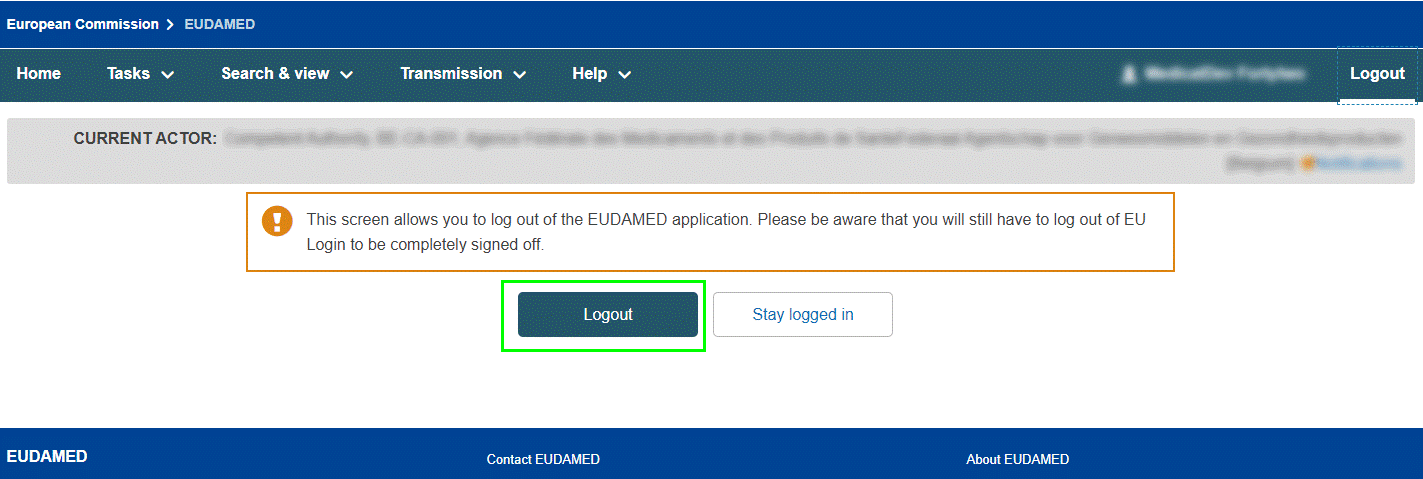
Answer the EU Login confirmation message by clicking Logout.
[8] EU Login is the central European Commission Authentication Service allowing users to access a wide range of Commission information systems and services, using a single username and password. Read more at: EU Login (ECAS) account.