Start and end a EUDAMED session
To use EUDAMED, you must have an EU Login account associated with your professional email address. Private / shared mailboxes are excluded for security reasons.
Important
EU Login is the central European Commission Authentication Service allowing users to access a wide range of Commission information systems and services, using a single username and password.
Read more: Introduction to EU Login
To start EUDAMED:
Go to EUDAMED.

Note
Playground environment
EUDAMED is also available in a Playground environment for training and testing purposes. All the information in this environment is considered as dummy, including the Actor ID/SRN, and will never be moved to the production environment.
The Playground environment contains a red Play banner across the logo at the top left of the screen. Access to the Playground requires a separate registration.

Click Enter with EU login. Alternatively, select Create your EU Login account if you do not have one yet.
Type your EU Login email address and click Next:
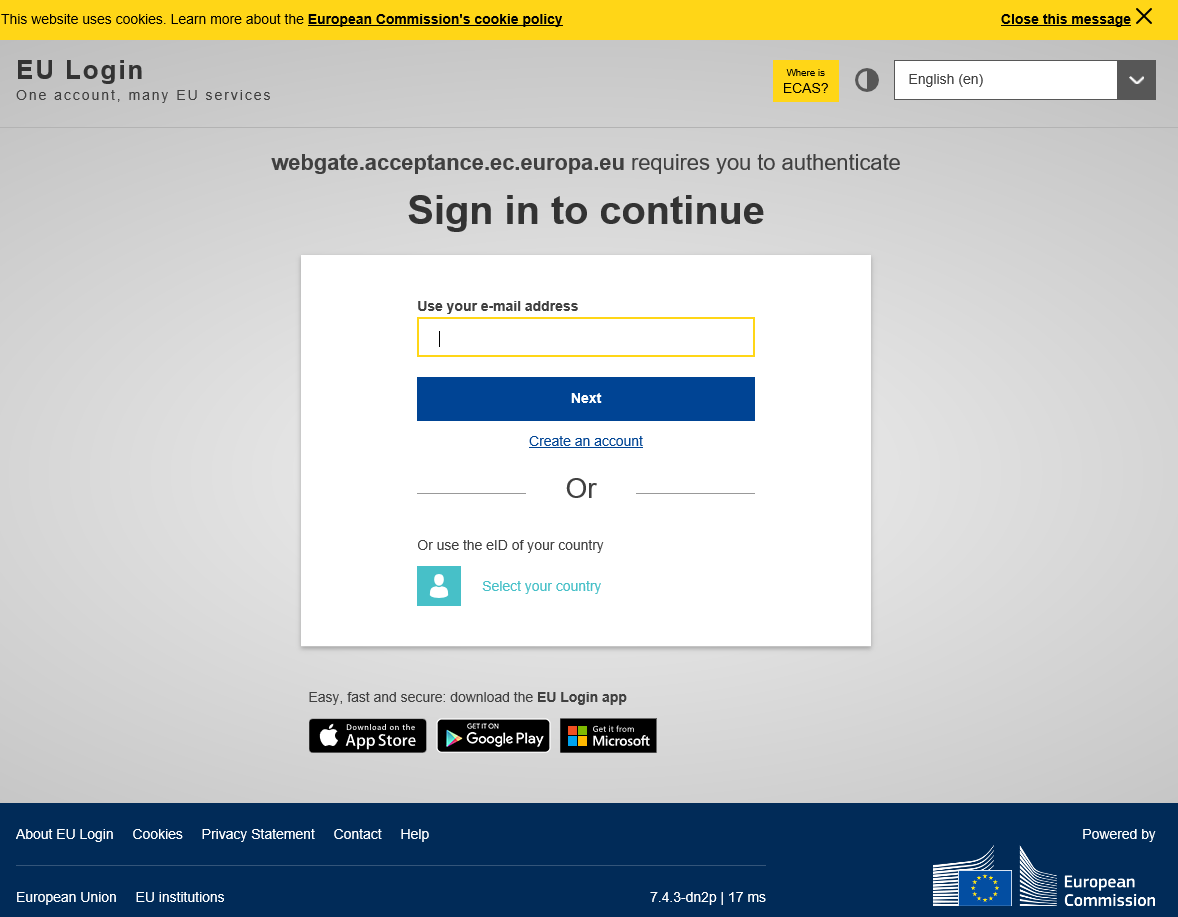
Enter your password and click Sign in:
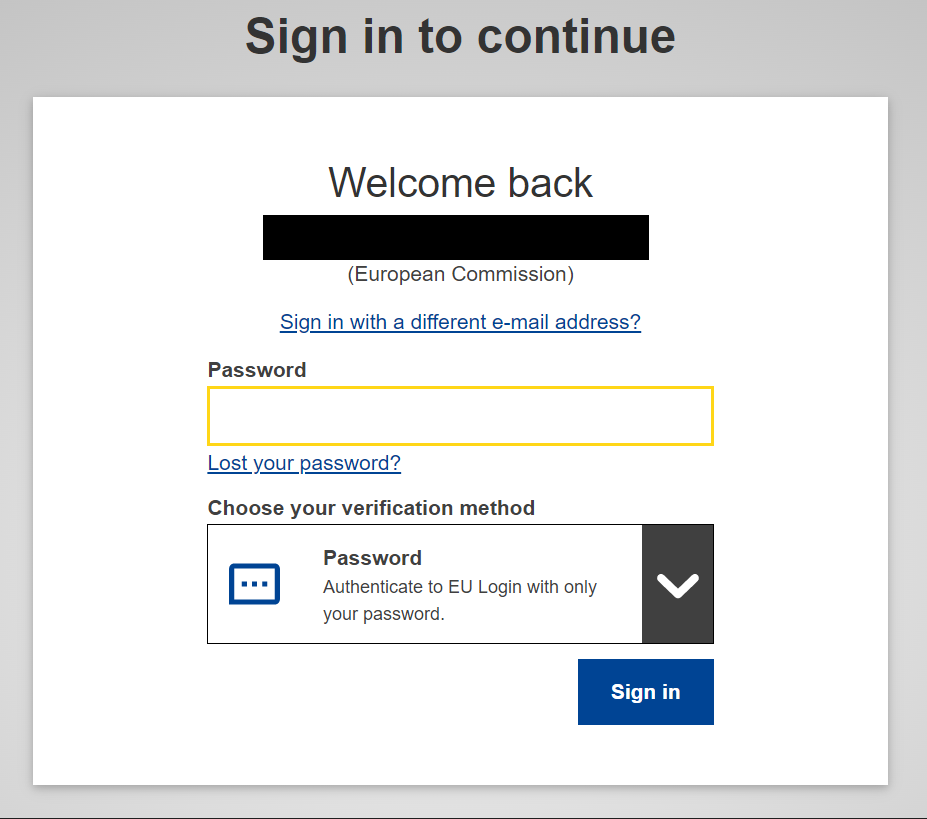
Note
EU Login issues?
► Forgot your password? Click Lost your password? on this screen:
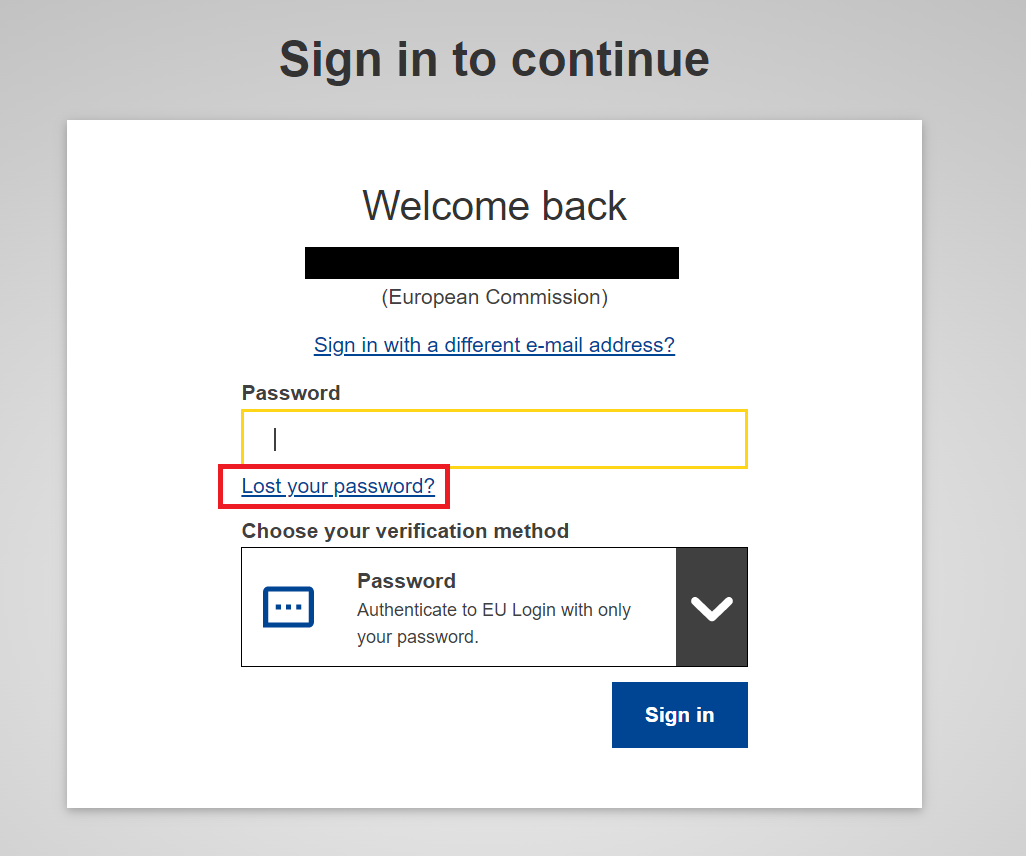
►Change your password: Go to Change password
►View/edit your account: Go to My Account
Enter your EU Login password and click Sign in.
If you do not have any pending/registered account(s), EUDAMED opens the User and Actor Registration page:

Note
Next steps:
►Want to register your organisation as an actor in EUDAMED? See Registering as an Economic Operator
►Need access as a user for a registered economic operator? See Requesting access as a user for a registered Economic Operator
To quit EUDAMED:
Click Logout at the top right of the screen:

Confirm with the Logout button:

Answer the EU Login confirmation message by clicking Log me out.