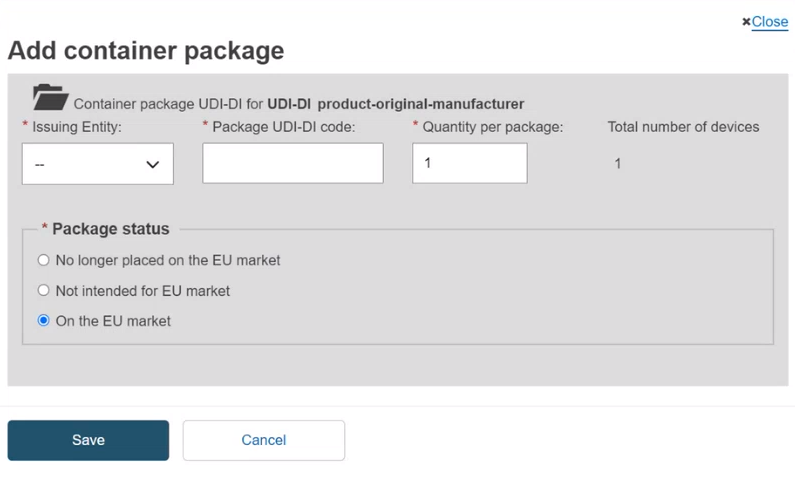Update (create new version) for Container Packages
The Container Packages information can be updated independently of the other data in a System Procedure Pack (SPP) UDI-DI.
Follow the steps in section Manage your SPP UDI-DI details to view a specific UDI-DI:
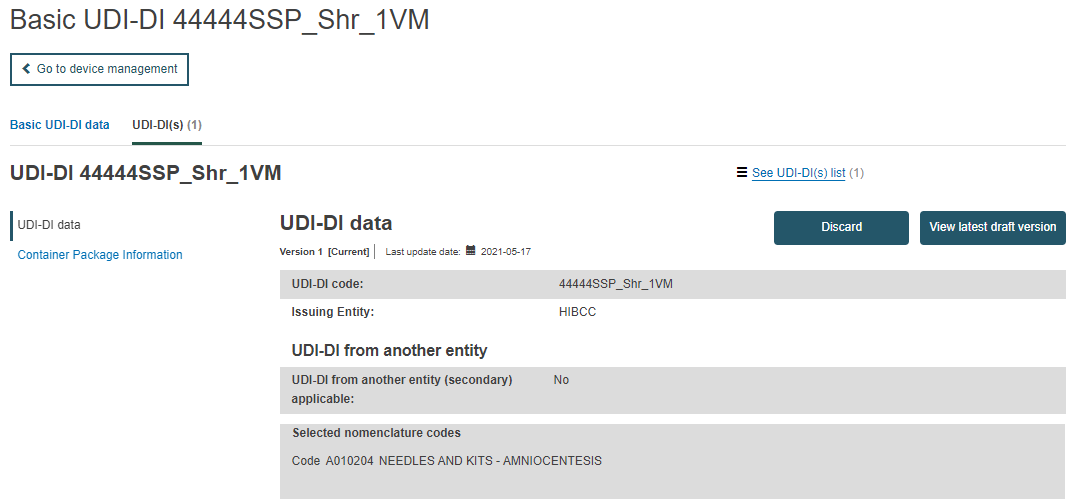
Click on Container Package information from the list on the left (or scroll down to the relevant section):
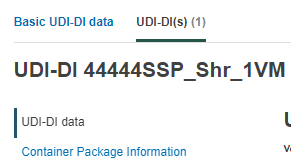
Click on Create new version in the Container Package section:
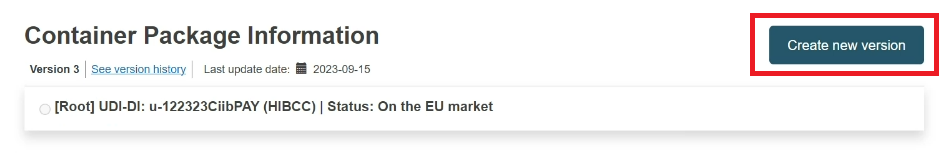
Click on Add container package to add new information about the packaging format of the SPP:
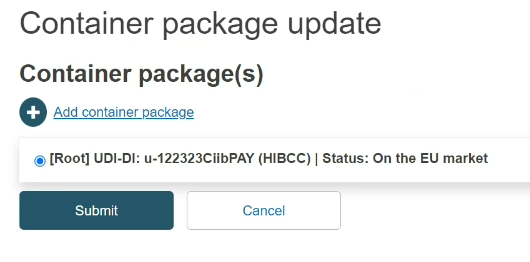
Insert the package details in the pop-up window and click on Save: