Delete a draft UDI-DI
Follow the steps in section Manage your SPP UDI-DI details to view a Draft UDI-DI.
Once inside the draft, click on Delete:
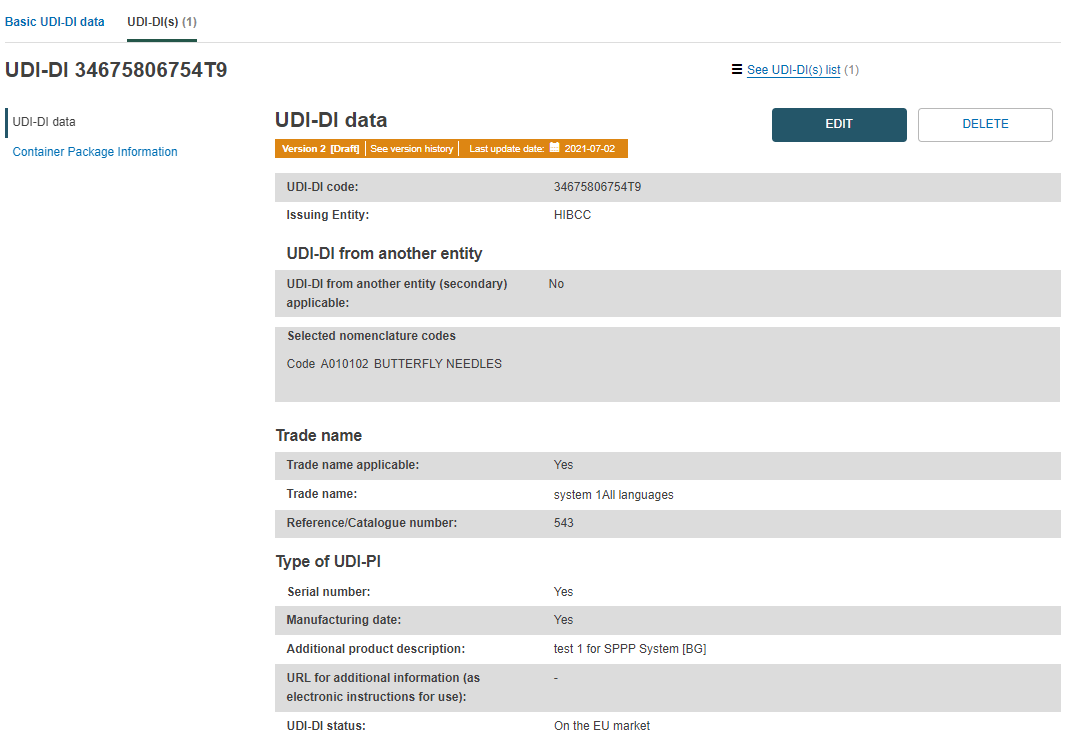
A pop-up message will ask you to confirm the action:
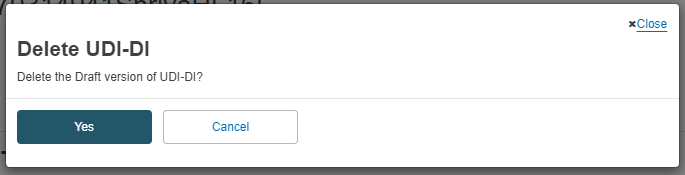
Follow the steps in section Manage your SPP UDI-DI details to view a Draft UDI-DI.
Once inside the draft, click on Delete:
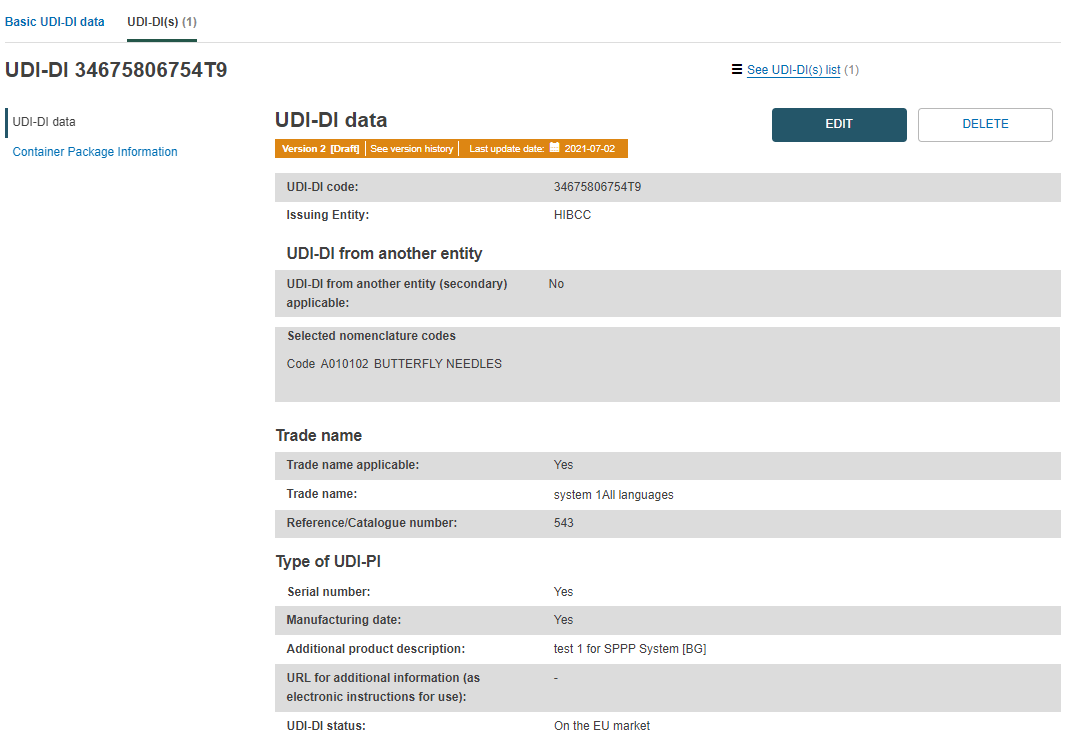
A pop-up message will ask you to confirm the action:
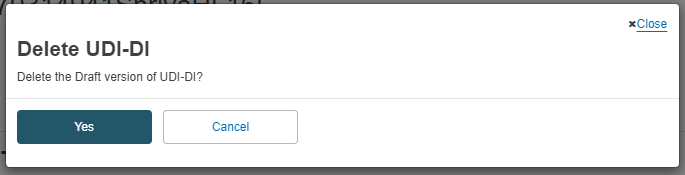 |