Create a new mandate version
[Specific to Non-EU manufacturers]
To create a new mandate version
Log in to EUDAMED
Select Manage my mandates in the My Actor data section of your dashboard:
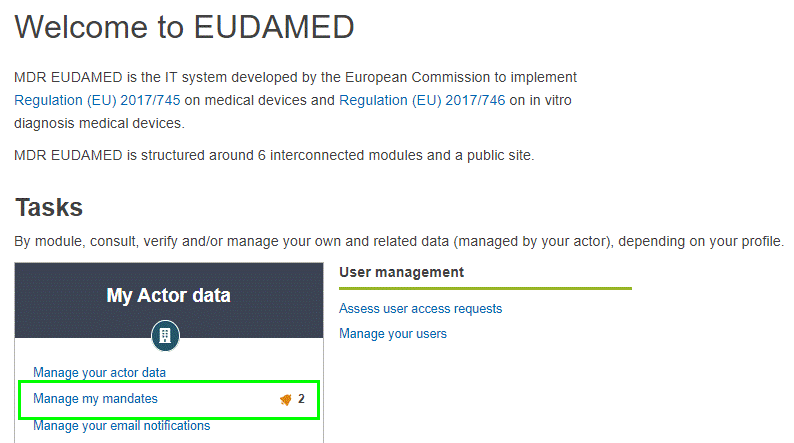
Select the target mandate from the list on the next page:
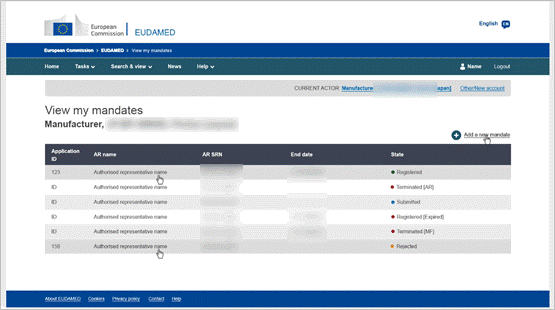
In the new window, where you can see details of the mandate, select Create new version at the bottom of the page:
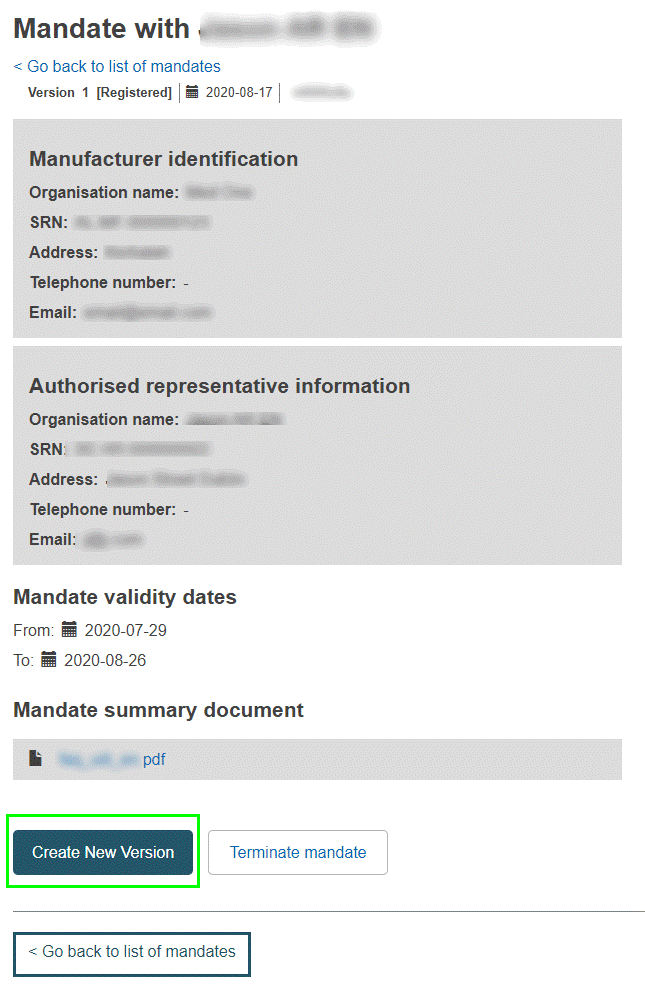
Upload the new mandate summary document (In PDF only and not surpassing 10MB in size) and change the validity dates accordingly.