Accept or reject a pre-existing application/notification
If a Sponsor submits a pre-existing application/notification, the Competent Authority can Accept or Reject it.
Click Accept or Reject at the top right corner of the page:
If you Accept, a pop-up window will appear for you to provide comments and attach any relevant document.
If you Reject, a pop-up window will appear for you to provide comments and attach any relevant document to the rejection.
Click Complete action.
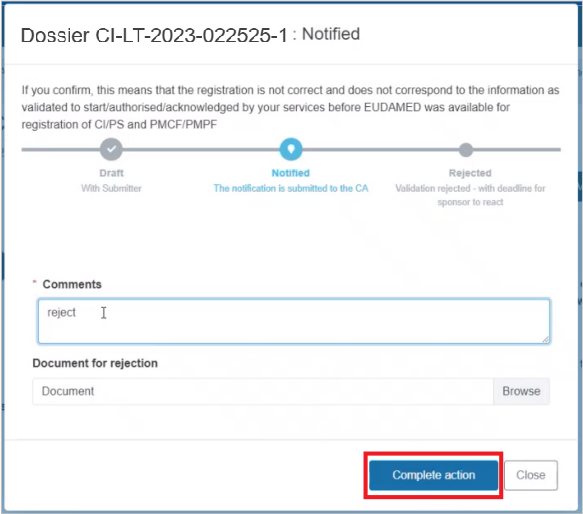
Once accepted the pre-existing application/notification is set to the status that corresponds to the value selected by the Sponsor in the field What is the status of the CI/PS application or PMCF/PMPF notification?
If rejected, the Sponsor can click Register normal update to create a new version of the pre-existing application/notification in draft state and re-submit it.
